-
Notifications
You must be signed in to change notification settings - Fork 0
ZG SWTOR Tools Add on
WARNING: for Blender 4 compatibility, this Add-on depends on installing the latest, 4-compatible version of the .gr2 Importer Add-on.
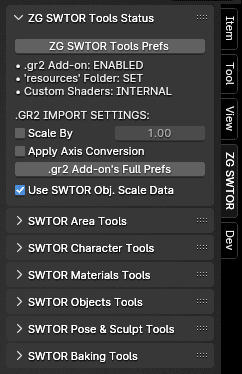
The ZeroGravitas (ZG) SWTOR Tools Add-on provides with a miscellanea of tools to use on Star Wars: The Old Republic's game assets, including a game Area Assembler, Player Character and NPC Assembler, and a SWTOR Materials Processor. It grows in features as new ideas come up.
(Quality of code-wise, "this is not a place of honor": It Just (Kinda) Works™ 😓)
This Add-on relies on foundational efforts by fellow slicers, such as the .gr2 Importer Addon, which is invoked under the hood in places, and the Slicers GUI Tool, which allows for extracting the game assets we play with, plus game information exported by tools in Jedipedia.net and TORCommunity.com.
(WARNING: some of the images and information in this wiki might be slightly out of date, as the Add-on is in a state of constant upgrades and revisions)
Check the changelog at the bottom of this page for bug corrections and new features.
- Area Assembler.
- Enable/Disable Collections.
- Group Areas in SubCollections.
- Set Backface Culling On/Off.
- Process Named Materials.
- Customizable SWTOR Shaders tools.
- Deduplicate Scene's Materials and Nodegroups.
- Set all .dds to Non-Color.
- Interactions with the new .gr2 Importer Add-on.
- Quickscaler.
- Merge Double Vertices.
- Modifiers Tools.
- Set Objects' Custom Properties Manually.
- Armatures In Scene's Pose/Rest Position.
- Clear Bones' Translations.
- Mask Selected Vertices From Sculpting.
2024-07:
- Compatibility with Blender 4.0.x (depends on the .gr2 Importer Add-on's own compatibility).
- The Add-on interacts with the .gr2 Importer Add-on's new features, exposing some of them in the Status Panel. Several Objects Tools use them (see Object Tools page's prologue).
- Area Assembler:
- Corrects a bug in its instancer code (responsible for duplicating already imported objects to speed up assembling): now more objects ought to land in their correct places instead of ending up floating around at random.
- Terrains no longer show fissures thanks to an improved SWTOR Terrain Extractor. Please download it and regenerate your terrains with it.
- NEW: It assembles 64-bit SpeedTrees now, filling a Tython or a Dromund Kaas with trees.
- Makes sure whole imported areas are consistently placed relative to the scene's origin. In theory, merging partial Area Assemblies into a final scene wwith everything fitting correctly ought to be possible.
- Group Areas in Subcollections: works far better and easier now.
- Character Assembler (in combination with improvements in the .gr2 Importer Add-on):
- Solves an issue with NPCs' skin areas showing armor material instead of skin.
- NEW: it applies DirectionMaps to hair and fur.
- Corrects an issue with Twi'lek eyes' UVs that kept them from baking correctly.
- NEW: it can separate the eyes into a different object, which some third party rigging systems prefer.
- NEW: it can make each eye a separate object, adjusting their origins so that we can control them with both bones and conventional rotations at the same time.
- NEW: Merge Physics Bones' Vertex Groups: helps with Cloth Physics applications.
- NEW: Set Objects' Properties Manually: for management of .gr2 object properties (expected to be seldom used).
- NEW: Clear bone Translations: to solve imported animations and poses' distorted limbs.
- NEW: Correct Twi'lek eyes' UVs.: same as in the Character Assembler, but applicable to already imported models.
We do not condone the usage of our tools for malicious intent, including: exploits, harassment of others, or anything else that may violate EA/Bioware's EULA, TOS, DSA, Privacy Policy Copyrights, Trademarks, or anything else illegal. We will not be held accountable for your actions, and will act against you if nessesary.
- Home.
- State of Play September 2024
- Getting Help:
IMPORTING SWTOR MODELS INTO BLENDER: A BRIEF OVERVIEW.
Check this intro first. Afterwards, you can jump directly to the guides on extracting PCs, NPCs and others.
No need to read this section right now: each extracting/assembling guide explains its required tools anyway.
- Slicers GUI (Windows app).
-
Blender 3D (multiplatform app):
Which version. How to learn. Installing our Add-ons. -
SWTOR .gr2 Objects Importer Add-on.
Required by all the other add-ons. - SWTOR Character Assembler Add-on.
- SWTOR Area Assembler Add-on.
-
ZeroGravitas SWTOR Tools Add-on.
Includes the Character and Area Assemblers plus other diverse tools.
-
Jedipedia.net:
- SWTOR Database.
- File Reader.
- World Viewer.
-
TORCommunity.com:
- SWTOR Database.
- Character Designer.
- NPC viewer's Exporter.
- EasyMYP (Windows app).
- Noesis (Windows app).
READ THE BROAD STROKES FIRST: YOU'LL SEE IT'S EASIER THAN YOU THINK!
-
The steps:
- Installing Slicers GUI and extracting SWTOR's game assets.
-
Using TORCommunity's Character Designer to export Player Characters.
- IF ARMOR SELECTION SEARCH IS DOWN: workaround to manually specify Armor Sets.
- Using TORCommunity's NPCs Database to export Non Playable Characters.
- Using our Blender add-ons to auto-assemble the model.
- Rigging the character for posing and animation
- Applying SWTOR animations to the character.
-
Extra steps that require manual work and some knowledge of SWTOR's assets:
-
Making capes and hair work, manually and through Cloth Simulation.
-
Attaching weapons and other objects to a character with a SWTOR rig.
-
Attaching weapons and other objects to a character with a custom rig.
-
Baking the models' textures and exporting to other apps:
- Baking with Legacy SWTOR materials and modern ones.
- Baking the multiple materials of an object into a single one.
- Exporting to VRChat.
- Exporting to Star Wars Battlefront II.
- Exporting to Unreal Engine.
- Exporting to Garry's Mod.
- Exporting to Tabletop Simulator.
-
3D Printing:
-
- Locating armor parts' assets
- Locating weapons' assets.
- Assigning materials and textures to environmental and architectural elements, furniture, props, ships, vehicles and weapons.
- Assembling multi-part assets (Decorations, Rooms, etc).
- Generic guide to importing objects and assigning materials (Legacy Add-on-based. Needs updating).
- Snippets.
- Improving and customizing our SWTOR models and materials.
- Other Extracting Strategies (needs updating).
- SWTOR Materials recipes:
Modding isn't working at the moment due to SWTOR's change to a 64bit codebase. It's going to take a while 🙁.
- Overview.
- Tools.
- Other techniques:
- Modding SWTOR textures with Special K (CAUTION).
- Overview.
- Tools.
- File Formats
- A look at SWTOR's Materials and Texture Files.