-
Notifications
You must be signed in to change notification settings - Fork 0
ZG SWTOR Baking Tools
A panel for tools that might help porting SWTOR models to other apps by baking SWTOR's complex materials to simpler, Principled BSDF shader-based ones (those are becoming a material interchange format, going from "of sorts" to an actual standard through industry initiatives).
At the moment we have not much to offer. A first step to make baking even possible at all is reverting to older SWTOR shaders that are friendlier to Blender's baking ways.
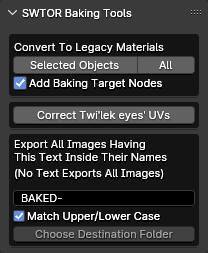
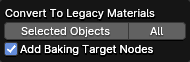
The SWTOR shaders from the modern version of the .gr2 Importer Add-on are quite faithful to the game's ones, but, to achieve that, they reproduce the way SWTOR calculates certain material attributes, such as specularity, which doesn't work well with Blender's baking workflow.
The older, "Legacy" versions of the shaders weren't as good, but happened to be more baking-friendly (they were based on the Principled BSDF shader or the Glossy one, which Blender favors for such tasks). So, we've included this simple converter: it converts materials in the Blender project that use any of the basic SWTOR shaders (Uber, Creature, Garment, SkinB, Eye, HairC), and also adds a texture map node (set as the Active node in the material), with a preloaded blank image, set to the resolution of the material's diffuse map. With such setup, one can just select, say, a character's objects, set the baking parameters, and launch a bake process. The resulting texture maps' names will appear with a "BAKED-" prefix in Blender's image select menus.
(This baking assist isn't much of an user-friendly solution, true. We are thinking of a more fully-featured one, but that is lots of work.)
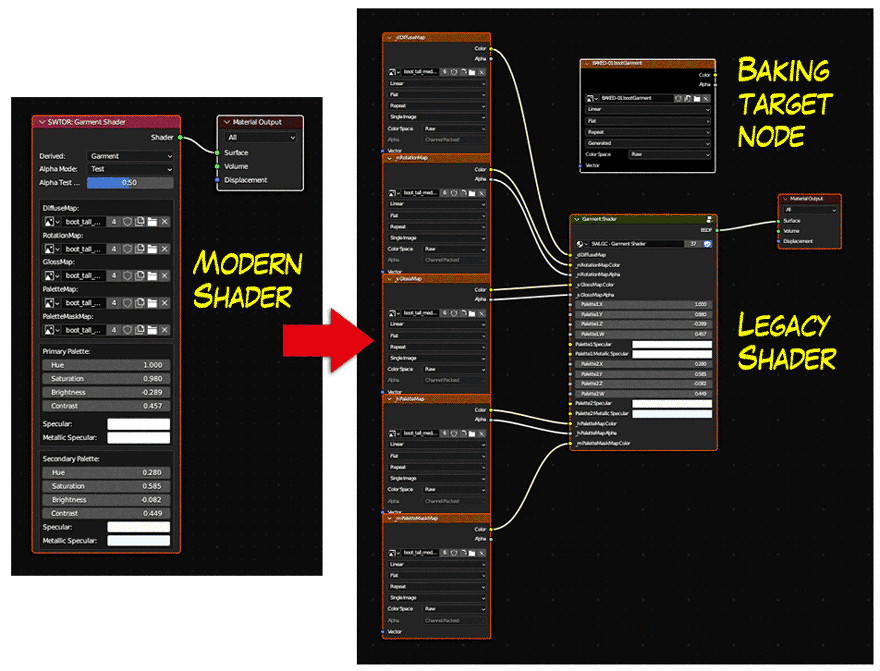
It should be pointed out that this conversion works for any type of SWTOR objects using those basic six shaders, not just character ones. On the other hand, there are some other SWTOR shaders that we've added rather recently, such as AnimatedUV, that aren't covered yet.
-
Objects with Modern .gr2 Add-on-based SWTOR materials.
-
There's no need to use the deprecated Legacy .gr2 Add-on anymore. Its shaders are included inside this Add-on as a .blend project file to automatically copy them from. You can pick that file to give them a look and tinker with them, if you want to.

For some reason, Twi'lek eyes have their UVs outside the UV space's 0,0 to 1,1 coordinates region, lying between the 0,2 to 1,3 ones instead. This has no noticeable effect during normal use, but it seems to break the baking of the eye material when prepping the model for exporting to other apps and engines. This option moves the coordinates back to the 0,0 to 1,1 region.
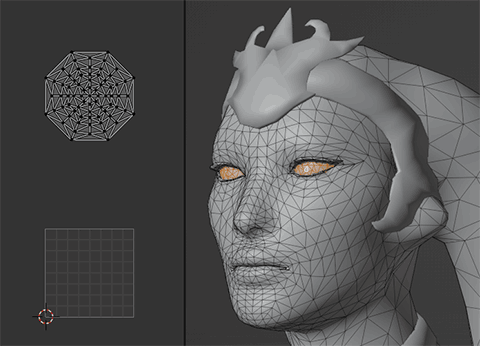
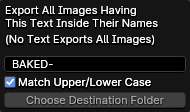
Strictly speaking, it's a simple saver of image files. It can save all images sharing a piece of text in their names to a destination folder. If no common name text is selected, it'll save all images in the Blender project.
We do not condone the usage of our tools for malicious intent, including: exploits, harassment of others, or anything else that may violate EA/Bioware's EULA, TOS, DSA, Privacy Policy Copyrights, Trademarks, or anything else illegal. We will not be held accountable for your actions, and will act against you if nessesary.
- Home.
- State of Play September 2024
- Getting Help:
IMPORTING SWTOR MODELS INTO BLENDER: A BRIEF OVERVIEW.
Check this intro first. Afterwards, you can jump directly to the guides on extracting PCs, NPCs and others.
No need to read this section right now: each extracting/assembling guide explains its required tools anyway.
- Slicers GUI (Windows app).
-
Blender 3D (multiplatform app):
Which version. How to learn. Installing our Add-ons. -
SWTOR .gr2 Objects Importer Add-on.
Required by all the other add-ons. - SWTOR Character Assembler Add-on.
- SWTOR Area Assembler Add-on.
-
ZeroGravitas SWTOR Tools Add-on.
Includes the Character and Area Assemblers plus other diverse tools.
-
Jedipedia.net:
- SWTOR Database.
- File Reader.
- World Viewer.
-
TORCommunity.com:
- SWTOR Database.
- Character Designer.
- NPC viewer's Exporter.
- EasyMYP (Windows app).
- Noesis (Windows app).
READ THE BROAD STROKES FIRST: YOU'LL SEE IT'S EASIER THAN YOU THINK!
-
The steps:
- Installing Slicers GUI and extracting SWTOR's game assets.
-
Using TORCommunity's Character Designer to export Player Characters.
- IF ARMOR SELECTION SEARCH IS DOWN: workaround to manually specify Armor Sets.
- Using TORCommunity's NPCs Database to export Non Playable Characters.
- Using our Blender add-ons to auto-assemble the model.
- Rigging the character for posing and animation
- Applying SWTOR animations to the character.
-
Extra steps that require manual work and some knowledge of SWTOR's assets:
-
Making capes and hair work, manually and through Cloth Simulation.
-
Attaching weapons and other objects to a character with a SWTOR rig.
-
Attaching weapons and other objects to a character with a custom rig.
-
Baking the models' textures and exporting to other apps:
- Baking with Legacy SWTOR materials and modern ones.
- Baking the multiple materials of an object into a single one.
- Exporting to VRChat.
- Exporting to Star Wars Battlefront II.
- Exporting to Unreal Engine.
- Exporting to Garry's Mod.
- Exporting to Tabletop Simulator.
-
3D Printing:
-
- Locating armor parts' assets
- Locating weapons' assets.
- Assigning materials and textures to environmental and architectural elements, furniture, props, ships, vehicles and weapons.
- Assembling multi-part assets (Decorations, Rooms, etc).
- Generic guide to importing objects and assigning materials (Legacy Add-on-based. Needs updating).
- Snippets.
- Improving and customizing our SWTOR models and materials.
- Other Extracting Strategies (needs updating).
- SWTOR Materials recipes:
Modding isn't working at the moment due to SWTOR's change to a 64bit codebase. It's going to take a while 🙁.
- Overview.
- Tools.
- Other techniques:
- Modding SWTOR textures with Special K (CAUTION).
- Overview.
- Tools.
- File Formats
- A look at SWTOR's Materials and Texture Files.