-
-
Notifications
You must be signed in to change notification settings - Fork 49
Texturing
tom5454 edited this page Aug 3, 2024
·
8 revisions

U, V: Top left texture coordiate
Tex Size: Texture size multiplier: Multiply all of the texture coordiantes with.
Part texture alignment:
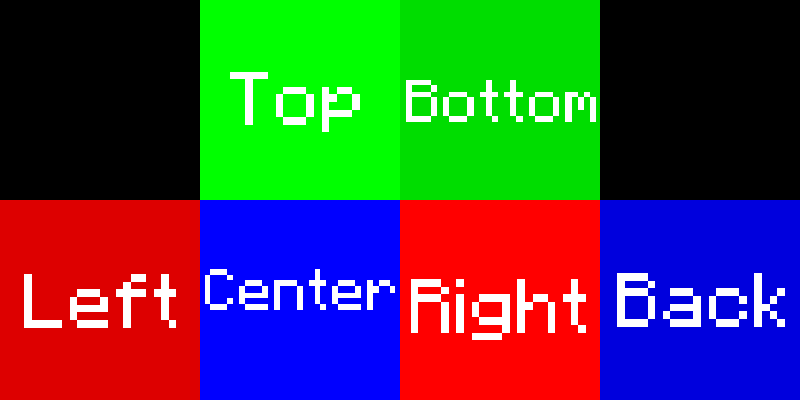
Reload: Reload opened texture from disk/reload texture from save location (saved with Skin Settings/Save Skin).
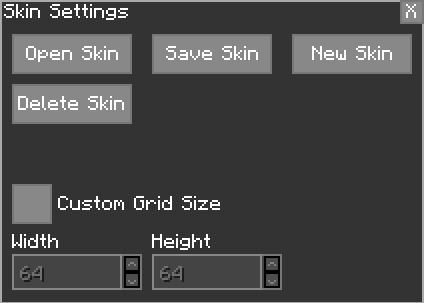
Open Skin/Save Skin: Load/Save skin texture. Can be reloaded with Reload button.
New Skin: Create a new blank skin texture.
Delete Skin: Restore vanilla skin.
The size of the image in "pixels". One "pixel" is one step in U/V coordinate. Doesn't have to match actual image size, if higher resolution skins are used.
Customizable Player Models Wiki