-
-
Notifications
You must be signed in to change notification settings - Fork 49
Models Menu
Note
CPM is required on the server for this feature.
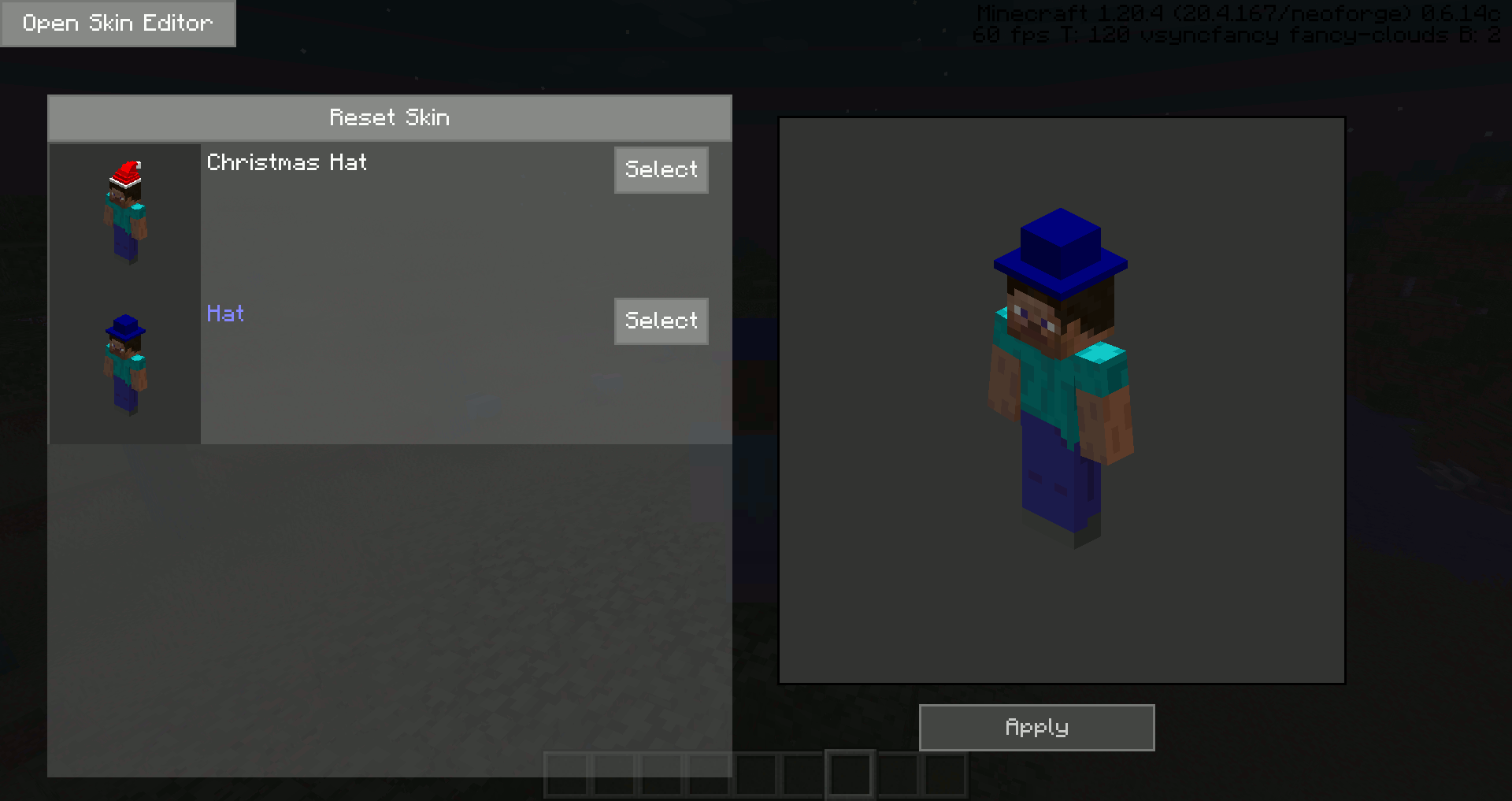
You can change your model on-the-fly with the models menu. Export your model with the Model option
The Load from Skin button (previously Reset Skin) removes the active .cpmmodel and loads your model from your skin.
The models menu support folders of models.
You can place an icon.png and a description.txt to set the folder icon and description in the models menu.
You can drag and drop .cpmmodel files into the Minecraft game window while the models menu is open to import them.
Note
You have to open the editor from the Title Screen for the skin changer to work!
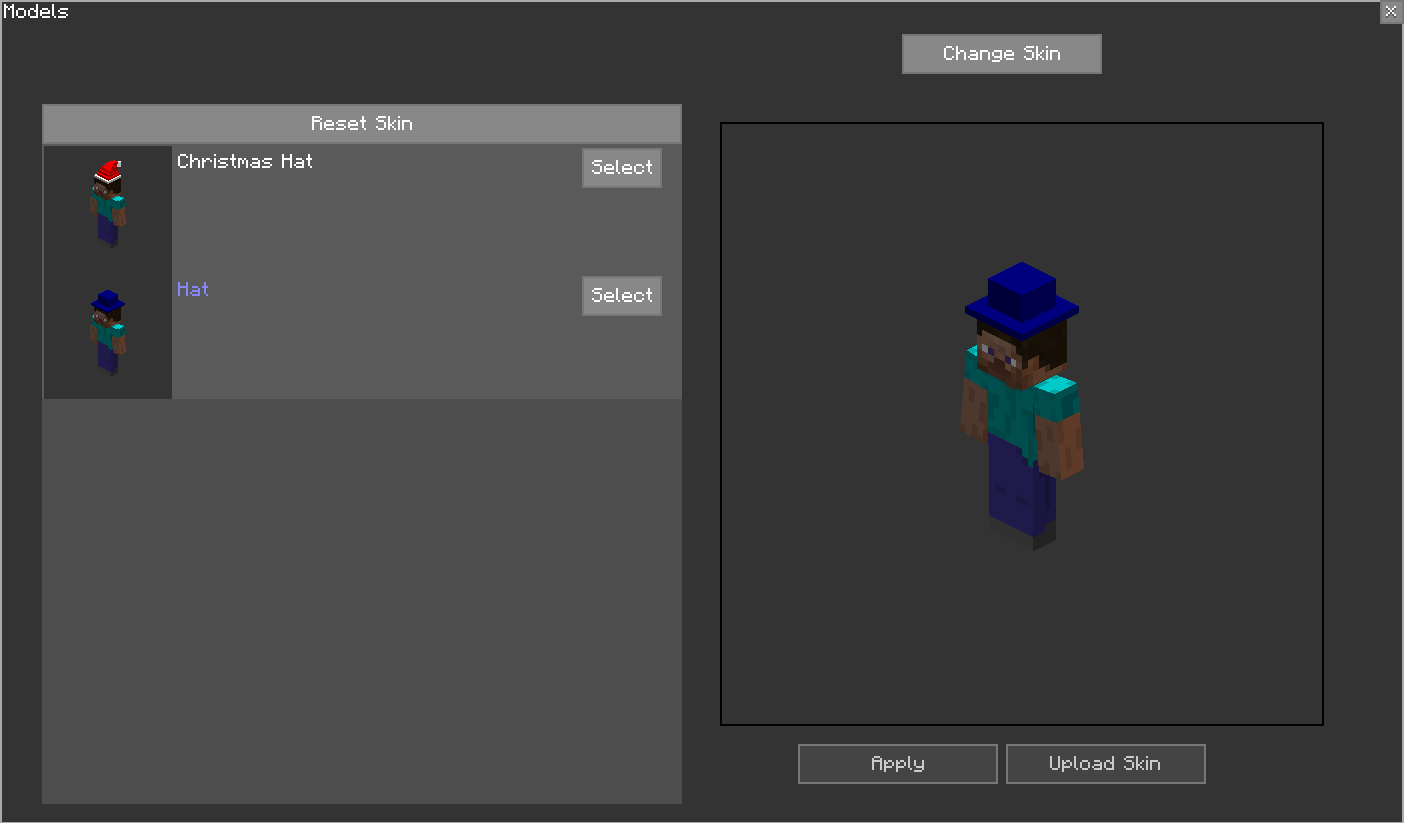
You can select a model and click Upload Skin to covert an existing .cpmmodel to a skin export.
You must export your .cpmmodel with the Skin Compatible option for this to work.
Change Skin works replaces your skin with the selected one.
Customizable Player Models Wiki