-
-
Notifications
You must be signed in to change notification settings - Fork 5
Updating
JDX50S edited this page Feb 18, 2023
·
2 revisions
Updating is only available through the Command Line Installation and is supported in versions post v1.2.4.
To check for updates, select an option 0 from the CLI menu. The installer will retrieve the most recent version, compare it to your current version for compatibility, and establish the necessary updates. After installation, you may encounter a "User Is Not Connected to the Internet" message. If the version does not update in the following window after the update: 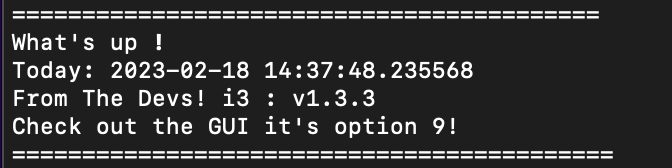
please open an issue.