-
Notifications
You must be signed in to change notification settings - Fork 1
Update To Last Version
This procedure is required only if the version currently installed on your machine is older than 1.1.1 (for example, 1.0.4, 1.1.0, 1.0.8). You can check the version of the tool in the title of the main user interface, as shown by the following image:
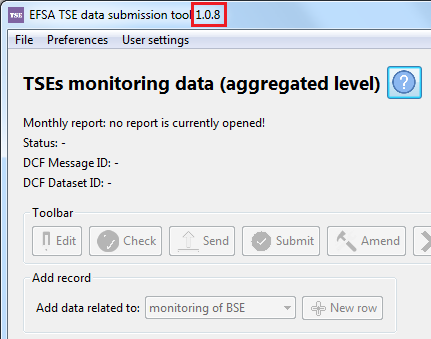
_If, instead, you already have the version 1.1.1, or even a more recent one, then please ignore this documentation page.
Select the appropriate version of the update for your operating system (if your system is running Windows 10 use the 64-bit version, if not, to check whether your computer is running a 32-bit OS or 64-bit, please read this guide from Microsoft - the tool is currently available only for Windows platforms.):
The download should automatically start. Save the zip file wherever you prefer.
The .zip file contains the launcher.exe file which is the only file you need in order to manually update the tool. Extract the launcher.exe file from the .zip (you can use any tool handling .zip files such as WinZip, 7-Zip or WinRAR) and save it in the folder where you installed the TSE data submission tool (for example, C:\EFSA\EFSA-TSE-data-submission-tool-installer-win-64 or C:\EFSA\EFSA-TSE-data-submission-tool-installer-win-32). The system will prompt you asking confirmation about the replacement of the file. Select the Copy and Replace option. If the system does not prompt you, please check again the destination folder since probably you copied the launcher.exe file in a wrong folder.
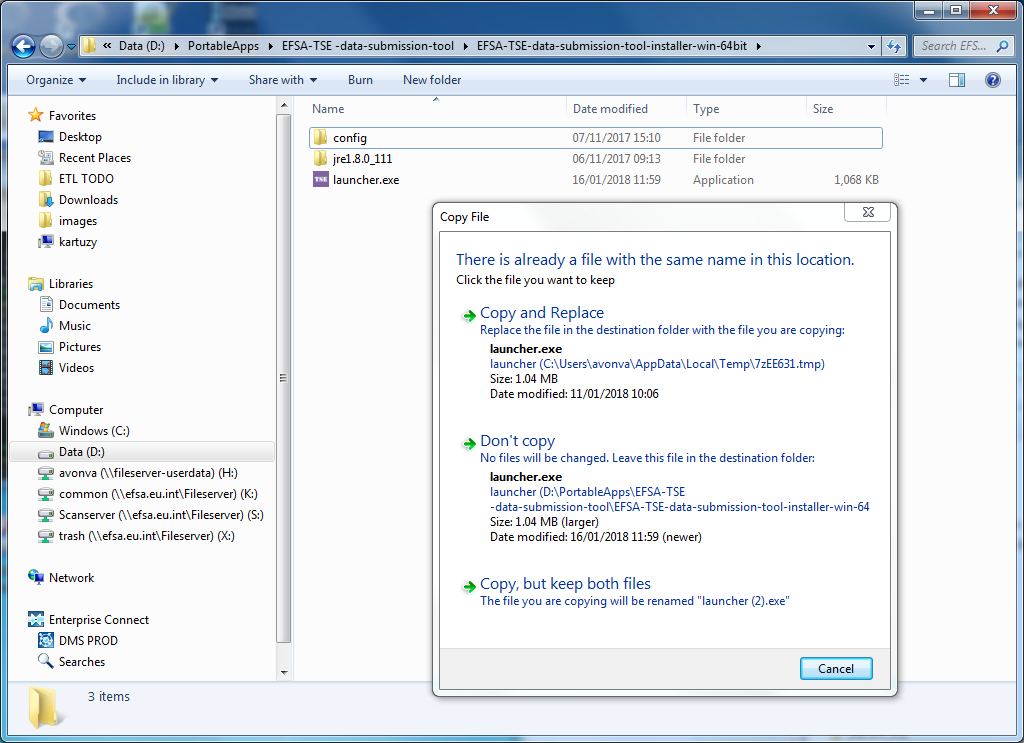
Done! The launcher application is now up to date and it will automatically download the latest versions of the TSE data reporting tool. Double click the launcher.exe file just replaced to start working.
