-
Notifications
You must be signed in to change notification settings - Fork 1
Camera Options
yacoubii edited this page Sep 3, 2024
·
1 revision
Three camera options are available to add different perspectives to the palindrome :
- Fit position the camera so the whole palindrome is visible.
- Top position the camera above the palindrome.
- Flat change the height of the palindrome to 0 to make it flat.
Example of the fit option :
 {width=512 height=394}
{width=512 height=394}
Example of the top option :
 {width=530 height=378}
{width=530 height=378}
Example of the flat option :
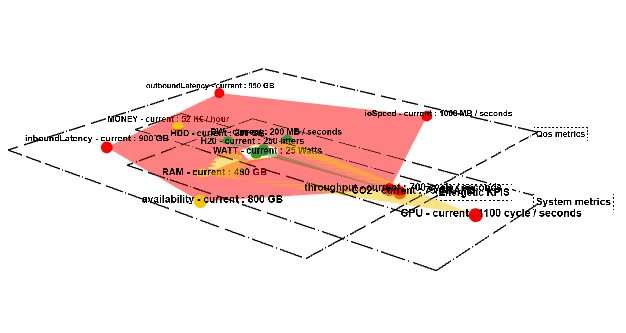 {width=562 height=299}
{width=562 height=299}
Exemple of the top and flat options together :
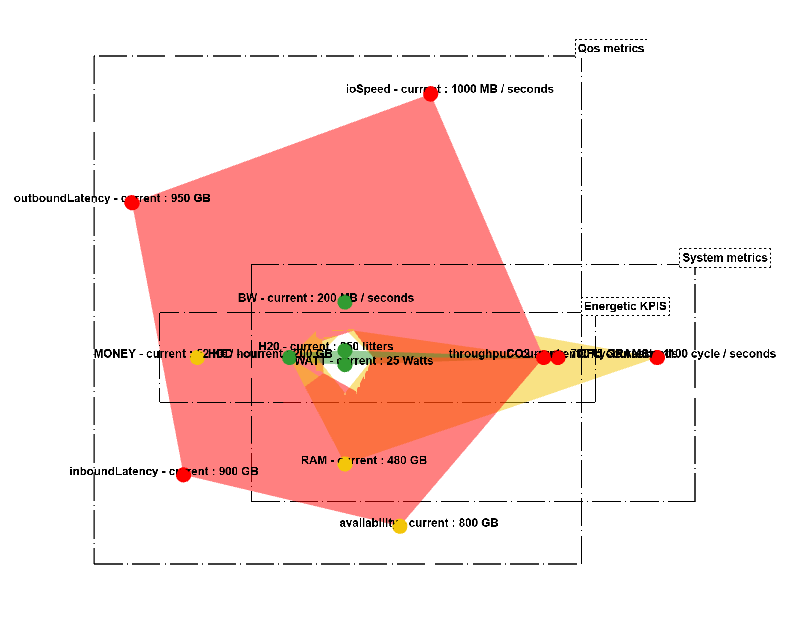 {width=572 height=446}
{width=572 height=446}
In the case of overlapping metric names in a flat camera, we have developed two controls to address this issue: mergedMetricsNames and rotatedMetricsAngle.
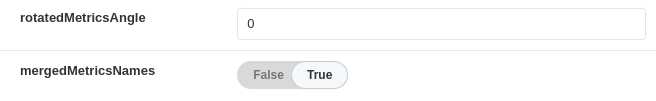
 {width="781" height="421"}
{width="781" height="421"}