-
Notifications
You must be signed in to change notification settings - Fork 247
Kratos For Dummies: Transient non linear heat transfer
In this second part we will modify the element and the solver in order to compute a transient non-linear problem, in other words, compute the dynamic contribution of the element. We will use the tools already available on the Kratos framework (or KratosCore), like the Newton-Rahpson strategy, the convergence criterion and the BDF scheme.
In order to accommodate the interoperability with other applicatiion in Kratos we will show how to integrate the already developed solver into the common interface for all the solvers. Finally all this will be integrated in one analysis stage file, that will replace the main script file. Helping in the future the development of coupled solver.
With all this components we will be able to run our problem in the same way it is designed and planned to be in the standard GiD interface. This will help you to integrate your developments into the Kratos ecosystem.
Additionally, you can see all the tools, processes, classes, variables, etc... available on the pỳthon interface of the KratosCore here.
- Adding dynamic contribution to the element
- Updating solver to Non-linear and transient
- Integrate into an analysis stage
- Using *.json parameters
The equation to solve now will be:
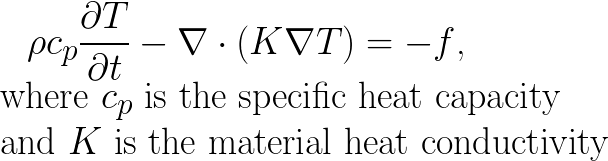
We have two different alternatives in order to compute the dynamic terms. Some elements compute internally the dynamic contribution. This is the case of the elements in the ConvectionDiffusionApplication and some fluid elements. The rest of the elements compute the contribution using mass and damping matrices (or the equivalent, depending of the physics being solved, the equivalent terms for the first and second time derivative).
Using the latter it is possible to use the interface of the existing schemes. The schemes are "utilities" used to compute the dynamic contributions of the problem. For this reason we will add the dynamic terms to our element.
In the following link the code to be added is presented: Tutorial: Adding dynamic contributions to the element file
We will modify our solver in order to enhance the capabilities, making us possible to compute a non-linear transient problem.
The base python interface can be found in Kratos/kratos/python_scripts/python_solver.py. Respect the previous script the following adds:
- We use the
VariableUtilswhich provide a performance boost in some operations.
In the following link the complete proposed script can be found.
Tutorial: Pure diffusion solver derived from main python solver
The following wrapper for the convergence criteria is already available in the Kratos/kratos/python_scripts/base_convergence_criteria_factory.py. Like we are not considering any additional convergence criteria to the ones available on the framework we can work taking into account just these.
The detail of this implementation can be follow in the Tutorial: Creating a wrapper of convergence criteria
Depending of the approach followed on the implementation of our element
Finally, with all these components we are ready to integrate them into
This is a crucial step in order to achieve the proper integration of you code with the other applications and reach the objective of integrate your problem and create a multi-physics simulation.
Tutorial: Analysis stage for pure diffusion problem
Once everything has been packed into the designed workflow, using analysis and solvers derived from the already existing scripts and classes, we can define our problem using directly the a pair of *.json files, one for the configuration parameters and another for the material properties. In the following we will need to modify these files to modify our problem. Of course for more options we can always develop our own processes.
Now our main python script will contain only the following:
from __future__ import print_function, absolute_import, division #makes KratosMultiphysics backward compatible with python 2.6 and 2.7
import KratosMultiphysics
import KratosMultiphysics.MyLaplacianApplication as Poisson
from poisson_analysis import PoissonAnalysis
"""
For user-scripting it is intended that a new class is derived
from PoissonAnalysis to do modifications
"""
if __name__ == "__main__":
with open("ProjectParameters.json",'r') as parameter_file:
parameters = KratosMultiphysics.Parameters(parameter_file.read())
model = KratosMultiphysics.Model()
simulation = PoissonAnalysis(model,parameters)
simulation.Run()- Getting Kratos (Last compiled Release)
- Compiling Kratos
- Running an example from GiD
- Kratos input files and I/O
- Data management
- Solving strategies
- Manipulating solution values
- Multiphysics
- Video tutorials
- Style Guide
- Authorship of Kratos files
- Configure .gitignore
- How to configure clang-format
- How to use smart pointer in Kratos
- How to define adjoint elements and response functions
- Visibility and Exposure
- Namespaces and Static Classes
Kratos structure
Conventions
Solvers
Debugging, profiling and testing
- Compiling Kratos in debug mode
- Debugging Kratos using GDB
- Cross-debugging Kratos under Windows
- Debugging Kratos C++ under Windows
- Checking memory usage with Valgind
- Profiling Kratos with MAQAO
- Creating unitary tests
- Using ThreadSanitizer to detect OMP data race bugs
- Debugging Memory with ASAN
HOW TOs
- How to create applications
- Python Tutorials
- Kratos For Dummies (I)
- List of classes and variables accessible via python
- How to use Logger
- How to Create a New Application using cmake
- How to write a JSON configuration file
- How to Access DataBase
- How to use quaternions in Kratos
- How to do Mapping between nonmatching meshes
- How to use Clang-Tidy to automatically correct code
- How to use the Constitutive Law class
- How to use Serialization
- How to use GlobalPointerCommunicator
- How to use PointerMapCommunicator
- How to use the Geometry
- How to use processes for BCs
- How to use Parallel Utilities in futureproofing the code
- Porting to Pybind11 (LEGACY CODE)
- Porting to AMatrix
- How to use Cotire
- Applications: Python-modules
- How to run multiple cases using PyCOMPSs
- How to apply a function to a list of variables
- How to use Kratos Native sparse linear algebra
Utilities
Kratos API
Kratos Structural Mechanics API
