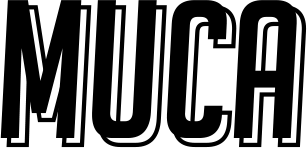This The Arduino library for Muca. For more information on the project and tutorial, visit the wiki or the website
Download the library as a zip folder and install it as described here: https://www.arduino.cc/en/Guide/Libraries ("Importing a .zip Library")
Connect the board following the tutorial on the wiki.
Run the example Muca_Raw.ino. To display the results, launchMuca_Raw_Processing.pde.
Important: On the processing file, don't forget to change SERIAL_PORT to your active board.
- The "TouchPoints" detection is not working yet, needs some calibration.