-
Notifications
You must be signed in to change notification settings - Fork 37
Graphite Writer
jaylemur edited this page May 10, 2015
·
12 revisions
Send metrics to a Graphite server.
- Source: GraphiteWriter.java, javadoc
- The Graphite Writer uses the Carbon Plan Text protocol over TCP/IP
-
host: hostname or ip address of the Graphite server. Mandatory. -
port: listen port for the TCP Carbon Plain Text Protocol of the Graphite server. Optional, default value:2003. -
namePrefix: prefix append to the metrics name. Optional, default value:servers.#hostname#.. -
enabled: flag to enable/disable the writer. Optional, default value:true. -
protocol: protocol used to send data. Optional, possible values:TCP/UDP, default value:TCP.
"outputWriters": [
{
"@class": "org.jmxtrans.embedded.output.GraphiteWriter",
"settings": {
"host": "${graphite.host:localhost}",
"port": "${graphite.port:2003}",
"namePrefix": "${graphite.namePrefix:servers.#hostname#.}",
"enabled": "${graphite.enabled:true}",
"protocol": "${graphite.protocol:TCP}"
}
}
]
EmbeddedJmxTrans works well with cloud based monitoring solutions like Hosted Graphite.
You just have to prefix your metrics name by your Hosted Graphite API Key available on you Hosted Graphite Account page.
Sample configuration:
"outputWriters": [
{
"@class": "org.jmxtrans.embedded.output.GraphiteWriter",
"settings": {
"host": "carbon.hostedgraphite.com",
"port": 2003,
"namePrefix: "<<YOUR-API-KEY>>.servers.#hostname#."
}
}
]Hosted Graphite API Key available on you Hosted Graphite Account page
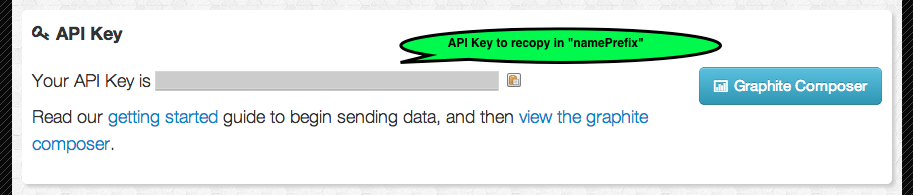
- Configuration
- ... Expression Language
- ... Configuration Sample
- Output Writers
- ... Graphite Writer
- ... StatsD Writer
- ... Graphite Pickle Writer
- ... Librato Writer
- ... SLF4J Writer
- ... Stackdriver Writer
- ... CopperEgg Writer
- ... Csv Writer
- ... Console Writer
- Integration
- ... Maven Setup
- ... Spring Integration
- ... Plain Java Servlet Integration
- Configuration Templates
- ... Tomcat
- ... JVM
- Internals
- ... Implementation Decisions
- ... Health Monitoring
- Latest javadocs
- Forum (Google Groups)
- Downloads
- Samples
- ... [Cocktail Web App] (https://github.com/jmxtrans/embedded-jmxtrans-samples/tree/master/embedded-jmxtrans-webapp-coktail)
- License
- Release Notes