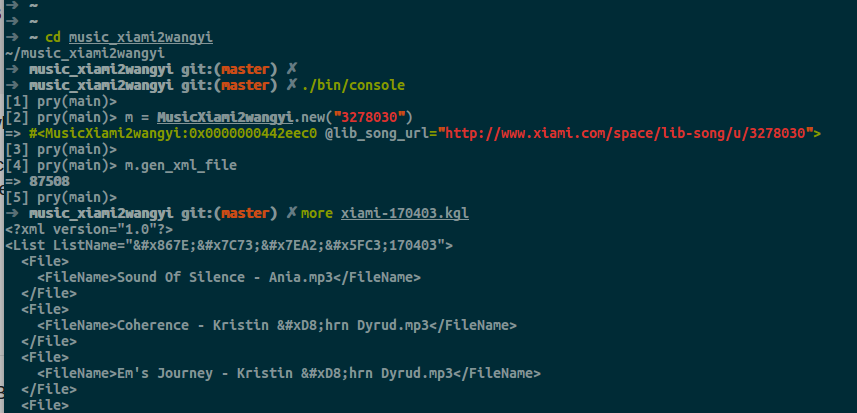- 备注:值此虾米服务停用之际,重新修复部分问题,维持了使用性。 ---- 2020-01-07
- 网易windows客户端(导入曲库使用):https://github.com/yanyingwang/music_xiami2wangyi/raw/master/cloudmusicsetup_2.1.1.30494_baidupc.exe
- 用Ruby实现的,抓取用户虾米音乐的加心歌曲,生成酷狗kgl文件格式,以来导入到用户的网易云音乐歌单的工具。
- 另:如果你用过了Xiamilist这个工具,但却发现不是很好用,那么本工具很可能是你正在迫切寻找和需要的的。
- 查看生成的xiami-17xxxxx.kgl文件,确定歌曲是否已被抓取。
- 如果歌曲确定以备抓取,请确认文件名是否被正确抓取。
- 如果文件名正确,请到网易云音乐搜索此文件名歌曲,以确认网易曲库存在此歌曲。
- 如果确认网易曲库存在此歌曲,亦或此歌曲的命名不同但是有相似规律,请记录之。
- 联系我时,请提供以上信息,以供我快速排除修复问题。
请首先安装Quzrtz在MacOS系统上,因为本项目在解析虾米网站的时候,使用了chrome浏览器渲染页面,以来跳过反爬虫机制。
$ bundle config build.ffi --with-cflags="-Wno-error=implicit-function-declaration"
$ brew install automake autoconf libtool
$ brew install chromedriver
请执行以下命令来修复xfvb在macos下的问题。
mkdir /tmp/.X11-unix
sudo chmod 1777 /tmp/.X11-unix
sudo chown root /tmp/.X11-unix/目前新版的虾米客户端已经不支持歌单导入,但可以下载旧版的PC客户端安装使用导入歌单功能。
登录自己的虾米音乐主页即可通过url链接判断出自己虾米用户的ID,如作者本人的主页为http://www.xiami.com/u/3278030,则我的用户ID为3278030。
$ git clone [email protected]:yanyingwang/music_xiami2wangyi.git
$ cd music_xiami2wangyi && bundle && ./bin/console
$ m = MusicXiami2wangyi.new("3278030")
$ m.gen_xml_songs
作者导出的本人的虾米歌单,作为示例如下:
https://github.com/yanyingwang/music_xiami2wangyi/blob/master/xiami-170403.kgl
如果导出歌单成功,即在此目录下生成类似xiami-170403.kgl的文件。然后打开网易云音乐客户端(注意:ubuntu客户端不支持导入歌单)导入歌单即可。
m = MusicXiami2wangyi.new("3278030")
m.count_page_end_num
m.page_end_num
m.page_nums
m. crawl_music_file_names
m.songs
m.gen_xml_songs
m.xml_songsAdd this line to your application's Gemfile:
gem 'music_xiami2wangyi'And then execute:
$ bundle
Or install it yourself as:
$ gem install music_xiami2wangyi
After checking out the repo, run bin/setup to install dependencies. Then, run rake spec to run the tests. You can also run bin/console for an interactive prompt that will allow you to experiment.
To install this gem onto your local machine, run bundle exec rake install. To release a new version, update the version number in version.rb, and then run bundle exec rake release, which will create a git tag for the version, push git commits and tags, and push the .gem file to rubygems.org.
Bug reports and pull requests are welcome on GitHub at https://github.com/[USERNAME]/music_xiami2wangyi. This project is intended to be a safe, welcoming space for collaboration, and contributors are expected to adhere to the Contributor Covenant code of conduct.