-
Notifications
You must be signed in to change notification settings - Fork 3
Route Options
The router has some options to ease routing. Both connectivity routes and directed routes have options. Options are separated by a comma.
These options specify which rectangle to route from. They are useful for connectivity route where the start rectangles are not specified.
Put the bottom rectangle as start rectangle

Put the top rectangle as start rectangle

Put the right rectangle as start rectangle

Put the left rectangle as start rectangle

These options can offset the routing rectangle to avoid nearby routings




'track' can be used to specifiy how many grids the route is offset. It uses "ROUTE" and "horizontalgrid".
For example 'track4', gives

For example 'track8', gives
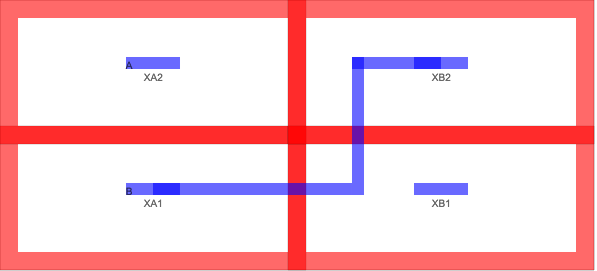
The number of cuts used by the route can be modified. Default is two cuts for the horizontal via.
For example '3cuts'

And for example '5cuts'
