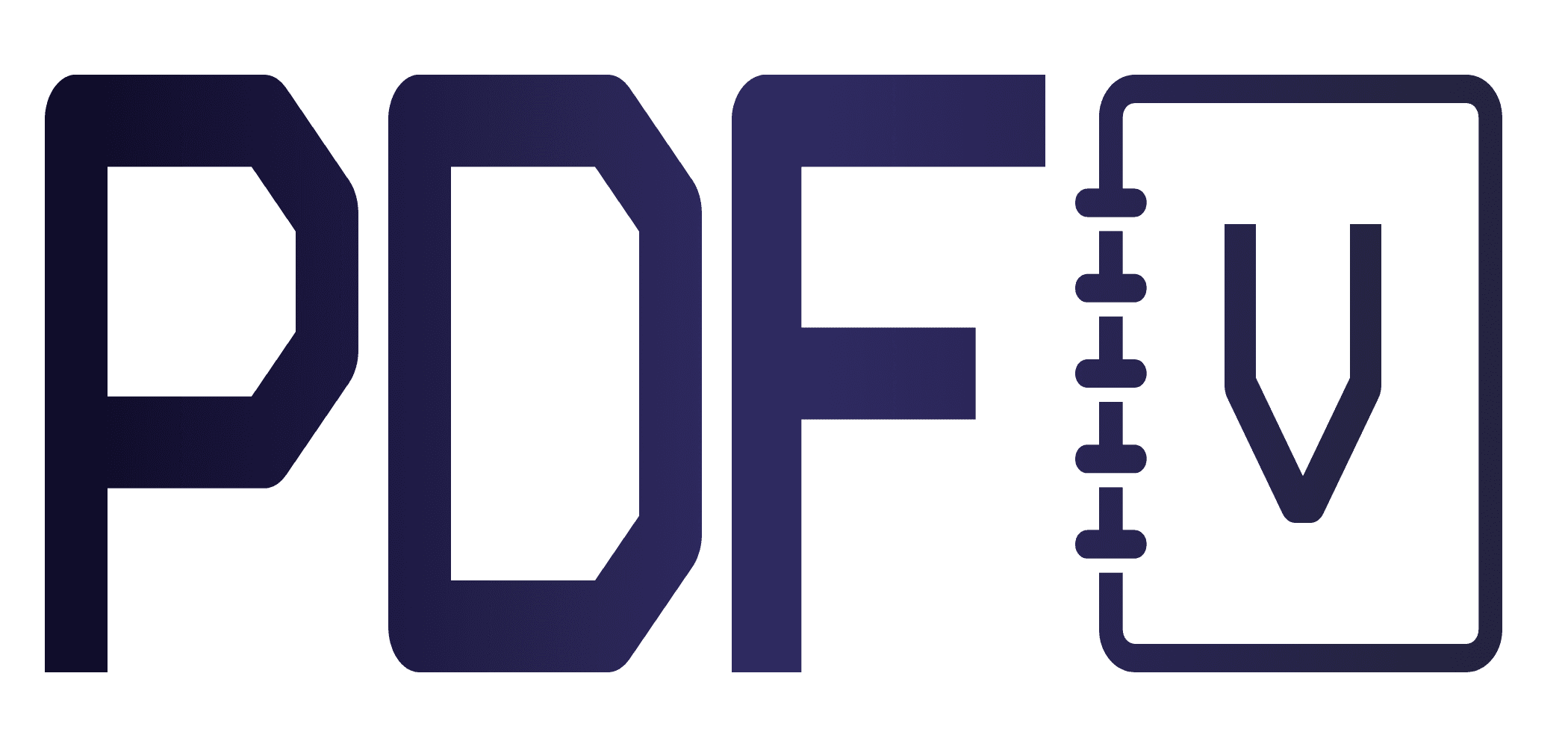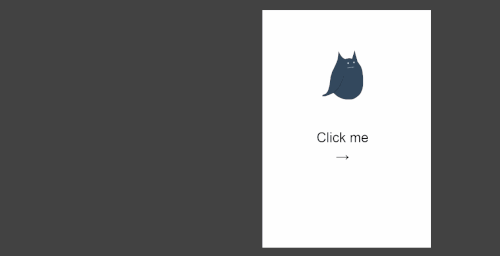Include your Pdf files into your web application and read them like a book.
| Internet Explorer | Edge | Chrome | Firefox | Safari |
|---|---|---|---|---|
| 11 (no animations) | 40 | 60 | 55 | 10 |
URL to the working demo: Click me
Using the demo/yes.pdf and demo/main.js
- Load .pdf Files
- Book like view
- Simple API
- Preload Pages when needed
- Works on the most used browsers
- Start a WebServer (like apache oder node.js) to avoid the "Cross Origin Problem"
- Place the
build/pdfV.jsand thebuild/pdfV.worker.jsinto the same directory - Include the
build/pdfV.jsand thecss/pdfV.min.cssinto your html - Create an element in your html
<div id="pdfViewer"></div>- Get the dom element and run pdfV with the location to your pdf:
var dom = document.getElementById('pdfViewer')
var myPage = pdfV.new({file: "./demo/yes.pdf", dom: dom})
myPage.on('pdfLoaded', function () {
myPage.build();
})
/// OR ///
var dom = document.getElementById('pdfViewer')
var myPage = pdfV.new({file: "./demo/yes.pdf", dom: dom}, function(e) {})- Profit ?
The following Options can be used in pdfViewer.new( OPTIONS )
file: "", // the location of your .pdf file
dom: domObj, // the given dom object to load the whole pdfV in
preload: 2, // how many pages should be loaded on activation - DEFAULT: 3Create an instance:
var dom = document.getElementById('pdfViewer')
var myPage = pdfV.new({file: "./demo/yes.pdf", dom: dom})// gets triggered after the pdf is loaded
// @Param {bool} res - conformation, true if all went ok
myPage.on('pdfLoaded', function(res) {});
// gets triggered after the dom elements have been created
// @Param {bool} res - conformation, true if all went ok
myPage.on('domCreated', function(res) {});
// gets triggered after the pdf page load
// @Param {int} res - the loaded page of the pdf
myPage.on('PageLoaded', function(res) {});// ! IMPORTANT ! you can access the pdf info only after load.
// Check 'How does it work ?' to see the usage
myPage.dom; // {domObj} Your Dom element
myPage.domCreated; // {bool} if dom is created
myPage.pagesLoaded; // {[int]} all loaded pagesmyPage.isPdfLoaded(); // returns true if the pdf is loaded
myPage.isDomCreated(); // returns true if the dom is created
myPage.build(int); // runs myPage.createDom and myPage.firstLoadPages({int})
myPage.createDom(()=>{}); // only creates the dom elements
myPage.loadPage(int, ()=>{}) // load the {int} page of the pdf into its dom canvas
myPage.firstLoadPages(int); // loads all pages till {int} into its dom canvas
myPage.nextPage(); // shows next Page with an animation
myPage.previousPage(); // show previous Page with an animationwithnpm install you can get all the devtools needed.
I am using Gulp to concat the .js files. Just run gulp to do this.
If you just want to edit the pdfV.js, then you can just run gulp js.
The css is made with SCSS, you have to compile the .scss to get the .css File.
Basically, do what you want.
- pdf.js the Mozilla pdf worker