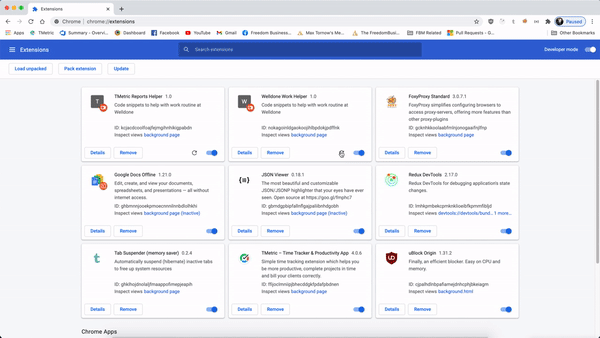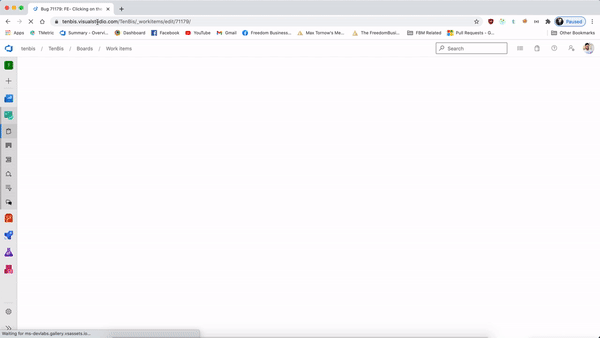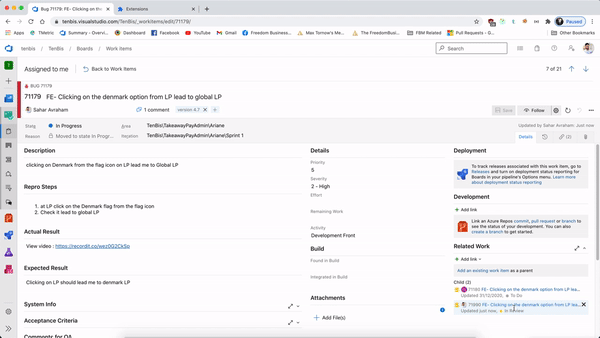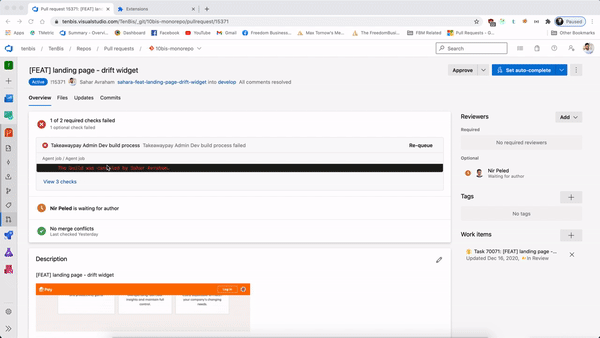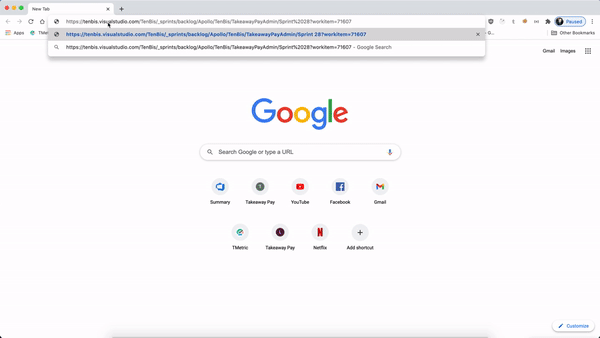A Chrome extension with all sorts of features to help with day-to-day work on Azure DevOps.
Interfaces with Azure DevOps REST API and with TMetric REST API.
- Retrieves your PRs list from Azure DevOps
- Interfaces with TMetric and checks if you forgot to fill in hours
- Offers to fill in hours for you in case you forgot, by your approval
- Can remind you to fill in hours (if not filled) after a certain time of day (for example after 21:00)
- Maintains a local database to remember your choices
- Adds a context menu item 'Create Bug Task' to any bug page
- Creates a child work item task
- Moves the new task to state 'In Review'
- Moves the bug to state 'In Progress'
- Searches for bug items in state 'In Progress' but with all work tasks completed
- Moves the bug to state Q.A when a build that includes your tasks succeeds
- Searches for (your) pull requests with failed builds
- If a new build can be re-queued (f.e when PR merge status is OK and build is just expired), it re-runs the build for you
- Replaces URLs according to regular expressions of your choice
- Set to shorten annoyingly long work item urls
Go to js/config.js and follow the instructions.