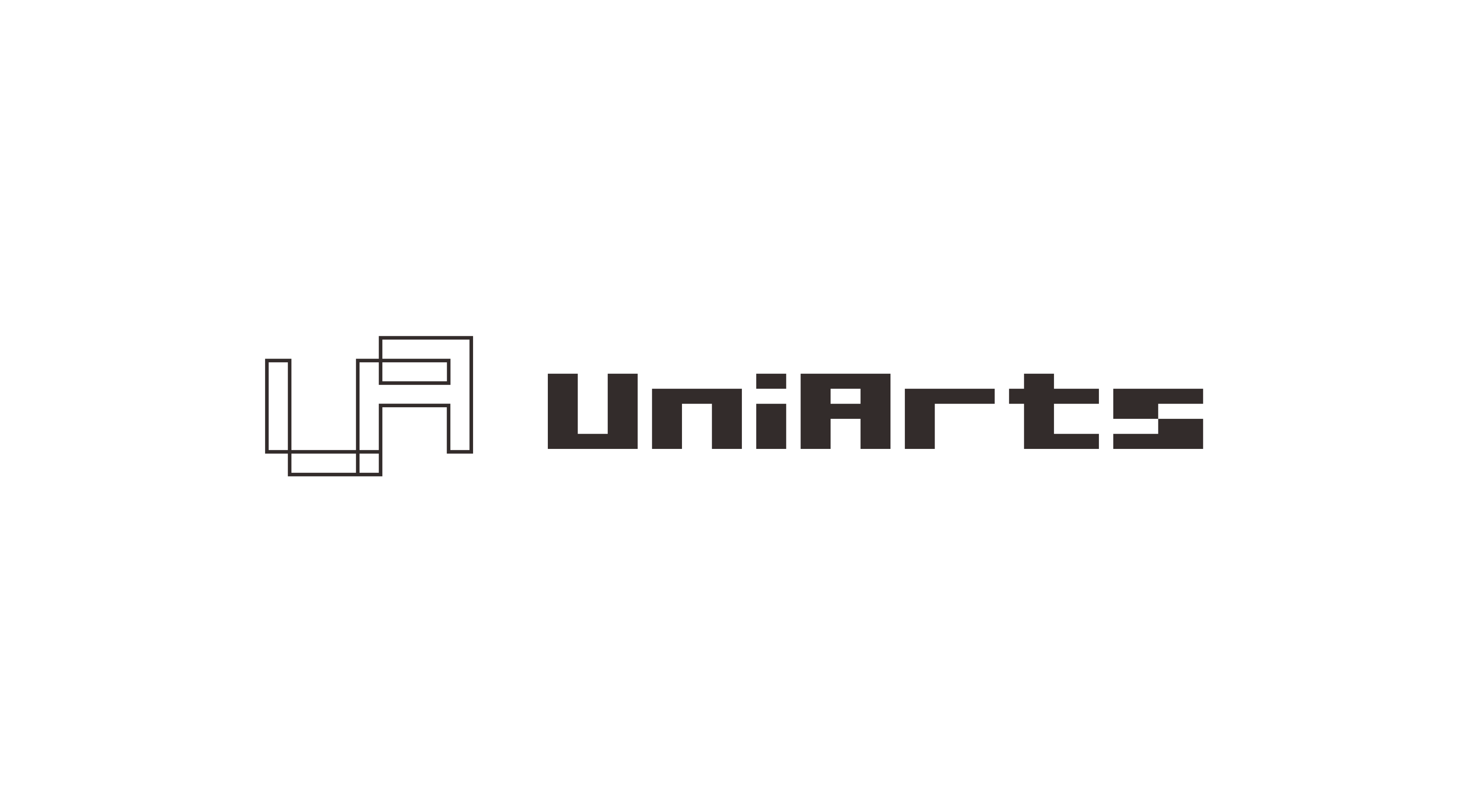Uni-arts Network (https://uniarts.network)
Unite of Uniqueness
Uni-Arts provides the one - stop solution for Businesses and Individual creators to NFT-ize their IPs & Artworks
1.Install Rust
curl https://sh.rustup.rs -sSf | sh- Initialize your Wasm Build environment
./scripts/init.sh- Build
cargo build --releaseTo enable cross-chain functionality, the Uni-Arts Network will connect to the Polkadot in one of the three ways:
- as parathread - pay-as-you-go connection to Polkadot
- as parachain - permanent connection for a given period
- as an solo chain with a bridge back to Polkadot
The official docker containers can be found under https://hub.docker.com/r/uniart/uni-arts-network
Purge any existing dev chain state:
./target/release/uart purge-chain --devStart a dev chain:
./target/release/uart --devOr, start a dev chain with detailed logging:
RUST_LOG=debug RUST_BACKTRACE=1 ./target/release/uart -lruntime=debug --devTo see the multi-node consensus algorithm in action, run a local testnet with two validator nodes,
Alice and Bob, that have been configured as the initial
authorities of the local testnet chain and endowed with testnet units.
Note: this will require two terminal sessions (one for each node).
Start Alice's node first. The command below uses the default TCP port (30333) and specifies
/tmp/alice as the chain database location. Alice's node ID will be
12D3KooWEyoppNCUx8Yx66oV9fJnriXwCcXwDDUA2kj6vnc6iDEp (legacy representation:
QmRpheLN4JWdAnY7HGJfWFNbfkQCb6tFf4vvA6hgjMZKrR); this is determined by the node-key.
cargo run -- \
--base-path /tmp/alice \
--chain=local \
--alice \
--node-key 0000000000000000000000000000000000000000000000000000000000000001 \
--telemetry-url 'ws://telemetry.polkadot.io:1024 0' \
--validatorIn another terminal, use the following command to start Bob's node on a different TCP port (30334)
and with a chain database location of /tmp/bob. The --bootnodes option will connect his node to
Alice's on TCP port 30333:
cargo run -- \
--base-path /tmp/bob \
--bootnodes /ip4/127.0.0.1/tcp/30333/p2p/12D3KooWEyoppNCUx8Yx66oV9fJnriXwCcXwDDUA2kj6vnc6iDEp \
--chain=local \
--bob \
--port 30334 \
--ws-port 9945 \
--telemetry-url 'ws://telemetry.polkadot.io:1024 0' \
--validatorExecute cargo run -- --help to learn more about the node's CLI options.
curl --location --request POST 'http://localhost:9933' \
--header 'Content-Type: application/json' \
--data-raw '[
{
"jsonrpc":"2.0",
"id":1,
"method":"author_insertKey",
"params": [
"aura",
"injury kiss fox obscure bone mango mammal reject very venue lawn depth",
"0x5a185b3c60676cf602eb4bf0dab183d8eb6f9f33bf8994c248d9572dcf09de5b"
]
},
{
"jsonrpc":"2.0",
"id":2,
"method":"author_insertKey",
"params": [
"gran",
"space easy attend shoulder funny drop humble smooth diamond skill kite grant",
"0x7c8c270600a0535b6aed2abfe13e08db6830d69a713e9d6d15403814fc3cde66"
]
}
]'curl --location --request POST 'http://localhost:9935' \
--header 'Content-Type: application/json' \
--data-raw '[
{
"jsonrpc":"2.0",
"id":1,
"method":"author_insertKey",
"params": [
"aura",
"cancel bunker enemy toy order finger crime clay want acid pizza crash",
"0x72238566d0f221dc5389f933837e611e6d95863936d926c33b0c69f317da2843"
]
},
{
"jsonrpc":"2.0",
"id":2,
"method":"author_insertKey",
"params": [
"gran",
"copper high monitor gesture avocado quick sponsor leaf cargo elbow heavy nice",
"0x3ea0940442dae4931975a9f85068e212dd18b1437381b4cbf72cd56b0761c8b4"
]
}
]'docker run --rm uniart/uni-arts-network uart --chain pangu --base-path chain-data --rpc-cors=all \
--ws-external --rpc-external --rpc-methods=Unsafe --telemetry-url "wss://telemetry.polkadot.io/submit/ 0" \
--bootnodes /dns/testnet.uniarts.me/tcp/30333/p2p/12D3KooWKw1pAvrKcFTt5Tj3vY33Dw9Vg2sa2DWsXQAoWJsTGhYXversion: "3.5"
services:
node_1:
image: uniart/uni-arts-network
ports:
- 9944:9944
- 9933:9933
- 30333:30333
volumes:
- ./chain-data:/chain-data
networks:
- uniarts_network
restart: always
command: ['uart', '--chain', 'pangu', '--base-path', '/chain-data', '--validator', '--rpc-cors=all', '--ws-external', '--rpc-external', '--rpc-methods=Unsafe', '--telemetry-url', "wss://telemetry.polkadot.io/submit/ 0", '--bootnodes', '/dns/testnet.uniarts.me/tcp/30333/p2p/12D3KooWKw1pAvrKcFTt5Tj3vY33Dw9Vg2sa2DWsXQAoWJsTGhYX' ]
networks:
uniarts_network:
driver: bridge
name: uniarts_networkrun
docker-compose up -d