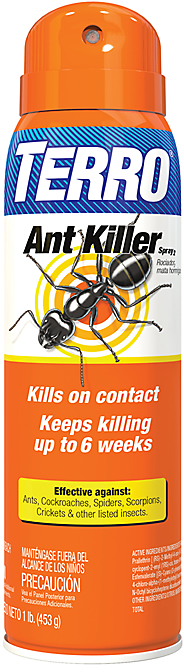No, it's a pure Maven plugin for building WebObjects and Project Wonder applications and frameworks.
"Pure Maven" means it does not use the WOProject Ant Tasks which means it runs faster and makes it easier to improve both the plugin and the build process. It's close to a drop-in alternative to the WOLifecycle Maven Plugin, although with some differences (listed below).
vermilingua has seen production use for years in multiple
applications and frameworks (including a fork of Wonder) and can
be considered stable and safe to use.
Replace the wolifecycle-maven-plugin <plugin> element in your
pom.xml with vermilingua-maven-plugin:
<plugin>
<groupId>is.rebbi</groupId>
<artifactId>vermilingua-maven-plugin</artifactId>
<version>1.0.3</version>
<extensions>true</extensions>
<!-- Configuration only if you're using the old 'resources' name for the resources folder
<configuration>
<woresourcesFolderName>resources</woresourcesFolderName>
</configuration>
-->
</plugin>There are several optional parameters.
woresourcesFolderName: provided for compatibility withwolifecycle-maven-plugin. Without it,vermilinguadefaults tosrc/main/woresourcesfor WebObjects bundle resources, rather thansrc/main/resources, allowing that folder to serve it's designated standard Maven purpose, which is to keep Java classpath resources.performSplit: when settrue,vermilinguawill generate an additional "WebServerResources" bundle for "split deployments".
There are some features in wolifecycle-maven-plugin that are not
supported at all.
.patternsetfiles (in thewoprojectfolder).- Building WAR files for servlet projects.
.frameworkbundles: only generates Maven-style JAR frameworks.flattenComponentsconfiguration parameter: any folder structure insrc/main/componentsis flattened, as WebObjects doesn't know how to locate components in sub-folders at runtime anyway.flattenResourcesconfiguration parameter: it's not clear what the use case is for this parameter, as WebObjects can find other resources in sub-folders at runtime.
Other differences include:
- Default location for WebObjects bundle resources is
src/main/woresourcesrather thansrc/main/resources(which is now reserved for Java classpath resources As God Intended). - When building applications,
${build.finalName}(set in the POM) will only affect the name of the WOA folder. The insides of two WOAs made from the same project, but compiled with differentfinalNames, will look exactly the same.