The following packages are about the automatic creation of ROS packages (so far C++ and python).
To do so the input needed are:
- A package template: a template is created by a template Designer. It contains the list of files to be automatically generated. The Developer just has to select the template that best fits his needs.
- An interface specification: a XML file describing mainly the interface of the package to create, according to the template. This file is to be filled by the Developer, using the interface proposed by the template, according to the concrete needs of the package he is willing to create
Author & Maintainer: Anthony Remazeilles, [email protected]
Affiliation : Tecnalia Research and Innovation, Spain
License: This project is under the Apache 2.0 License. See LICENSE.md for more details.
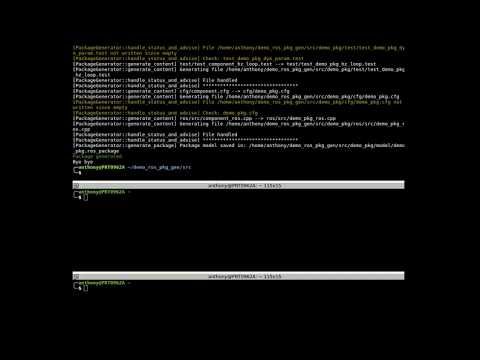
Publications: If you use this work in an academic context, please cite the following publication(s):
A. Remazeilles, J. Azpiazu: Towards an Advanced ROS Package Generator. International Conference on Informatics in Control, Automation and Robotics, ICINCO’2019 (pdf).
@inproceedings{Remazeilles2019,
author = {Remazeilles, A. and Azpiazu, J.},
booktitle = {International Conference on Informatics in Control, Automation and Robotics, ICINCO'2019},
title = {Towards an Advanced ROS Package Generator},
year = {2019},
address = {Praga, Czech Republic}
}
Note that the paper is related to version 1.0.0.
The code has evolved since then.
See the modifications in file ChangeLog.md.
Main changes are:
- The main element generated in a package is now named
component(used to benode). This term is more generic, and enables considering more package types (version2.0.0). - In addition to the custom generator, jinja generator can also be used for designing new templates (
2.1.0). - The package template is not anymore provided as input parameters, but is now directly inserted into the package specification file (
3.0.0). - The package is brought to noetic, which becomes the default branch (
noetic-devel, 4.0.0)
We assume ROS is installed on the machine.
Code was initially developed and tested so far under ROS indigo, ROS kinetic and ROS melodic.
The code is now developed under ROS noetic.
The installation procedure follows the standard operations as any ROS package does.
# Assuming ~/catkin_ws is the workspace in which the repository has been downloaded
cd ~/catkin_ws
sudo rosdep init
rosdep update
rosdep install --from-paths src --ignore-src --rosdistro $ROS_DISTROThe testing functionalities generated by the template rely on rostest and rostest_node_interface_validation. The first package can be installed as any regular ROS package. The second is not in the build-farm yet, and has to be cloned in your workspace. A .rosinstall file is added for your convenience. wstool can be used to add it to the workspace.
We assume we are at the ROS workspace root, and that the current git repository is accessible from the ROS workspace. We also suppose that we know the package template we would like to use.
source devel/setup.bash
# go to the place where we would like to place the new package
cd src
# create a ROS interface xml file, related to the template cpp_node_update
rosrun package_generator generate_xml_skel cpp_node_update my_new_package_spec.ros_package
# edit the file to insert the ROS interface we are interested in
gedit my_new_package_spec.ros_package
# launch the code generation
rosrun package_generator generate_package my_new_package_spec.ros_package
# open the generated package to insert the node logic.The expected content of the xml file my_new_package_spec.ros_package and
the behaviour of the generated code is described in template package readme.
Please take 5 minutes to read it.
The script generate_xml_skel provides the interface file skeleton
that the Developer as to adjust based on his needs.
The template name is corresponding to the template folder name within the package_generator_templates. Option for indicating template located elsewhere will be soon resumed.
-
package_generator: generates a package content based on a xml description. -
package_generator_templates: list of available package templates.
- to remap a topic or a service with
rosrun:
rosrun great_multi_package_pub_sub node_sub sub_int:=/pub_in- for the action, one can use:
rosrun actionlib axclient.py /do_action- actions can be also remapped :
rosrun great_package_action_client node_action_client _ac_use_action_remap:=do_action- Short term:
- generate xml skeleton testing (in particular for error cases)
- see how to handle list and map from parameter server
- update: if the requested file is generated, refuse it
- apply more code static checking
- if no dependency is provided, the system is not accepting doing the generation. Check if (i) the message is appropriate, (ii) if the generation should be performed anyhow
- Decide on the insertion per default to
cmake_modulein the required packages - Enhance executable definition in CMakeLists when a library is to be added
- Handle user-provided dependencies for find_package
- Remove sentence This file is to be edited by the Developer
- Consider Forcing to "to require cmake 3.0.2 for Kinetic"
- Ensure all class methods are camelCased.
This development is supported by the European Union’s Horizon 2020 project ROSIN. This project has received funding from the European Union’s Horizon 2020 research and innovation programme under grant agreement No 732287.
The opinions and arguments expressed reflect only the author‘s view and reflect in no way the European Commission‘s opinions. The European Commission is not responsible for any use that may be made of the information it contains.

