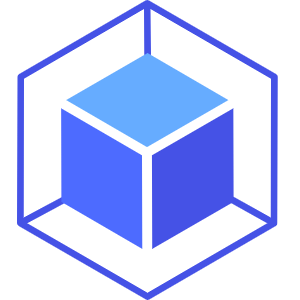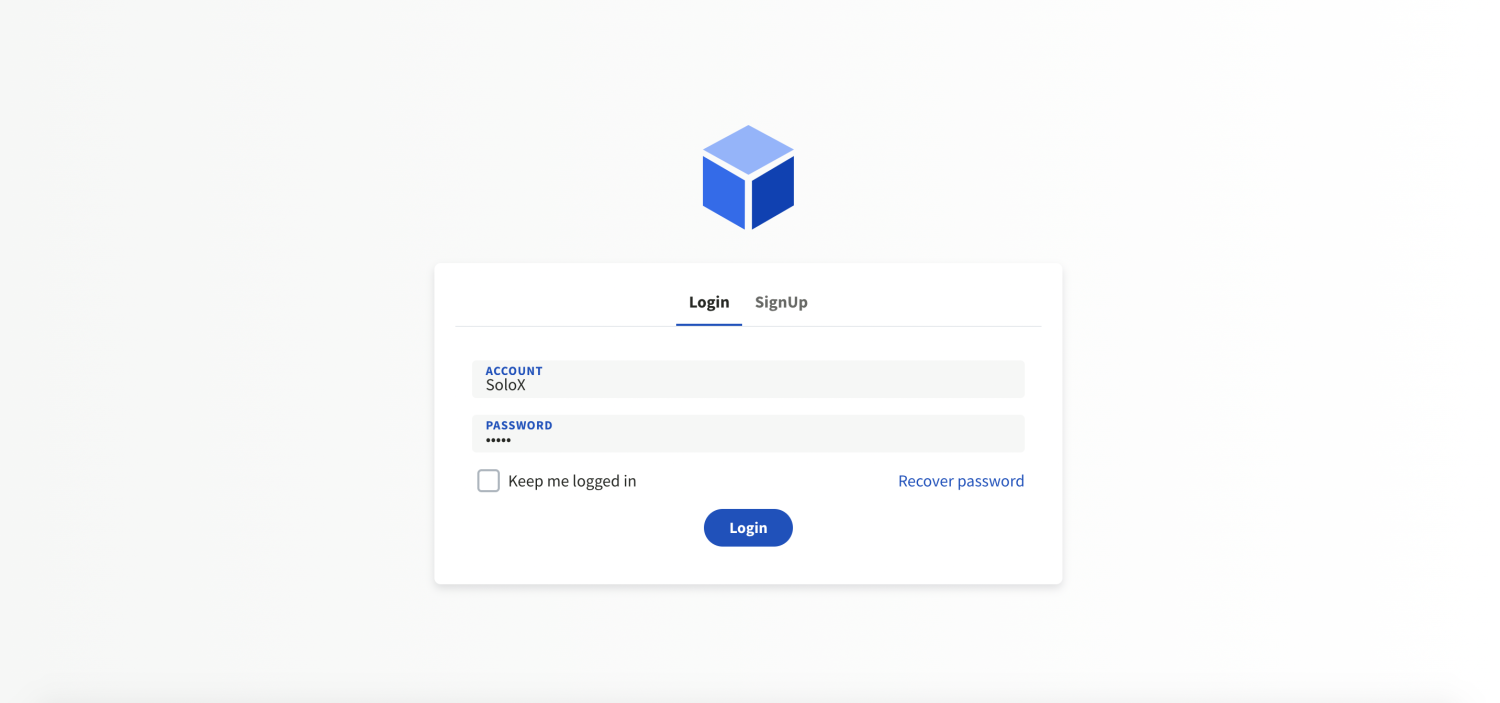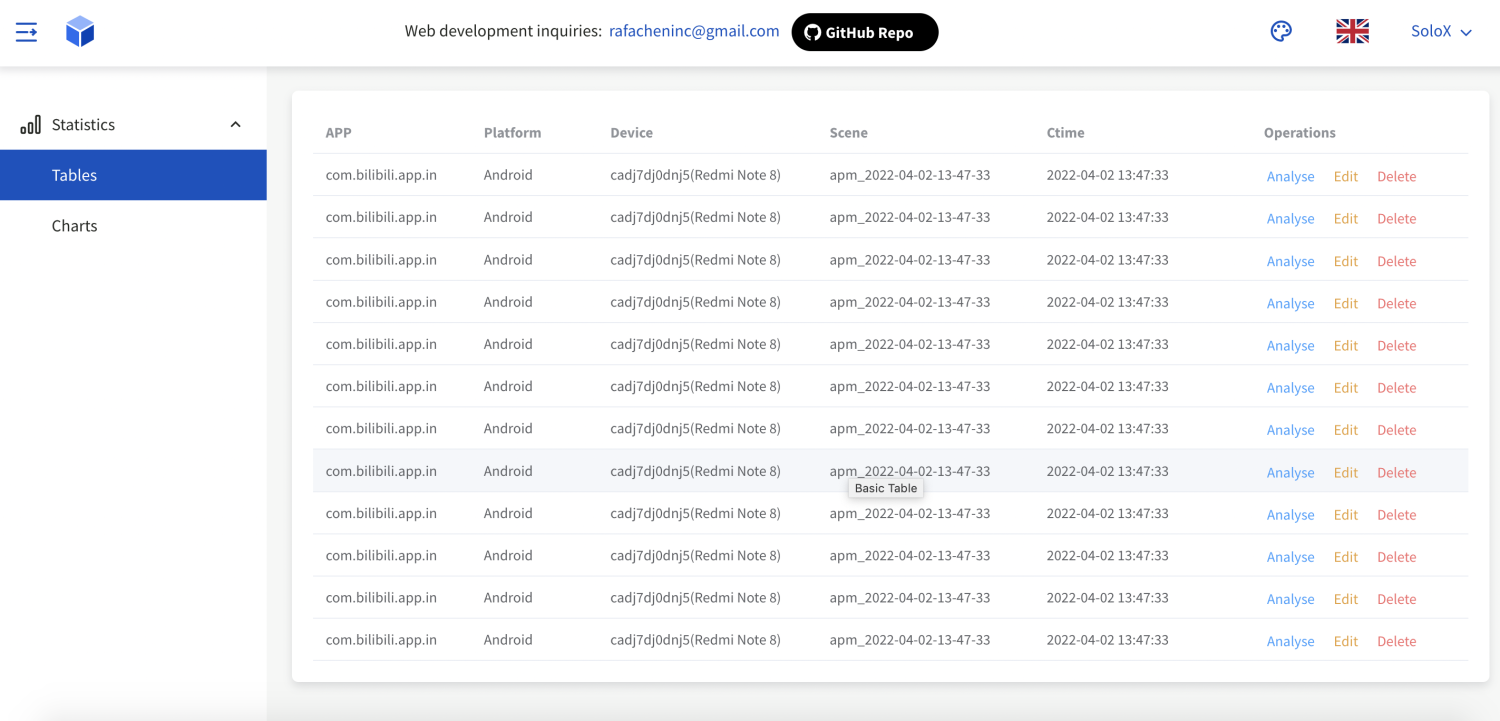简体中文 | English
SoloX Admin - solox apm data monitoring based on vue3 template.First of all, make sure you have all prerequisites installed:
After checking the prerequisites, follow these simple steps to install and use Vuestic Admin:
# clone the repo
$ git clone https://github.com/smart-test-ti/solox-vue-admin.git myproject
# go into app's directory and install dependencies:
$ cd myproject
Then, if you use npm:
$ npm install
# serve with hot reload at localhost:8080 by default.
$ npm run serve
# build for production
$ npm run build
# build for production and view the bundle analyzer report.
$ npm run build --report
If you use yarn:
$ yarn install
# serve with hot reload at localhost:8080 by default.
$ yarn serve
# build for production
$ yarn build
# build for production and view the bundle analyzer report.
$ yarn build --report
 IE / Edge |
 Firefox |
 Chrome |
 Safari |
 Opera |
|---|---|---|---|---|
| IE11, Edge | last 2 versions | last 2 versions | last 2 versions | last 2 versions |