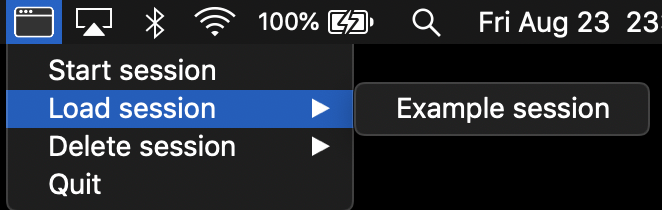bmux is a simple MacOS toolbar widget that lets one manage and persist browser sessions. This is useful for managing multiple browser windows (i.e. for working on different projects).
bmux on the toolbar (leftmost icon):
bmux in action:
Have you ever wanted to save browser windows over time but didn't want to clutter your desktop? bmux is a tool that lets you create browser environments to save the tabs you have open.
The name bmux is inspired by tmux, which is a terminal multiplexer tool. bmux is accordingly a browser multiplexer took.
Using bmux is very straightforward. There are three main functions: Start session, Load session, and Delete session.
Start sessionlets you name a new session. Every 10 seconds, the app will read the URLs that are open in Chrome and Safari and will save them. If your computer shuts down, the session will persist.Load sessionlets you load a previously-created session. BMUX will launch a new window with the tabs saved in the session.Delete sessionlets you delete a session.
Download the v1.0-alpha release of bmux here.
Please let us know if you have any feedback by posting an issue.
Developed by Lucas Pauker and Shashank Rammoorthy