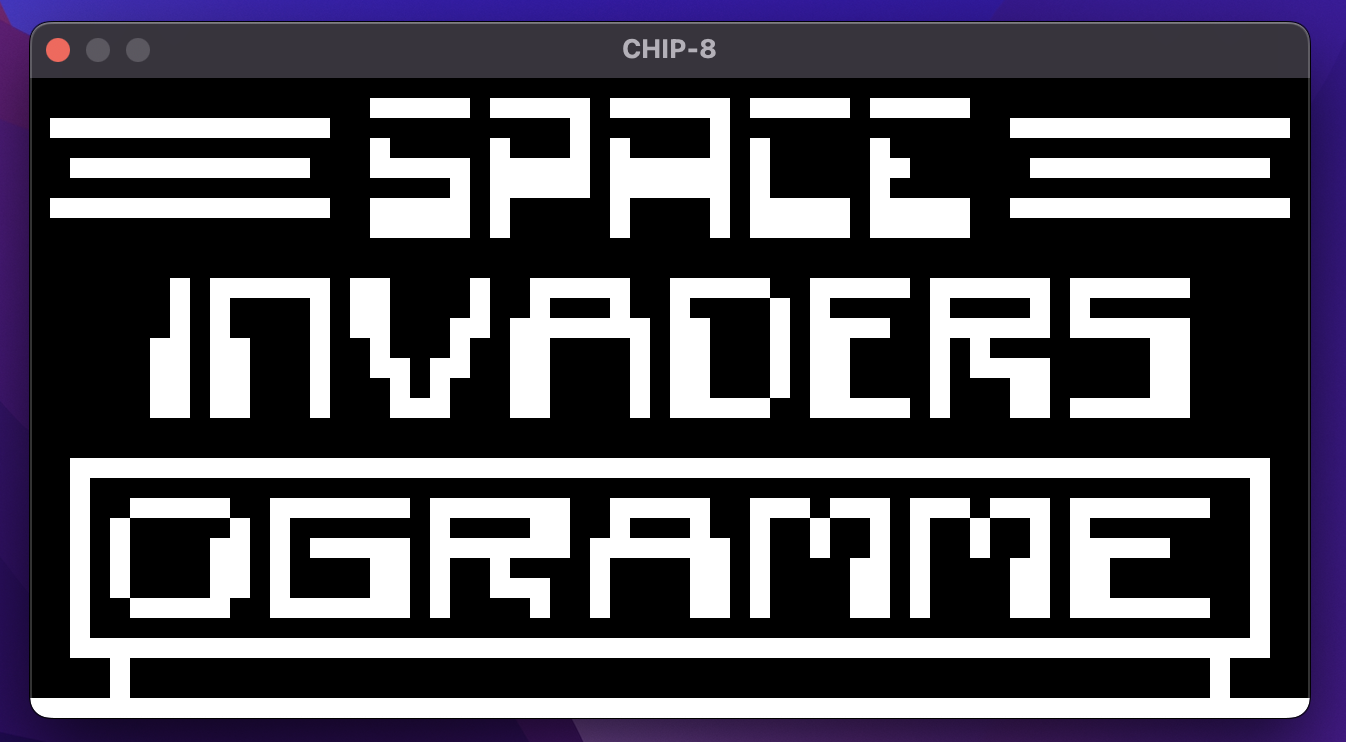First, install rust on your computer.
Then run:
cargo run <file_path> [-d]file_path is the path to the .ch8 file containing the opcodes.
-d is an optional flag which enables debug mode:
Debug mode has several commands (type help):
USAGE:
r - run until next checkpoint
b <addr> - add breakpoint at address <addr>
ni - execute next instruction
p - print current state of CHIP-8
help - print list of commands availableCurrently, the web/programs/ directory contains several ROMs and their descriptions from here.
Chip-8 Keyboard
+────+────+────+────+ +────+────+────+────+
| 1 | 2 | 3 | C | | 1 | 2 | 3 | 4 |
+────+────+────+────+ +────+────+────+────+
| 4 | 5 | 6 | D | | Q | W | E | R |
+────+────+────+────+ --> +────+────+────+────+
| 7 | 8 | 9 | E | | A | S | D | F |
+────+────+────+────+ +────+────+────+────+
| A | 0 | B | F | | Z | X | C | V |
+────+────+────+────+ +────+────+────+────+
Additionally, we allow compiling to the wasm32-unknown-unknown target with wasm-bindgen. First, get wasm-pack here. After that, to build wasm binaries, run:
wasm-pack buildAfter generating the WASM binaries, go to /web, install depenencies with npm i and run:
npm runThen go to localhost:8080 to view the result.
The /web directory was bootstrapped with npm init wasm-app.
Here are some helpful resources for getting started on Chip8 and WASM: