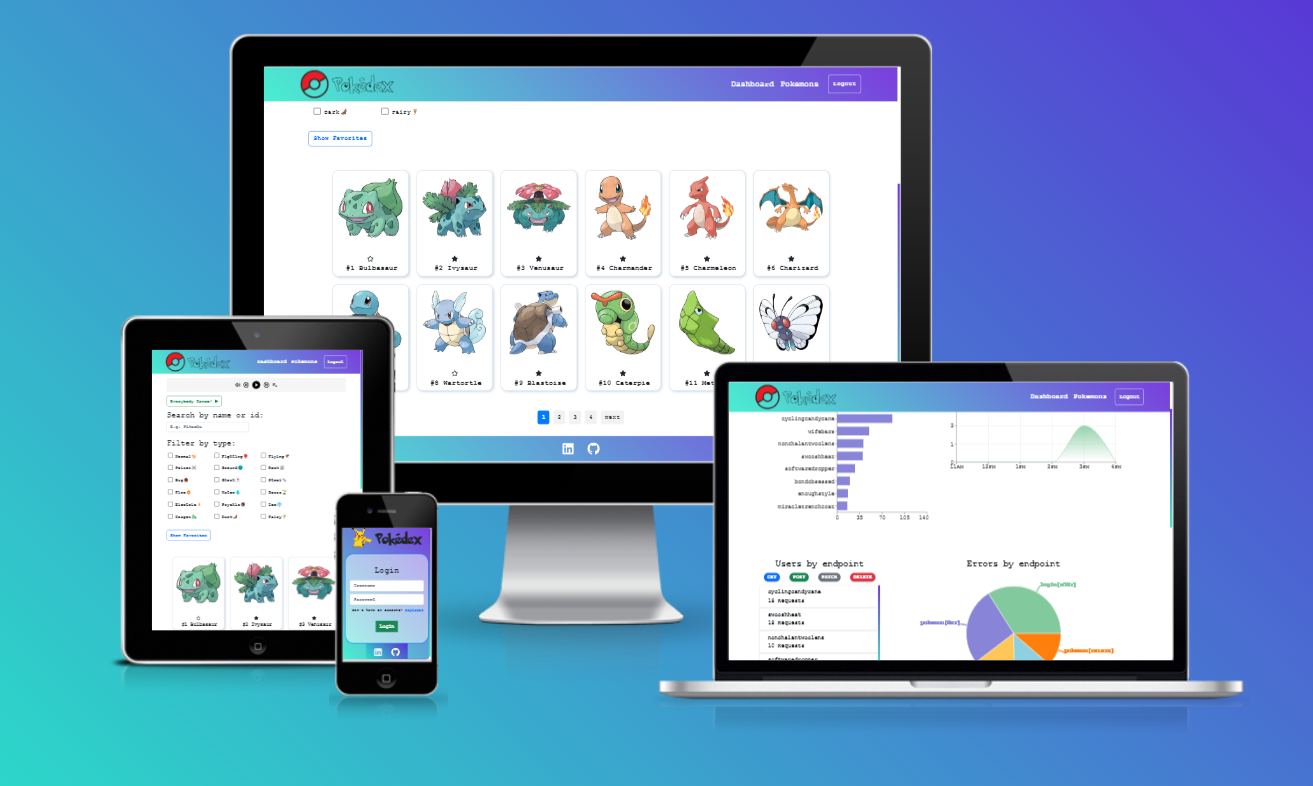Pedro Sales-Muniz LinkedIn | GitHub
Frontend - React.js, Recharts.js
Backend - Node.js, MongoDB Altlas
-
Make sure you have Node.js and Git installed.
-
Clone this repo from your command line.
-
Navigate into the
./serverdirectory and run the commandnpm install -
Create a new file in the public project directory and call it
.env. -
Connect your project to the database:
- Create a MongoDB Atlas account at https://mongodb.com
- Connect your project to the MongoDB Cluster by clicking on the "connect" button, choosing the "connect to your application" option and copying the link.
Sample .env:
DB_STRING="mongodb+srv://.........."
PORT=8081
SESSION_SECRET="Very strong password"
-
Run
nodemonon your cmd. Your backend server will be running on port 8081. -
Open another cmd, navigate into the
./react-appdirectory and run the commandnpm install -
Run the command
npm starton your cmd. -
Go to http://localhost:3000/ on your browser.
If you get a CORS error when making requests to the backend server:
- make sure to include https://localhost:3000 in the
whitelistarray in./backend/server.js - change the
secureattribute tofalsein the session obj in in./backend/server.js
- Go to the SignUp page and create a new account
- Filter or search pokemons by typing on the search input or clicking the filter checkboxes
- Play pokemon OST, change the volume, switch songs through the media player on top
- Make pokemons dance throught the 'Everybody Dance' button
- Favorite pokemons by clicking on the star inside a pokemon's card
- Expand pokemons to see their stats by clicking on the cards
- Make yourself an admin by changing the
isAdminproperty to true on your user document (in MongoDB Atlas) - click on the 'Dashboard' option on the navbar
- See multiple stats pertaining to your project (Top Users, Most recent errors, etc)
Pull requests are welcome. Please divide your PRs in 3 sections: Problem, Solution, Testing.