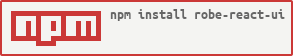IE / Edge |
 Firefox |
 Chrome |
 Safari |
 Opera |
|---|---|---|---|---|
| 11+ | 15+ | 20+ | 5.1+ | 25+ |
Note: You need include es5-shim and es6-shim.
Please take a look at Project Site
RRU = Robe-React-UI
UI components built on top of React-Bootstrap.
- Webpack for all development (server,hotload etc.) and build (package, optimize, etc.) needs.
- Babel for writing codes with ES6 syntax and transpiling them browser compatible codes.
- ESLint for protecting our nice formatted codes.
- Karma for testing.
- React for ui.
- React-Bootstrap for ui components
- Recaptcha for ui reCAPTCHA component
- GoogleMap for ui GoogleMap component
- Enzyme for ui testing
- [Open-Color]
You can find detailed documentation at robeio.github.io/robe-react-ui
Site will include Component Showcase, JSDocs and more...
You can start by cloning the latest version of RRU.
This will install both run-time project dependencies and developer tools listed in package.json file.
This will start the development server and serve site application.
$ npm startOpen Browser and enter http://localhost:8080 (default)
If you need just to build the app (without running a dev server), simply run:
$ npm run-script build- Single Test Run with coverage for production.
$ npm test # Run unit tests with Mocha- Multi Test Run without coverage for development.
$ npm run testd # Run unit tests with Mocha- Development Test Examples
npm run testd Wizard
npm run testd ./__test__/wizard/Wizard.spec.js
npm run testd __test__/wizard/Wizard.spec.js
npm run testd /Users/kamilbukum/DEV/robe/robe-react-ui/__test__/wizard/Wizard.spec.js