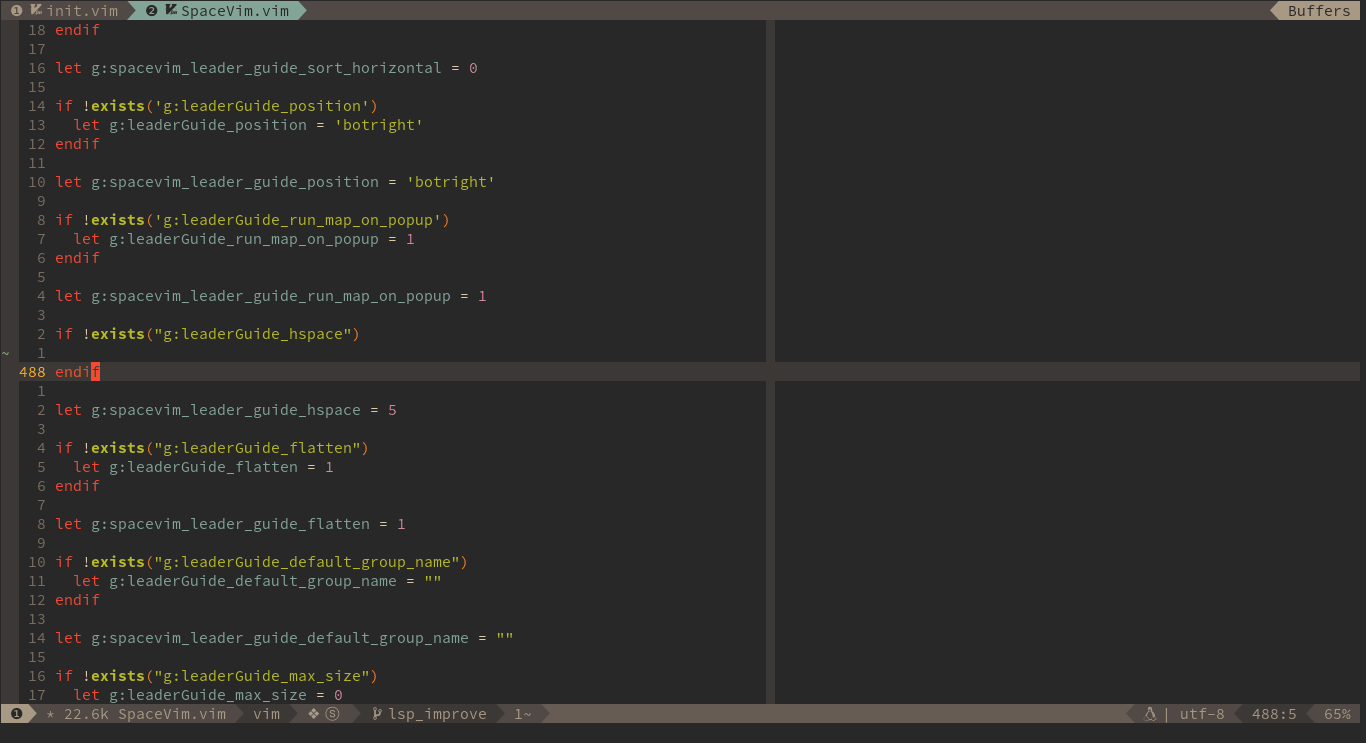Denite is a dark powered plugin for Neovim/Vim to unite all interfaces. It can replace many features or plugins with its interface. It is like a fuzzy finder, but is more generic. You can extend the interface and create the sources.
Some things you can do with it include:
-
Opening files
-
Switching buffers
-
Inserting the value of a register
-
Changing current directory
-
Searching for a string
Unite.vim was meant to be like Helm for Vim. But the implementation is ugly and it's very slow.
Denite resolves Unite's problems. Here are some of its benefits:
-
Theoretically faster because the main process is executed by Python
-
Theoretically more stable because no other processes can be performed when it runs.
-
The implementation is simpler than unite
-
Has greater potential to implement new features
-
Python3 is easier to work with than Vimscript
-
There are a lot of useful tools to keep code simple (linter, tester, etc...) in Python3.
-
Unite is officially obsolete, minor bugs (or even major bugs) are not fixed anymore
Denite requires Neovim 0.3.0+ or Vim 8.0+ with if_python3.
If :echo has("python3") returns 1, then you're done.
Note: You need to install Python3.6.1+.
For neovim:
You must install "pynvim" module with pip
pip3 install --user pynvim
If you want to read the Neovim-python/python3 interface install documentation,
you should read :help provider-python.
For Vim8:
Please install nvim-yarp plugin for Vim8. https://github.com/roxma/nvim-yarp
Please install vim-hug-neovim-rpc plugin for Vim8. https://github.com/roxma/vim-hug-neovim-rpc
You must install "pynvim" module with pip
pip3 install --user pynvim
- Install Vim from Vim Win32 Installer releases
- Download Python latest embeddable zip file and copy the all files in the zip file to the folder where you installed Vim.
Note: You need to do 1. and 2. with the common-arch files (x86 or x64).