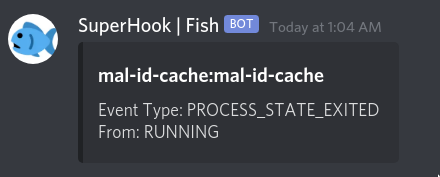This is modified from superhooks
This posts the superhooks event data as an embed to a discord channel, using a webhook.
Run this with python3.6 or above. don't be a monster.
pip install git+https://github.com/purarue/superhooks
Create a webhook for a discord channel, and store the webhook URL in a file (just on the first line, nothing fancy) somewhere on the system.
An [eventlistener:x] section must be placed in supervisord.conf in order for superhooks-discord to do its work. See the “Events” chapter in the Supervisor manual for more information about event listeners.
Assumes superhooks-discord is on your $PATH:
[eventlistener:superhooks-discord]
command=superhooks-discord -f "/home/user/.discord_webhook.txt" -e BACKOFF,FATAL,EXITED,UNKNOWN
events=PROCESS_STATE,TICK_60
#buffer_size=25
Usage: superhooks-discord [options]
Options:
-h, --help show this help message and exit
-f FILE, --file=FILE File which contains discord web hook.
-e EVENTS, --events=EVENTS
Supervisor event(s). Can be any, some or all of
('STARTING', 'RUNNING', 'BACKOFF', 'STOPPING',
'FATAL', 'EXITED', 'STOPPED', 'UNKNOWN') as comma
separated values
- All the events will be buffered for 1 min and pushed to web hooks.