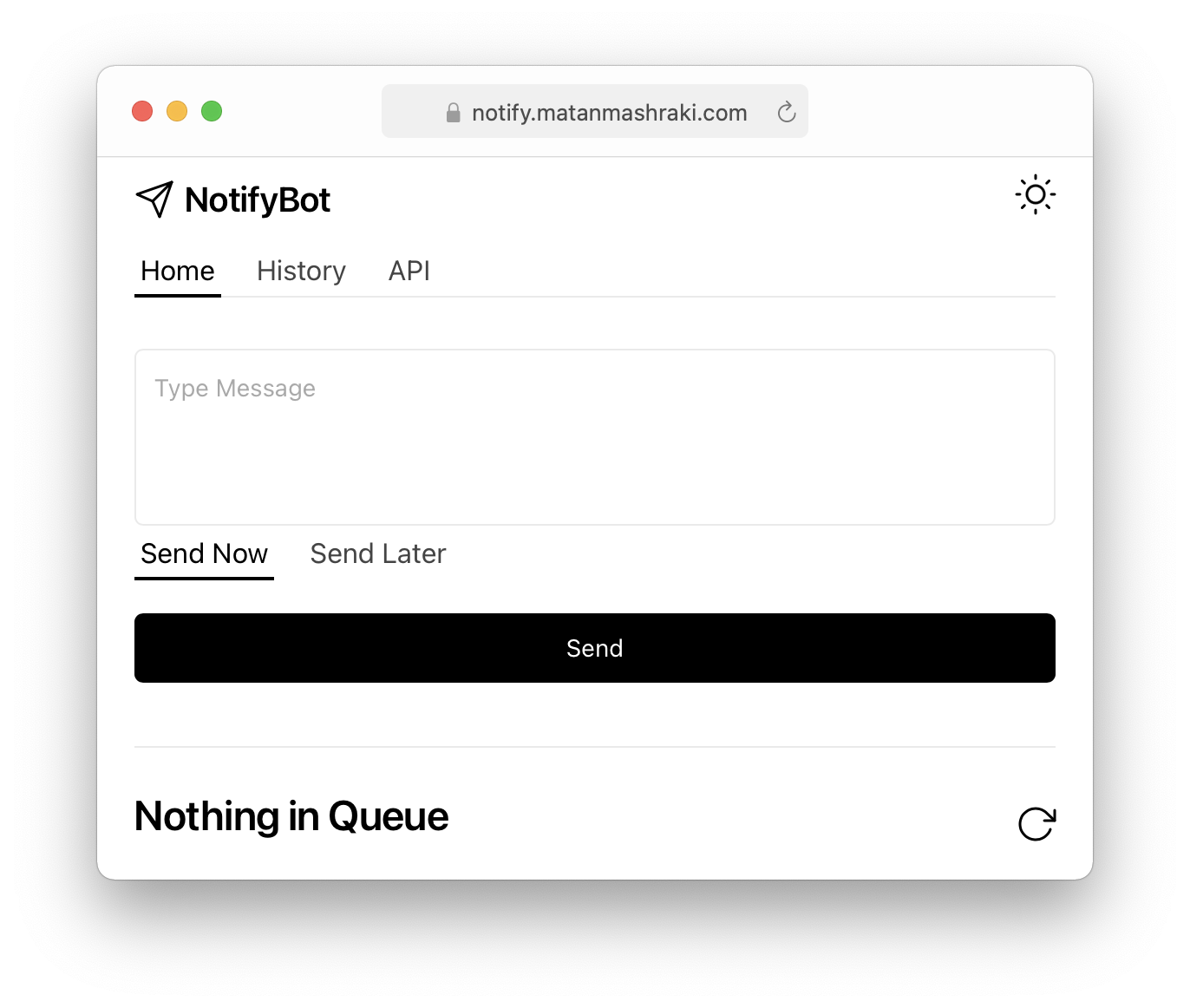Send yourself push notifications with Telegram.
Use the website, the iOS Shortcut or the API:
- message: Text to send
- apiKey: Create an API key to send messages
- schedule (optional): Provide an ISO date string to send the message at
Create a new Telegram Bot with @BotFather and create a token.
Fill the BOT_TOKEN, leave CHAT_ID empty and start the container.
version: "3"
services:
notifybot:
container_name: notifybot
image: planecore/notifybot
ports:
- "3000:3000"
environment:
- BOT_TOKEN=
- CHAT_ID=
volumes:
- ./db:/usr/src/app/db
restart: unless-stopped
After your container loaded, send this command to the bot: /get_chat_id
Copy the reply the bot sent and place it in CHAT_ID.
Restart the container and NotifyBot is ready to go!
- Frontend: React with Next.js
- UI: Geist
- Database: LokiJS
- Telegram Bot: node-telegram-bot-api
- Logo: Geist Icons