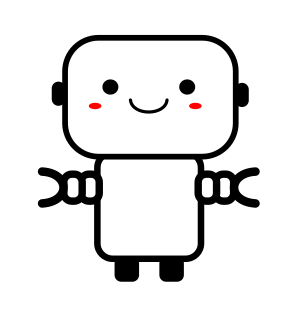Code behind the @GoodBotBot Twitter bot account.
This Twitter bot polls the Twitter API for automatic tweets by a specific bot account and replies to each tweet with a congratulatory message such as "good job" or "good bot".
The @xkcdComic Twitter account posts xkcd comics on Twitter. Each time a new comic is posted, the @XKCDAltTextBot automatically replies with that comic strip's alt/title text. Other Twitter users then usually congratulate the bot with a "good bot" reply. This bot aims to automate the process of congratulating @XKCDAltTextBot. Because it's fun.
This Twitter bot is intended to be deployed in the AWS cloud. The core of the functionality is a Lambda function written in Python that uses the Tweepy library to interact with the Twitter API.
A periodic CloudWatch Events rule calls the Lambda function to poll for new tweets by the target account every minute. If a new tweet is detected, the Lambda function starts a new execution of a Step Functions state machine. That state machine calls the Lambda function again with the tweet ID as argument to have it reply to the new tweet.
The Step Functions state machine serves two purposes:
- It handles retries in case of failure. The bot will retry for about 4 hours with exponential backoff for most types of failures, and will wait a little over 15 minutes before retrying for some failures such as if the rate limits of the Twitter API are reached or for failures that will likely require human intervention.
- Robustness: the name of each execution of a standard state machine has to be unique, otherwise the execution fails. This property is used to ensure the bot never tries to reply many times to the same tweet concurrently, even if the Lambda function is called multiple times for polling.
The whole stack is described in a CloudFormation template for easy deployment.
For any use of the Twitter API, you first need to apply for a Twitter developer account and then create a Twitter API application for that bot. Make sure you read, understand and comply with all relevant Twitter policies, including (but not limited to):
- The Twitter Rules.
- The Developer Agreement.
- The automation rules.
Once you create a Twitter application, you will be able to obtain an application key and associated secret that will allow your application to authenticate to the Twitter API. You will also be able to generate an access token and associated secret specific to your account that will allow you application to take actions such as tweeting from that account.
Use the AWS Console to create a
CloudFormation stack from the provided template file (cloudformation.json).
The stack requires the following parameters:
- ParamAppKey: Application/API key for the Twitter API.
- ParamAppSecret: Application/API secret for the Twitter API.
- ParamUserKey: Access token for the Twitter API.
- ParamUserSecret: Access token secret for the Twitter API.
- ParamReplyToName: Screen name of the Twitter account monitored for tweets.
- ParamSource: Source label of tweets that will get a reply. This bot uses the source label to identify tweets that are sent automatically.
The inline code for the Lambda function in the CloudFormation template creates a simple "Hello World" Lambda function, not the final code which will be uploaded in the next step. If all goes well, at this point, the Lambda function should be logging "Hello World" in the CloudWatch Logs once every minute.
To build a
deployment package
for the Lambda function, simply run make in the root of your working copy.
The provided Makefile uses pip to install all
needed dependencies in a temporary directory (named target) inside your
working copy. It then zips these dependencies together with the code for the
Lambda function (index.py). The resulting zip file (goodbotbot.zip) can
be uploaded to Lambda.
When the deployment package has been built, use the AWS Console to update the Lambda function created by the CloudFormation stack.
The robot picture for this project and for the @GoodBotBot Twitter bot account is derived from this public domain robot SVG by Marielle Volz.