-
Notifications
You must be signed in to change notification settings - Fork 651
How can I download videos from youtube
You can download media files from Youtube and ... with Persepolis's Video Finder.
1- From "video finder" menu, select "Find Video Links".
2- Copy/Pase your link.
If you use Persepolis browser extenison Persepolis web extensions detects youtube links automatically and you can send them to persepolis's video finder with a simple write-click in your browser.
3- Set proxy and ... from "more options tab", if it's necessary.
4- Click on "Fetch media button" and wiat!
5- Select quality and ... .
If you want to select audio and video quality separately, enable "advanced options" checkbox. You can also download only video or only audio. select "no audio" from audio format for downloading "only video" and select "no video" from video format combobox for "only audio".
6- Click on download button.
If you selected "advanced options"(perhaps "Best quality"), Persepolis will download audio and video separately and mixing them for you.
Persepolis uses FFmpeg for mixing.
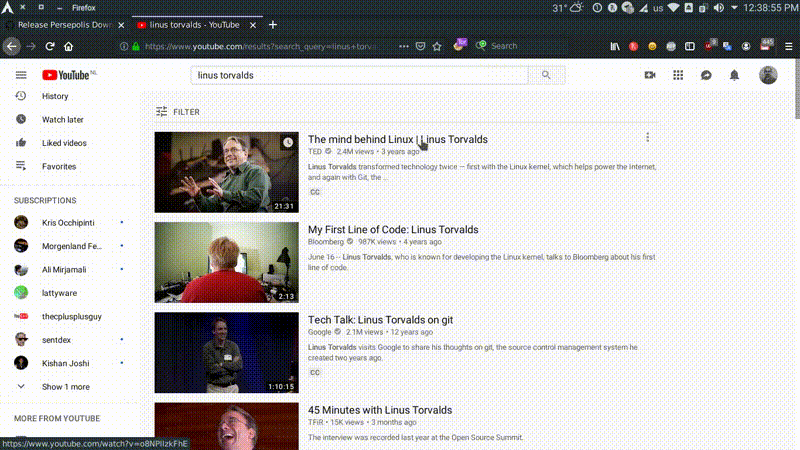
Q: "Video Finder" supported sites? A: Persepolis uses yt-dlp for finding media files.So video finder supported sites is related to youtube-dl, not persepolis!
Q: How can I add my favorite site to "Video Finder"? A: Read this.
Q: Vide finder can not find video! A: First: make sure you set proxy ,...(If it's necessary) Second: Problems are related to yt-dlp or your internet connection or ....
Read More About Persepolis