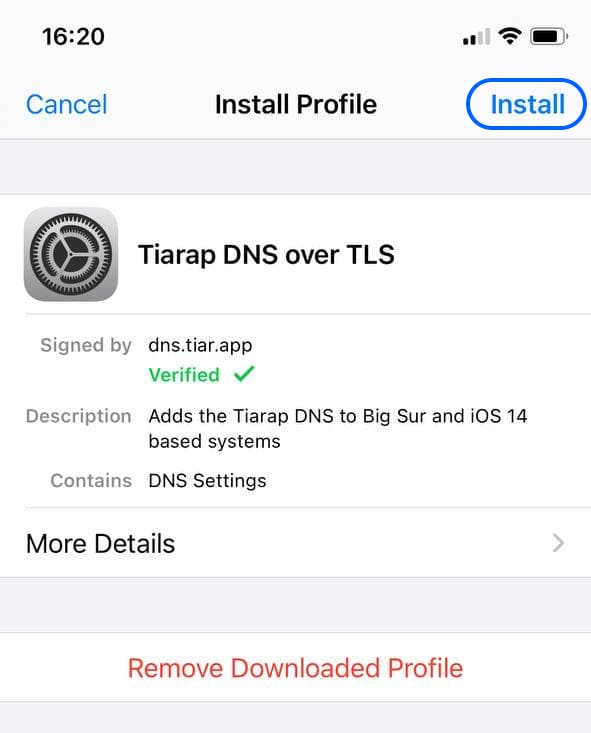-
-
Notifications
You must be signed in to change notification settings - Fork 22
DNS over TLS (DoT)
Tiarap edited this page Jun 20, 2022
·
17 revisions

-
dot.tiar.appordoh.tiar.app -
IPv4: 174.138.29.175 port 853sdns://AwMAAAAAAAAADjE3NC4xMzguMjkuMTc1AAxkb3QudGlhci5hcHA
-
IPv6: [2400:6180:0:d0::5f73:4001] port 853sdns://AwMAAAAAAAAAG1syNDAwOjYxODA6MDpkMDo6NWY3Mzo0MDAxXQAMZG90LnRpYXIuYXBw
- Filter: Ad, Ad-tracking and Malware (AdBlock)
- DNSSEC Validation
- No EDNS Client Subnet (ECS)
- No logs
- Free






-
Download
DNSecurefrom App Store. -
Select
+and then selectDNS-over-TLS -
Name:
dot.tiar.appthen selectreturn -
Server URL:
dot.tiar.appthen selectreturn

-
Select
Use This Server -
Go to
Settings-VPN & Network-DNSthen selectDNSecureto activate

-
Download
DNS-over-TLSProfile from Github -
Select
View raw-Allow
- Go to
Settings-General-Profile-Tiarap DNS over TLSthen selectInstall
- Go to
Settings-VPN & Network-DNS
-
Select ⚙️ Settings - DNS protection - DNS server
-
Select
+ -
Server name:
dot.tiar.app -
DNS server address:
sdns://AwMAAAAAAAAADjE3NC4xMzguMjkuMTc1AAxkb3QudGlhci5hcHA

- address_data: 174.138.29.175
tls_auth_name: "dot.tiar.app"
tls_port: 853`
- address_data: 2400:6180:0:d0::5f73:4001
tls_auth_name: "dot.tiar.app"
tls_port: 853
forward-zone:
name: "."
forward-first: yes
forward-tls-upstream: yes
forward-addr: 174.138.29.175@853 #dot.tiar.app
forward-addr: 2400:6180:0:d0::5f73:4001@853 #dot.tiar.app IPv6
GL.iNet Router