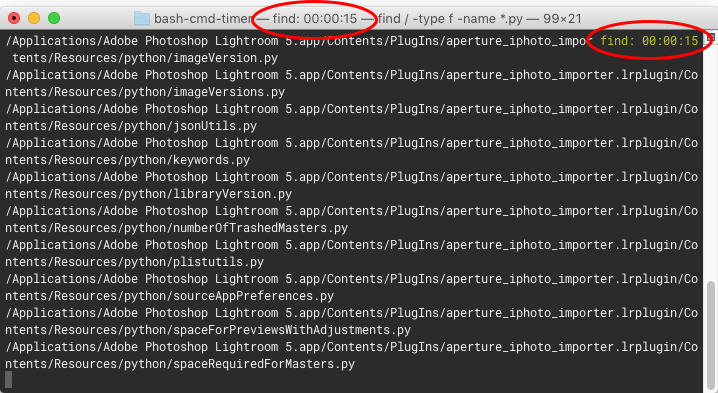Live timer and logger of command execution times.
Download and install the script:
curl https://raw.githubusercontent.com/pawelszydlo/bash-cmd-timer/master/cmd-timer -o ~/.cmd-timer
source ~/.cmd-timer installFile will be downloaded and appropriate entries will be added to your .bashrc or .profile file. Alias cmdt will be created for your convenience.
- No effort required - install and it just works
- Highly configurable
- Live timer during command execution
- Summary after execution
- Logging of execution times
- Exclude certain commands, including parameter checking
- Callback after a command finishes
- Compatible with Linux and OS X
Configuration can be done by editing variables at the beginning of the script or by overwriting them through user config. The script will look for user config in:
~/.cmd-timer-conf
Possible options and their defaults:
# Where to install the script.
_CMDT_INSTALL_DEST="$HOME/.cmd-timer"
# Minimum time before starting the timer, in seconds.
_CMDT_DELAY=3
# Display live timer in the corner of your terminal.
_CMDT_LIVE_TIMER=true
# Display the timer in the terminal title.
_CMDT_LIVE_TIMER_TITLE=true
# Print the summary after the command finishes.
_CMDT_SUMMARY=false
# Enable logging of execution time to file.
_CMDT_LOGGING=true
# Log file.
_CMDT_LOGFILE="$HOME/.cmd-timer.log"
# Do not time these commands. Arguments are matched if present, from the left.
_CMDT_EXCLUDE=( vi vim less emacs pv "tail -f" ssh telnet scp ftp man htop top
su screen irrsi irc "sudo -s" )
# Callback to execute after the timer finishes. It will be passed to eval.
_CMDT_CALLBACK='echo -ne \\007'Script can automatically update itself from latest repository version.
cmdt updatecmdt uninstallData is logged as a semicolon separated list, each entry in a new line.
timestamp ; timer ; command ; parameters
The timer is started by the DEBUG trap and stopped throught PROMPT_COMMAND.
- Trap is not removed when uninstalling. It will disappear in your new session or you can remove it manually by running:
trap - DEBUG- Problems with pipes!
- Better list of commands to exclude from timing