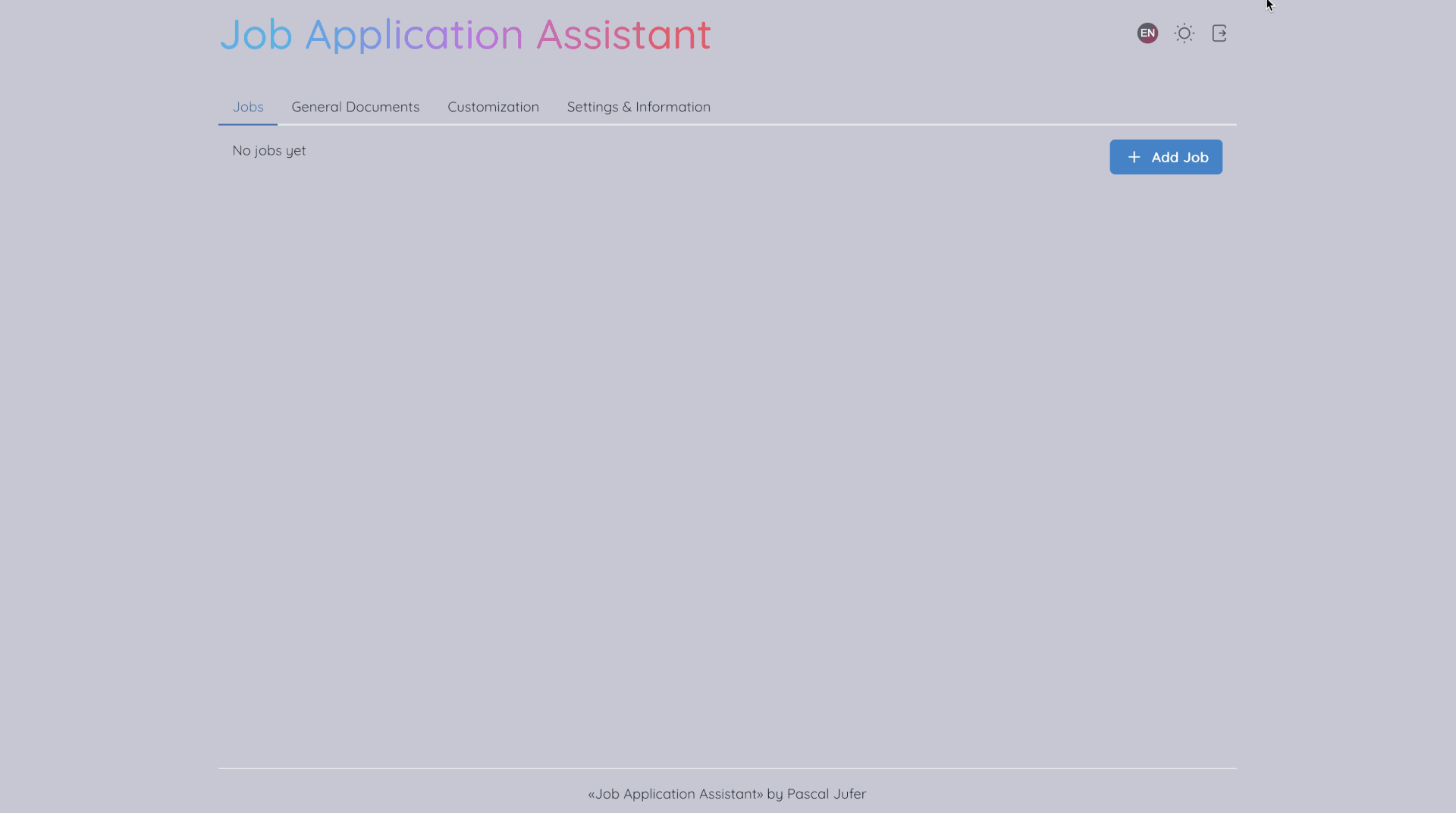Keep track of your ongoing job applications and impress your future employer with a unique way of applying
Key Features • Usage • Built With • Disclaimer • License
- Admin area where you can manage all your job applications:
- Upload of generic and job-specific application documents (PDFs)
- Automatically generates and stores screenshots of job ads and documents
- Dedicated access for each company:
- Web page with introduction text, application documents and chat widget
- Companies will be able to filter, search, drag'n'drop and download application documents and contact you
- Customizable "Intro" text and "About" page
- Support for multilingualism
- Light & dark mode
- Responsive & accessible
Initialize and start the dev environment:
# Random access data will be generated and displayed during initialization
./run.sh initStart dev environment when already initialized:
./run.shRun arbitrary docker-compose command:
./run.sh cmd psDestroy the dev environment:
./run.sh destroyCurrently intended for a single Docker swarm host with Traefik configured.
Initialize the app:
# Docker host where the app is deployed to
export DOCKER_HOST='ssh://user@remotehost'
# Domain under which the app will be available
export PUBLIC_DOMAIN='jaa.example.org'
# Registry where the image will be pushed to (e.g. your Docker Hub user or URL to another registry)
# (if omitted, the image is uploaded directly to your DOCKER_HOST)
export REGISTRY_PREFIX='docker-hub-user'
export JAA_ENV='prod'
# For further configuration variables, consolidate the 'run.sh' script.
# You can also change them later on in the '.env.prod' file.
# Some examples:
# export CHATWOOT_SMTP_ADDRESS='mail.example.org'
# export CHATWOOT_SMTP_USERNAME='[email protected]'
# export CHATWOOT_SMTP_PASSWORD='your-mail-account-password'
# Random access data will be generated and displayed during initialization
./run.sh init-
Log in to the «Job Application Assistant» with the admin user, go to the settings tab and click on the Chatwoot instance link.
-
Create a Chatwoot account.
(Hint: Use your name as company name)
-
Get your API token from the profile settings page.
-
Back in the «Job Application Assistant», click on the Chatwoot setup button and paste your token there.
Update / redeploy the app:
JAA_ENV='prod' ./run.shRun arbitrary docker command:
JAA_ENV='prod' ./run.sh cmd stack ps jaaUndeploy and delete everything (
JAA_ENV='prod' ./run.sh destroyJaa is built with the following great open source components:
- Next.js - The React Framework for Production
- Chakra UI - A simple, modular and accessible component library
- Iconoir - The Definitive Open Source Icons Library
- Directus - Open-Source Data Platform
- PostgreSQL - The World's Most Advanced Open Source Relational Database
- Chatwoot - Open-source, self-hosted customer communication platform
- Docker - Containerization technology
- ... and many more
This project was created for fun and as a playground to experiment with different technologies. When it comes to frontend libraries, I definitely prefer Vue, but I wanted to create my own application with React and Next.js to gain some experience. The project also serves as a showcase of how to use various features of Directus.
No active maintenance to be expected!