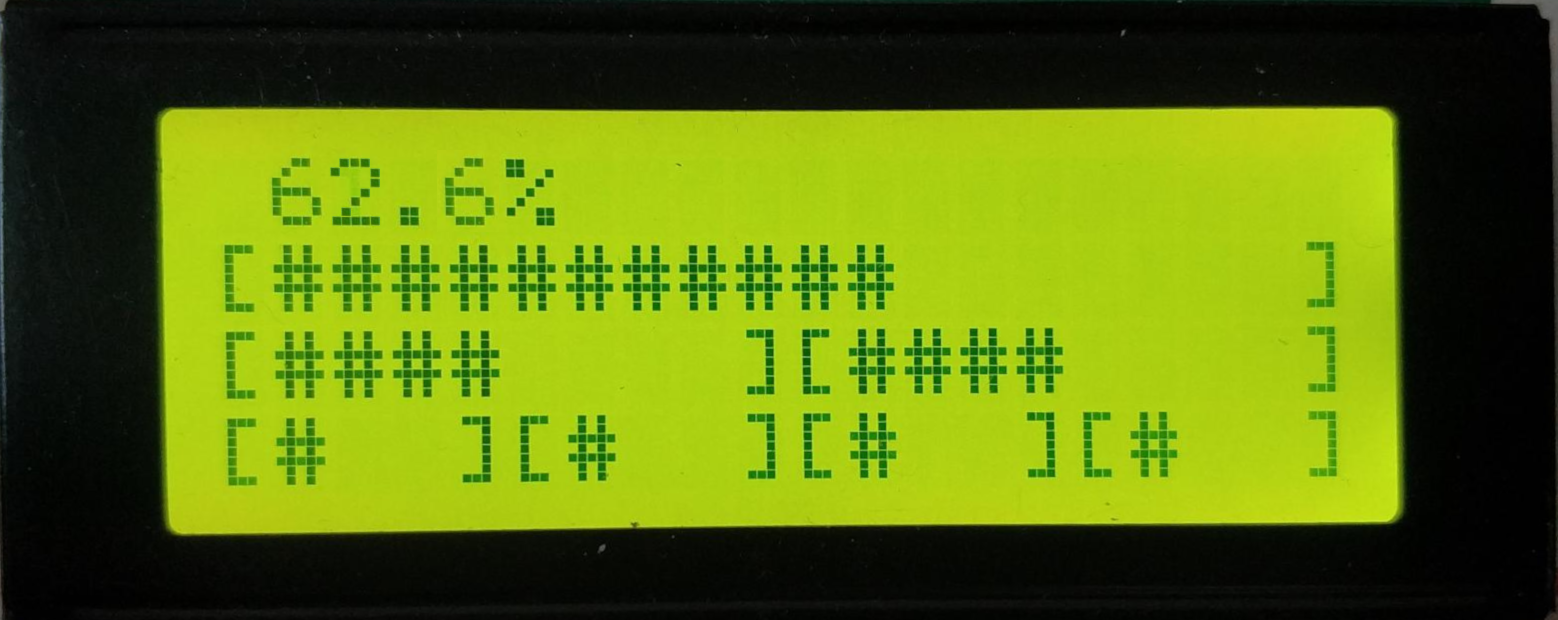ProgressLib is a lightweight Arduino compatible, cross-platform progressbar and progress library
Hey! Now doing some stuff for next 120 seconds
[##################################### ] 48.33% 58 seconds so far
ProgressLib can be easily used with arduino. Some usage examples below.
#include <Progress.h>
#include <LiquidCrystal.h>
LiquidCrystal lcd(12, 11, 5, 4, 3, 2);
Progress myProgress(0,1023);
void setup() {
lcd.begin(16, 2);
pinMode(A0,INPUT);
}
void loop() {
//feed the current data to your 'Progress'
myProgress.update(analogRead(A0));
lcd.setCursor(0, 0);
lcd.print(myProgress.toPaddedPercentage(1));
lcd.setCursor(0, 1);
lcd.print(myProgress.toBar(16)); // A bar with a total lenght of 16 will be created.
}
./test.py