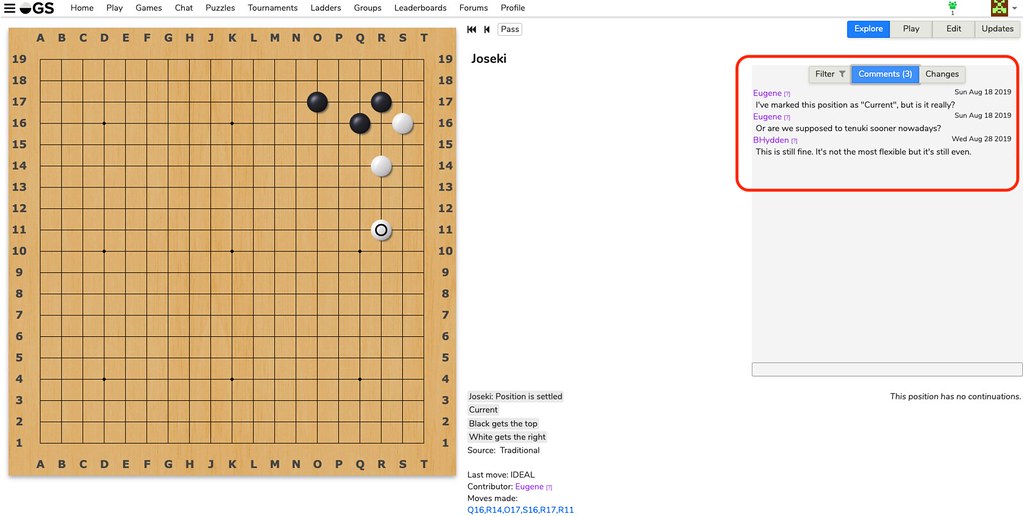-
Notifications
You must be signed in to change notification settings - Fork 346
OGS Joseki Explorer
OGS Hosts a "Joseki Explorer".
The goal of the OGS Joseki Explorer is to provide
a well curated catalog of corner sequences of play that are credibly established to be among the best that you can do for the local situation (“joseki”),
and mistakes and the refutations associated with those.
This should mean that if you play one of these joseki moves, and your opponent does not chose one from the sequence, then all other things being equal you would be better off.
The intended uses for the catalog are:
- Exploring known and established joseki
- Filtering out ones of less interest, by source, contributor and outcome
- Learning known and established joseki
- Ability to “play through” good sequences repeatedly, and at random
- Ability to play through mistake responses, to learn refutations
- Discussing the positions
- In-situ and “offline” (in the OGS forum)
- With contributors and known and respected Go players
The fundamental thing you want to do with a Joseki Explorer is explore Joseki.
When you arrive at the OGS Joseki Explorer, you are in "Explore" mode. The board is shown on the left side of the screen, and various information and tools are available on the right:
The most basic thing you can do is click on the board, just like playing, to explore the joseki variations.
As you click on a coloured position on the board, the information about that position will update on the right.
(You can also explore variations that are not in the dictionary by clicking wherever you like, but there will be no information about these exploratory positions that you try.)
The colours and numbers of the variation marks on the board convey extra information:
- Green: An "ideal" Joseki move.
- Olive: A "good" move. Not considered Joseki, but may be useful in some circumstances.
- Yellow: A "trick" move. Could deliver a good result if the opponent does not know the un-obvious refutation
- Red: Mistake. These are generally included to show what to do if the opponent makes this mistake
Generally, the lower number is the more commonly chosen variation.
The "Filter" function is important because it lets you see only the content you are interested in.
Often you come to a Joseki dictionary looking for a sequence that meets your goal. Maybe you just want sente. Maybe you want a joseki that gives you influence into the centre.
You can use the "Filter" to help find these.
More importantly, the "Filter" can be used to select only those sequences that are "well established Joseki".
If you select the "Joseki:Done" tag, the variations you see will be only those that are considered to be "definitely joseki".
If you click on the "Filter" button in the "Extra Info" area (shown above) you are offered a list of "tags" to filter by:
You can pick one or more of these to limit the variations that the Joseki Explorer presents to you.
The filter says "show me only sequences that lead to this tag".
You can find out what kinds of positions are available from the current position by opening the continuations details pane:
You can leave questions or comments about a position in the "Comments" section.
When you do so, a note is also posted in the OGS Forum and the contributor of that position is notified.
The OGS Joseki Explorer provides the opportunity to test your knowledge of joseki by playing them against the computer.
You can start from any position on the board, and select "Play" mode.
You then play a move and the computer will respond with a random selection from the variations at that point.
You then respond in turn, and Play Mode tells you if you selected a correct "joseki" move or not.
If you make a mistake, Play Mode tells you where the correct options were. You can backstep to try again.
When you get to the end of a joseki sequence, the message says "Joseki", and you have succeeded :)
You can hit the "back" button to try another one.
You can link to a specific position in the Joseki Explorer: the "Moves made" text in the Position Details is a link to the current position that you can copy.
You can find a list of all the changes made to the Joseki Explorer using the "Updates" button.
The position of each change is listed, and if you click on that link, the board will show the position where that change was made.
If you have "Edit permissions" you will see the "Edit" button, which means you can contribute additional positions/joseki.
Currently "Edit permissions" are granted by application - you can ask GreenAsJade or Anoek. This "permission" step is to help us keep the dictionary well curated.
More info on contributing to OGS Joseki Explorer can be found under Adding and Editing OGS Joseki.