-
Notifications
You must be signed in to change notification settings - Fork 301
WIN7 User Guide
Win7 user may face some additional one time setup work because original win7 missed a updated .inf file
Win7 ships with correct 'winusb.sys' file. but is missing an updated '.inf' that associates with "usb\ms_comp_winusb" devices. Normally if the USB device supports Microsoft OS descriptors, then it will allow Windows to automatically install the WinUSB driver. This mechanism is supported "in-box" for Win8 and newer. For Win7 the mechanism is supported through Windows update. Depending on the update policy for the Win7 machine, the appropriate driver may or may not be already available on the machine. If it is not already on the machine, user can use the following manual procedure to install the driver if necessary. (copy from https://www.silabs.com/community/interface/knowledge-base.entry.html/2017/02/06/manually_installwin-A2Jj")
Some windows update also included updated .inf file. You can try run uuu to see what happen. If windows report "can’t install driver", that means your system missed such update file.
-
unzip
-
run install.bat as administrator permission.
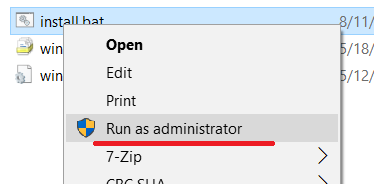
-
The below screen show install success
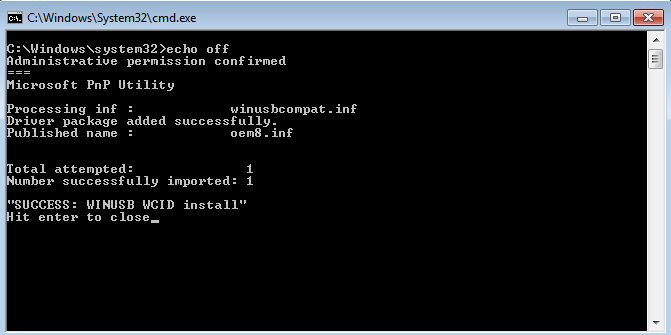
Notes:
4.9.123 8MM GA and 4.14 beta release missed a patch. Please apply below patch in uboot
Please make sure you success download uboot and uboot auto launch fastboot command. windows find Usb download device, NOT SE Blank
If still fail install winusb driver you can try below method. you can try download zadig from https://zadig.akeo.ie/
Choose USB download device and click install.
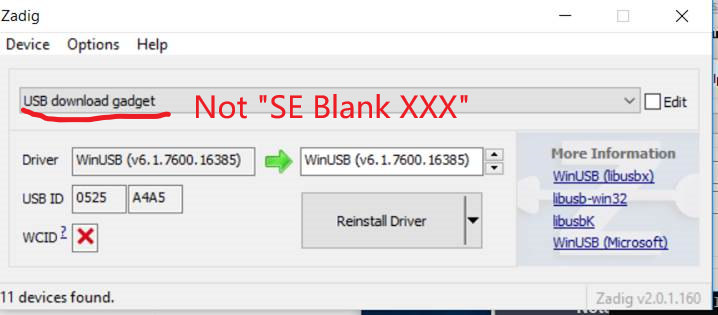
If you already apply patch and still see WCID is red "x", please submit issue.
Notes:
"SE Blank xx" is ROM HID device. PLEASE DON’T CHOOSE IT TO WINUSB. libusb can work well with HID device. Only "Usb download device" need check
Go back to Home
