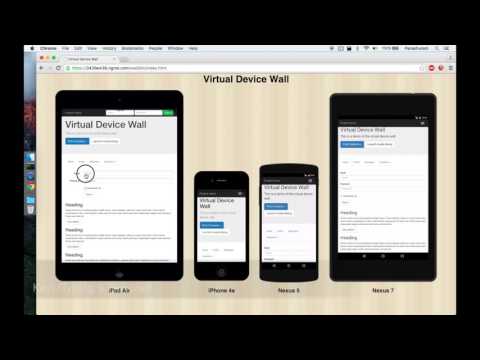A simple command line tool to create a virtual device wall to test your Cordova app across multiple devices. The Virtual Wall also lets your synchronize clicks, scrolls and other gestures across the devices on the wall.
On npm: Virtual-device-wall
Blog post explaning the idea.
- Get an API token from Appetize using https://appetize.io/api.
- Navigate to the root directory for your Cordova or Ionic App. You need to have the
cordovacommand in your path. - Install the tool using
npm install virtual-device-wall - Run
node_modules/.bin/wall --appetize=APPETIZE_KEY. - Open the URL displayed on a browser (preferably on a large screen like television or a projector !!).
- Interact with one device and gestures are mirrored on all other devices. If you had a device connected, you can use that device as a remote for mirroring gestures on your device wall.
The Virtual Device Wall is a web page with devices embedded using Appetize. Once your app is built and an apk and ipa is available, it uploads these to the Appetize servers.
It then starts up a local server uses ngrok to expose that server to the internet. The apps serve their content using this server. Browser-sync is responsible for mirroring clicks, scrolls and other gestures across the various devices. You can also install the app on a local device and use that as a remote control for driving the devices on the virtual wall.
The virtual wall is powerd by Ngrok, Appetize and Browser-sync.