Pomodoro Task Manager is a simple and easy-to-use task management application that helps users to improve their productivity by using the Pomodoro Technique. This technique is based on the idea of breaking down work into short, focused intervals followed by a short break. click here
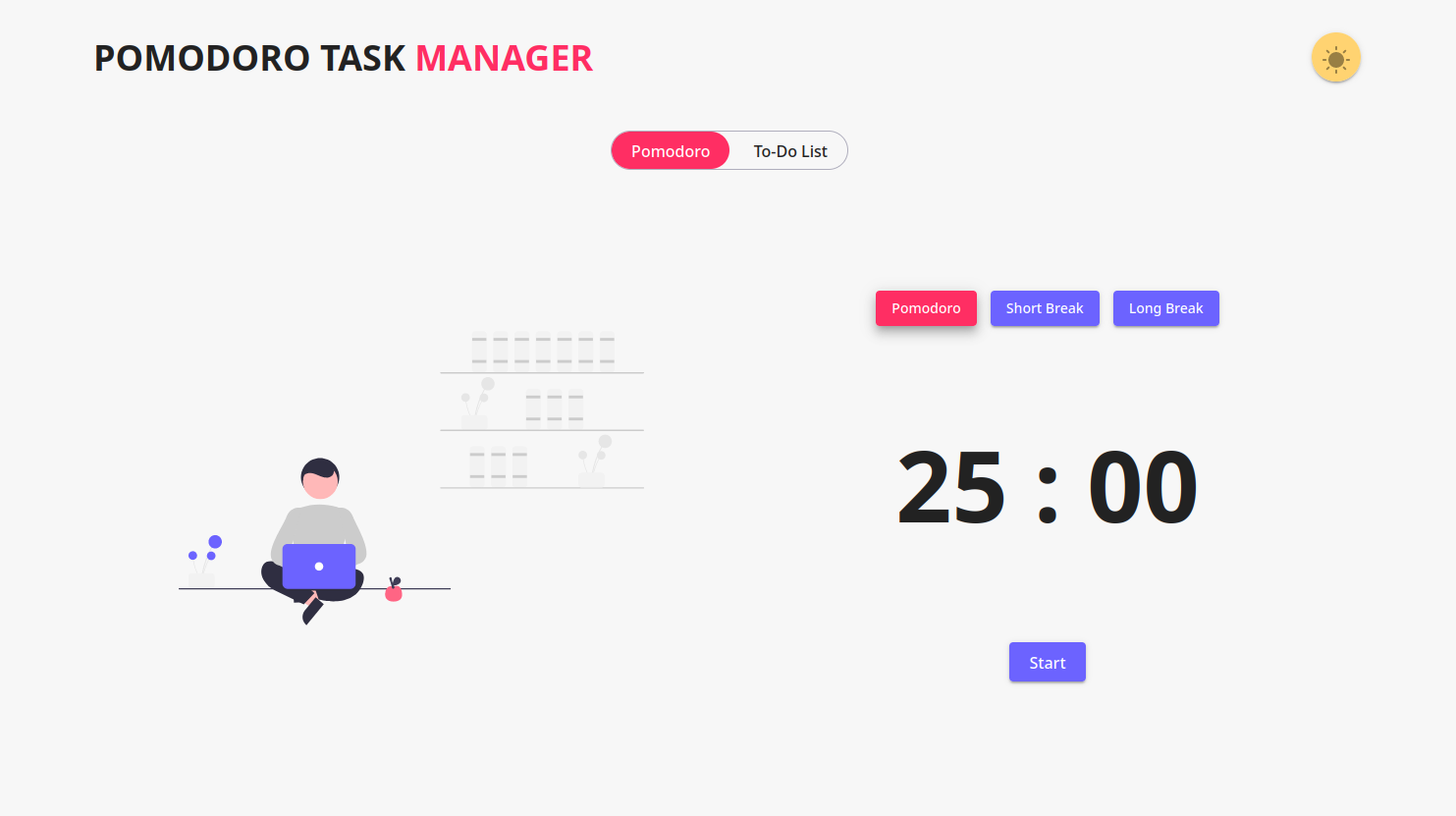
- HTML
- CSS
- SCSS
- Bootstrap
- Bootstrap Icons
- JavaScript
- Cloudinary: Image Storage.
- Vercel: Hosted.
- Pomodoro Timer.
- To-do List.
- Light/Dark Mode.
- User friendly interface.
- Form Implementation.
To run the code, follow these steps:
- Clone the repository to your local machine.
- Navigate to the project directory.
- Run `npm install --save-dev [email protected]` to install SASS library.
- Run `npm run build` to convert SCSS to CSS.
- Open `index.html` in your browser to view the project.
This project is available under the MIT license. See the LICENSE
This project was created by Nicolas Del Rosario. You can find more information about me on Linkedin, Github