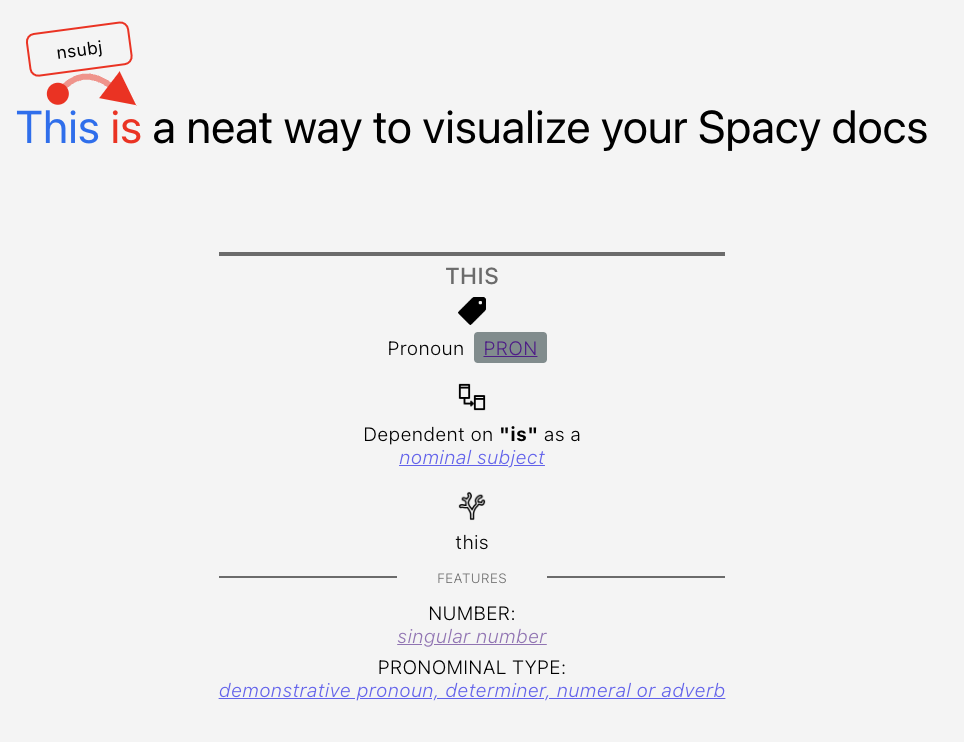Update 23/5/2023: this project is now an official part of spaCy universe !
A project that helps you visualize your spaCy docs in Jupyter notebooks
pip install spacyseeimport spacy
from spacysee import render
nlp = spacy.load("en_core_web_sm")
doc = nlp("This is a neat way to visualize your Spacy docs")
render(doc, width="500", height="500")Each of the dependency tags, POS tags and morphological features are clickable. Clicking on a tag will bring up the relevant documentation for that tag.
- The
srcdocattribute of an iframe (prevents the need for a server, and allows concatenation of arbitrary script tags for passing data to the application) - The
HtmlInlineScriptPluginfor bundling CRA output into a single HTML file - The
<base/>tag (for setting the base URL for relative links) - Using
setuptoolsto build and deploy a Python package (including package_data)
To contribute to this project, clone the repo and run the following commands:
cd src/spacysee/client && npm startThis will run the CRA development server on port 3000. Then you can use SpacySee in dev mode by passing the dev argument to the render function:
import spacy
from spacysee import render
nlp = spacy.load("en_core_web_sm")
doc = nlp("This is a neat way to visualize your Spacy docs")
render(doc, dev=True)To deploy your changes, first build the CRA app:
cd src/spacysee/client && npm run buildIf you have PyPi permissions for the package, run the following command to build and deploy:
python setup.py sdist bdist_wheel && twine upload dist/*