Don't let the fear of the time it will take to accomplish something stand in the way of your doing it. The time will pass anyway; we might just as well put that passing time to the best possible use. - Earl Nightingale
ScheduleBot is a Python application that helps you calendarize events and work through a Discord bot. Want to try it out? Invite the bot into a server, and afterward you can DM the bot. (To be implemented in the future) Join the ScheduleBot server and DM the bot.
With ScheduleBot you can quickly schedule events, state your prefered times for certain types of activities (exercise, homework, meetings, etc.) and quickly find out which times you have available to do more stuff.
To get a list of commands, DM the bot the command:
!help
The bot will reply back you with the list of available commands.
ScheduleBot's unit of work is the event. When you use ScheduleBot to organize your activities, it keeps track of your registered events. Each event consists of a period of time, comprised between a starting and ending date/time. When ScheduleBot tries to find time for a new event, it makes sure it does not overlap with any other events you have. To schedule a new event, just DM the bot:
!schedule
The bot will ask you the details of your new event.
You can take a look at your events scheduled for the day with the command:
!day
The bot will show you what you have scheduled for the day. This includes events that start before, or end after today.
You can create custom event types to further organize your schedule. You can define your preferred times by creating a new event type:
!typecreate
The bot will ask you for the name of the type and your preferred times.
- All releases
- Latest: v0
Thank you for caring for this project and getting involved. To start, please check out contributing and code of conduct. For more technical detail of implementation of code, you can check out the documentation. When you want to get your hands on the project, take a peek into the github project, assign yourself a task, move it to To-Do, and convert it into an issue and assign it to yourself.
Check out the online documentation if you want to contribute or find out about the inner workings of ScheduleBot.
ScheduleBot will help you find a time for that meeting or thing you have been meaning to do. Just write:
!find
The bot will show you your available times. If you need to find time for another date, try:
!find mm/dd/yyyy
To see your available times at that date.
[Screenshot]
When you look for available times, you now can use !find type to find only the available times in your preferred hours. You still can create events of that type outside your preferred hours.
[Screenshot]
You can quickly create a new event with the command
!schedulefind type X
[Screenshot]
It will find and schedule the first available X contiguous hours, on your preferred hours of the specified type.
[Screenshot]
[Add more future functionality]