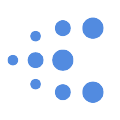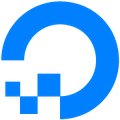React Starter Kit for Firebase is a popular project template (aka, boilerplate) for building modern, scalable web applications with React, Relay, and GraphQL using serverless infrastructure provided by Google Cloud (Cloud SQL, Cloud Functions, CDN hosting, and file storage). It allows you to save time and build upon a solid foundation and design patterns.
View online demo (API, data model) | Follow us on Twitter | Get FREE support on Discord | We're hiring!
This project was bootstrapped with React Starter Kit for Firebase by Kriasoft.
- Create React App (★ 73k) for development and test infrastructure (see user guide)
- Material UI (★ 52k) to reduce development time by integrating Google's Material Design
- Passport.js (★ 17k) for authentication configured with stateless JWT tokens for sessions
- GraphQL.js (★ 15k) and Relay (★ 14k) for declarative data fetching and efficient client stage management
- Universal Router (★ 1k) + history (★ 6k) for declarative routing and client-side navigation optimized for Relay
- PostgreSQL database pre-configured with a query builder and migrations using Knex.js (★ 11k)
- Google Cloud & Firebase for serverless architecture - Cloud SQL, Cloud Functions, CDN hosting, file storage (docs)
Also, you need to be familiar with HTML, CSS, JavaScript (ES2015) and React.
├── build/ # Compiled output
├── migrations/ # Database schema migration files
├── node_modules/ # 3rd-party libraries and utilities
├── public/ # Static files such as favicon.ico etc.
├── scripts/ # Automation scripts (yarn update-schema etc.)
├── src/ # Application source code
│ ├── admin/ # Admin section (Dashboard, User Management etc.)
│ ├── common/ # Shared React components and HOCs
│ ├── hooks/ # React.js hooks and Context providers
│ ├── icons/ # Icon components
│ ├── legal/ # Terms of Use, Privacy Policy, etc.
│ ├── misc/ # Other pages (about us, contacts, etc.)
│ ├── mutations/ # GraphQL mutations to be used on the client
│ ├── news/ # News section (example)
│ ├── server/ # Server-side code (API, authentication, etc.)
│ │ ├── mutations/ # GraphQL mutations
│ │ ├── queries/ # The top-level GraphQL query fields
│ │ ├── templates/ # HTML templates for server-side rendering
│ │ ├── types/ # GraphQL types: User, UserRole, UserIdentity etc.
│ │ ├── api.js # GraphQL API middleware
│ │ ├── app.js # Express.js application
│ │ ├── config.js # Configuration settings to be passed to the client
│ │ ├── context.js # GraphQL context wrapper
│ │ ├── db.js # PostgreSQL database client (Knex.js)
│ │ ├── relay.js # Relay factory method for Node.js environment
│ │ ├── index.js # Node.js app entry point
│ │ ├── login.js # Authentication middleware (e.g. /login/facebook)
│ │ ├── schema.js # GraphQL schema
│ │ └── ssr.js # Server-side rendering, e.g. ReactDOMServer.renderToString(<App />)
│ ├── user/ # User pages (login, account settings, user profile, etc)
│ ├── utils/ # Utility functions
│ ├── relay.js # Relay factory method for browser environment
│ ├── index.js # Client-side entry point, e.g. ReactDOM.render(<App />, container)
│ ├── router.js # Universal application router
│ ├── serviceWorker.js # Service worker helper methods
│ └── theme.js # Overrides for Material UI default styles
├── ssl/ # SSL certificates for connecting to Cloud SQL instance
├── .env # Environment variables for local development
├── .env.production # Environment variables for the production build
├── .env.test # Environment variables for the test build
├── graphql.schema # GraphQL schema (auto-generated, used by Relay)
└── package.json # The list of project dependencies + NPM scripts- Node.js v10.15 or higher + Yarn v1.17 or higher (HINT: On Mac install them via Brew)
- VS Code editor (preferred) + Project Snippets, EditorConfig, ESLint, Prettier, and Babel JavaScript plug-ins
- Watchman file watcher used by Relay Modern
- PostgreSQL v9.6 or newer, only if you're planning to use a local db for development
Just clone the repo, update environment variables in .env and/or .env.local file, and start
hacking:
$ git clone https://github.com/kriasoft/react-firebase-starter.git MyApp
$ cd MyApp
$ yarn setup # Installs dependencies; creates PostgreSQL database
$ yarn start # Compile the app and opens it in a browser with "live reload"Then open http://localhost:3000/ to see your app.
In order to re-compile GraphQL fragments, run yarn relay or yarn relay --watch (in watch mode).
While the app is in development, you can use a simplified migration workflow by
creating a backup of your existing database, making changes to the existing
migration file (see migrations/20180101000000_initial.js), re-apply the
migration and restore data from the backup file (backup.sql):
$ yarn db-backup --env=dev # Or, yarn db-backup --env=test
$ yarn db-reset-dev # Or, yarn db-reset-testUpon deployment to production, switch to normal migration workflow:
$ yarn db-change <name> # Create a new database migration file
$ yarn db-migrate --env=dev # Migrate database to the latest versionHINT: Test your migration thoroughly with a local instance of the DB first
(by using --env=local or --env=dev (default) flag) then apply it to your
test or prod database instance using --env=test or --env=prod command
argument.
Other helpful database scripts:
$ yarn db-version --env=dev # Print the version number of the last migration
$ yarn db-rollback --env=dev # Rollback the latest migration
$ yarn db-restore --env=dev # Restore database from backup.sql
$ yarn db-seed --env=dev # Seed database with test data
$ yarn db --env=dev # Open Knex.js REPL shell (type ".exit" for exit)
$ yarn psql --env=dev # Open PostgreSQL shell (type "\q" for exit)$ yarn lint # Check JavaScript and CSS code for potential issues
$ yarn lint-fix # Attempt to automatically fix ESLint warnings
$ yarn test # Run unit tests. Or, `yarn test -- --watch`$ yarn build # Build the in production mode (NODE_ENV=production)
$ yarn deploy-test # Deploy the app to TEST environment
$ yarn deploy-prod # Deploy the app to PROD environmentFor more information refer to the Deployment guide in the project's Wiki.
If you keep the original Git history after cloning this repo, you can always fetch and merge the recent updates back into your project by running:
$ git remote add rsk https://github.com/kriasoft/react-firebase-starter.git
$ git checkout master
$ git fetch rsk
$ git merge rsk/master
$ yarn installNOTE: Try to merge as soon as the new changes land on the master branch in the upstream
repository, otherwise your project may differ too much from the base/upstream repo.
Alternatively, you can use a folder diff tool like Beyond Compare for keeping your project
up to date with the base repository.
Anyone and everyone is welcome to contribute to this project. The best way to start is by checking our open issues, submit a new issues or feature request, participate in discussions, upvote or downvote the issues you like or dislike, send pull requests.
🎓 React for Beginners and ES6 Training Course by Wes Bos
📗 React: Up & Running: Building Web Applications by Stoyan Stefanov (Aug, 2016)
📗 Getting Started with React by Doel Sengupta and Manu Singhal (Apr, 2016)
📗 You Don't Know JS: ES6 & Beyond by Kyle Simpson (Dec, 2015)
- React App SDK — Create React App modification that unlocks server-side rendering
- React Starter Kit — Boilerplate and tooling for building isomorphic web apps with React and Relay
- Node.js API Starter Kit — Boilerplate and tooling for building data APIs with Docker, Node.js and GraphQL
Copyright © 2015-present Kriasoft. This source code is licensed under the MIT license found in the LICENSE.txt file.
Made with ♥ by Konstantin Tarkus (@koistya, blog) and contributors 👋 Get in touch!