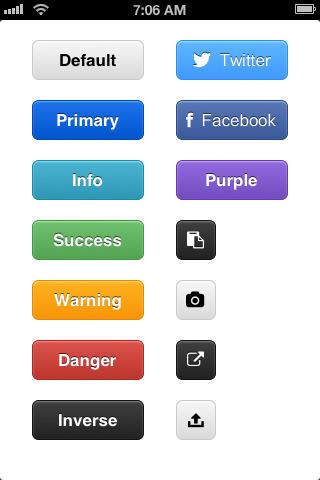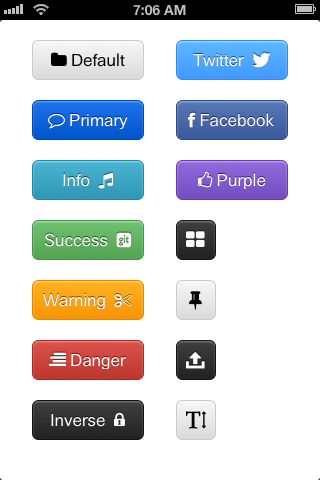#BButton 2.0 Forked (iOS7, iOS8, 64bit)
BButton is a subclass of UIButton that looks like the Twitter Bootstrap 2.3.1 buttons. BBIconLabel is a new class to display Icons without button. With a single method call it can be set up to convert entered text in InterfaceBuilder to Icons and scale them. No need to write code. For a working demo see this project: [email protected]:katzlbt/iOSBootstrapButtonDemo.git iOS7, iOS8 compatible for those who do not like the new design (yuk!).
#Adding BootstrapButton to your project
git submodule add [email protected]:katzlbt/iOSBootstrapButton.git BootstrapButton
XCode5 will ask you "Share working copy?" Answer: NO (not sure what this means though)
#Using BootstrapButton in your project
In InterfaceBuilder change the class-name of your Button from UIButton to BButton. That's it. In InterfaceBuilder change the class-name of your Button from UIButton to BRadioButton. Then connect toNextRadioButton outlets in the storyboard in a circle (linked list) so the button may deselect others. Then set the selectedColor in the KV-coding list to blue or red and use the radio button. No code needed. To programatically use the buttons (you don't need to do that at all) check out the demo XCode project http://github.com/katzlbt/iOSBootstrapButtonDemo that contains this project as subproject.
- Added BRadioButton
- Removed unnecessary methods, cleanup
- Refactored to be able to use Icomoon Font or any other Font in Buttons.
- Switched from Arrays to memory friendier #define structure.
- Deprecated NSString extensions
- TODO: Draw icon separately of text as this thinns the label font from bold to regular (and loose the ability to display 2+ icons?)
- Addedd BBIconLabel class
#Original README BButton
Refactored by @jessesquires, April 2013.
Includes @leberwurstsaft / FontAwesome-for-iOS, fixed for iOS from the original FontAwesome.
- Up-to-date for iOS 5.0+, ARC, Storyboards
- Custom initialization methods for easier creation
- Option to show button 'disabled' state
- New button type options
- FontAwesome already included
- Refactored to be much cleaner, better organized
- Drag the
BButton/folder to your project (make sure you copy all files/folders) #import "BButton.h"- Add
Fonts provided by applicationkey toInfo.plistand includeFontAwesome.ttf
Create a UIButton and change its class to BButton
Create a UILabel and change its class to BBIconLabel Then add a method to translate the text you set in IB as label text to icons.
[BBIconLabel setTextToIconMap:[NSDictionary dictionaryWithObjectsAndKeys: FAIconRemove, "#IL1", nil]];
See the included demo project BButtonDemo.xcodeproj
See FontAwesomeIcons.html for list of icons
##BButton License
Copyright (c) 2013 Mathieu Bolard and others
Permission is hereby granted, free of charge, to any person obtaining a copy of this software and associated documentation files (the "Software"), to deal in the Software without restriction, including without limitation the rights to use, copy, modify, merge, publish, distribute, sublicense, and/or sell copies of the Software, and to permit persons to whom the Software is furnished to do so, subject to the following conditions:
The above copyright notice and this permission notice shall be included in all copies or substantial portions of the Software.
THE SOFTWARE IS PROVIDED "AS IS", WITHOUT WARRANTY OF ANY KIND, EXPRESS OR IMPLIED, INCLUDING BUT NOT LIMITED TO THE WARRANTIES OF MERCHANTABILITY, FITNESS FOR A PARTICULAR PURPOSE AND NONINFRINGEMENT. IN NO EVENT SHALL THE AUTHORS OR COPYRIGHT HOLDERS BE LIABLE FOR ANY CLAIM, DAMAGES OR OTHER LIABILITY, WHETHER IN AN ACTION OF CONTRACT, TORT OR OTHERWISE, ARISING FROM, OUT OF OR IN CONNECTION WITH THE SOFTWARE OR THE USE OR OTHER DEALINGS IN THE SOFTWARE.
##FontAwesome License
- The Font Awesome font is licensed under the SIL Open Font License
- Font Awesome CSS, LESS, and SASS files are licensed under the MIT License
- The Font Awesome pictograms are licensed under the CC BY 3.0 License
- Attribution is no longer required in Font Awesome 3.0, but much appreciated:
- "Font Awesome by Dave Gandy - http://fortawesome.github.com/Font-Awesome"
##Contact (ORIGINAL AUTHOR)
[email protected]
http://mathieubolard.com
http://twitter.com/mattlawer