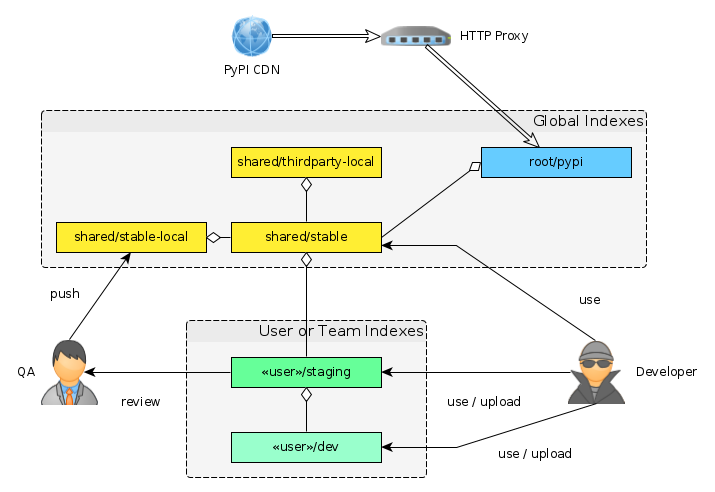Augmentation of the awesome devpi project with ‘enterprisey’ requirements, configuration, and deployment.
Table of Contents
This project provides the following components:
- Debian Packaging – read the docs on how to build and install a
devpirelease as a DEB package, contained in a Python virtualenv. - Puppet Deployment – see the example node definition in site.pp on how to install devpi-server behind a NginX proxy, using the devpi-puppet module.
- The wiki contains some articles with details on different aspects of using
devpiin an enterprise work environment.
The following is an easy way to install the client on systems not derived from Debian (for Debian packaging, see above link).
It uses pipsi to create a dedicated virtualenv for devpi-client.
grep '/.local/bin:' ~/.bash_aliases >/dev/null 2>&1 ||
echo 'grep ":$HOME/.local/bin:" <<<":$PATH:" >/dev/null || export PATH="$HOME/.local/bin:$PATH"' >>~/.bash_aliases
source ~/.bash_aliases
which pipsi || curl https://raw.githubusercontent.com/mitsuhiko/pipsi/master/get-pipsi.py | python
which devpi || pipsi install devpi-client
devpi --versionThe above command sequence is idempotent, i.e. you can repeat it as often as needed, in case of any problems.
The following shows how an index setup for a department with multiple teams can look like – it tries to strike a balance between flexibility (i.e. independence and isolation of teams) and simplicity.
It's designed for the following requirements:
- Give each team a space to share experimental and stable releases, under their control.
- Provide a shared package pool, which consists of local reviewed releases, external releases not available on PyPI or patched locally, and finally the local PyPI proxy/cache.
- Releases that are not team-internal must be pushed through a QA gateway towards the shared package pool, i.e.
sharedis owned by the QA team.
All team indexes eventually lead to shared/stable, a virtual index that is not supposed to hold any packages,
but only assemble other indexes into a common base for all teams.
The shared/thirdparty-local index is the only one that needs its mirror_whitelist maintained (or set to *);
«user»/dev is volatile, all others are not.
While the overall complexity of this setup can be staggering, it only ever reflects the complexity of your organization
(having a lot of teams). The isolation it provides actually helps to cope with that, since a single developer
only has to consider at most three of these indexes (his team's, and the virtual shared one).
There is no need to co-ordinate their use with other teams, and the QA gateway ensures the integrity of the shared pool.
In case you need to scale across several departments, you can simply apply the same pattern in a fractal way,
or set up discrete instances of devpi-server.
First things first, every slave in your Jenkins farm should either get the devpi package installed,
or else an equivalent install of devpi-client (e.g. by pipsi).
Then add the devpi_use helper functions as described here
into your Jenkins user's ~/.bashrc.
Each job is responsible to select the proper index to use, by issuing the following command early on in its build step (take notice of the underscore in devpi_use):
devpi_use shared/stable # select the proper index for your project
# Now an alias for "devpi" is set, that uses "${WORKSPACE}/.devpi" as its clientdir;
# also sets PIP_INDEX_URL, so you can do «pip install …» without further thoughts.The shared/stable index should be set as the user's default, so if you only need internally released or external packages, you can simply use pip without any extra considerations. You then don't need the above command, since ~/.pip/pip.conf is used.
The final step of preparation is to install your project's requirements via a requirements.txt as usual
❢❢❢ Do NOT use devpi directly with --set-cfg or without a --clientdir pointing into your workspace on Jenkins, you'd otherwise create a hell of race conditions for yourself and others! Also, related config files shouldn't be writable anyway to prevent exactly that.
Accessing your devpi server over a secure connection is recommended, and also silences that pesky pip warning about insecure connections. Unless your certificate is issued by a well-known authority, you have to provide clients with the root certificates you're using, either self-signed or local PKI ones.
To query where your devpi client gets its CA certificates from, you can use the following scary-looking but harmless command:
$(head -n1 $(command which devpi) | tr -d '#!') -m requests.certsIn case you have your root CA certificates on a Debian system properly installed so that update-ca-certificates sees them, all you need is this (preferably added to a file in /etc/profile.d):
export PIP_CERT="/etc/ssl/certs/ca-certificates.crt"
export REQUESTS_CA_BUNDLE="$PIP_CERT"Otherwise, let's say you have a bunch of local CA or self-signed certificates in /usr/share/ca-certificates/acme.com, then the following will make them accessible to both devpi and pip:
company=acme.com
mkdir -p ~/.local
export PIP_CERT="$HOME/.local/cacert.pem"
export REQUESTS_CA_BUNDLE="$PIP_CERT"
cat >"$PIP_CERT" $($(head -n1 $(command which devpi) | tr -d '#!') -m requests.certs) /usr/share/ca-certificates/$company/*.crtIn case your devpi server is a virtual host and shares its IP with a bunch of other domains, you also need SNI support for Python 2 (SNI = Server Name Indication). To enable that, use your virtualenv's pip to install these packages:
pip install -U pip pyOpenSSL pyasn1 ndg-httpsclientNote that we also update pip to the latest version here, since only recent ones can take advantage of the improved SSL packages.
You might also need to provide a HTTP --index-url or activate a --proxy to perform this initial bootstrap
– this is an example why it makes sense to keep a devpi server port for HTTP open for the time being.
- Integrate LDAP-based authentication/authorization
- Prevent "pre" uploading / pushing into an index
- Enable inheriting from external index (other than pypi.python.org)
- SSL certificate handling
- hpk42/devpi
- devpi/devpi-findlinks
- devpi/devpi-ldap (pre-alpha as of 2014/09)
- blue-yonder/devpi-builder – Brandon, the devpi-builder, takes a
requirements.txtand incrementally fills adevpiindex with wheels of the listed Python packages. - blue-yonder/devpi-plumber – Mario, the devpi-plumber, helps to automate and test large
devpiinstallations. - pypa/twine – Twine is a utility for interacting with PyPI.
- pypa/bandersnatch – A PyPI mirror client implementing PEP 381, enabling you to go fully off-line with a complete copy of the packages hosted on the official PyPI index.
- packaging and testing with devpi and tox – Holger at EP 2014 in Berlin.
- devpi: driving packaging and testing needs – Holger's talk at PyCon DE 2013, an introduction to
devpiand its philosophy (in English, shortly before the 1.2 release).