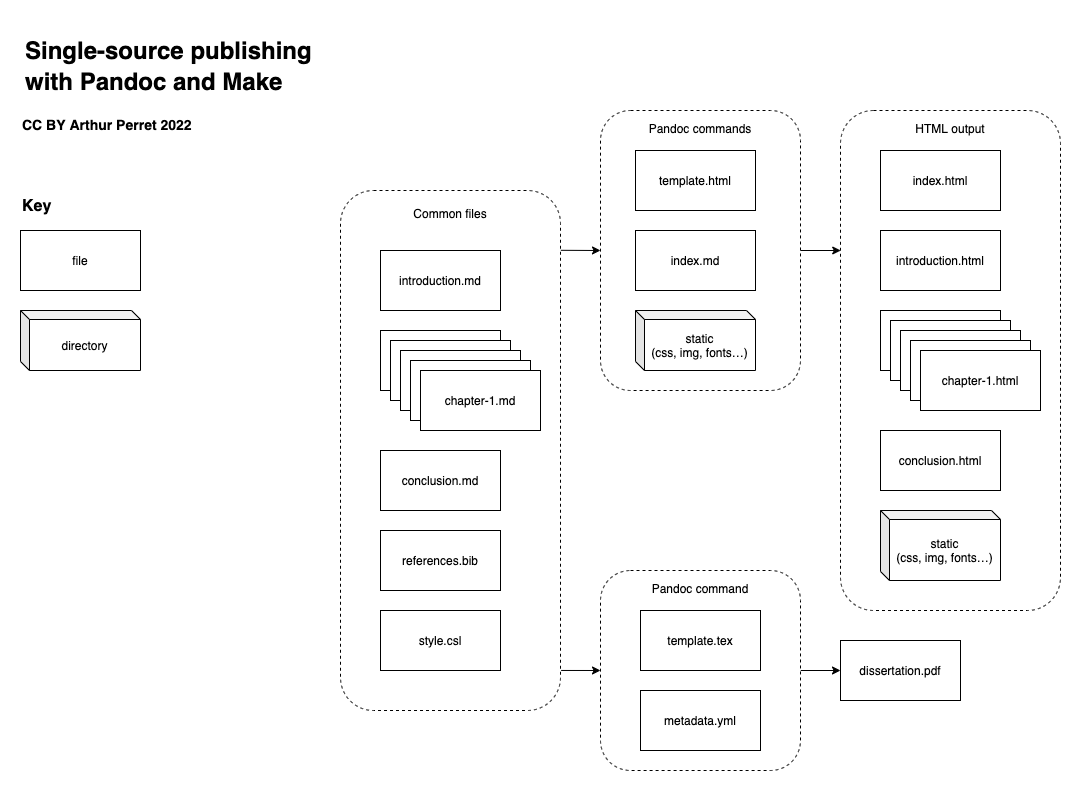This a template for single-source academic publishing with Pandoc. It illustrates how you can use Make to automate a complex conversion process.
I use this setup to export my PhD dissertation in HTML and PDF from the same collection of text files. If you’re a researcher looking to turn your scientific writing into HTML and PDF from a single source, this template provides directions to do so.
I wrote about this in a blog post: Single-source publishing with Pandoc and Make.
This repository does not work as a self-demonstrating example. Do not try running make directly: since most of the files are empty, the process will inevitably fail. Instead, replace the files with your own, then run make.
This is a small tool, for basic needs. You may be interested in a more advanced system based on Pandoc, such as Manubot or Quarto. But if (like me) you usually try out simple tools first, read on.
If you do not know Make, I encourage you to read a tutorial before using this template. I made this because I wanted something that would create both HTML like Ivan Stojic’s Pandoc-SSG and PDF like Abrüpt’s Gabarit. Both use Make to automate Pandoc conversions. After wasting some time trying to merge the two, I decided to make my own Makefile from scratch, which was a more sensible approach. I learned the basics of Make with this excellent tutorial: Makefile tutorial by example.
The idea is simple: Make is used to automate a series of file conversions with Pandoc. Some files are used in each conversion process: text, references, bibliographic style. Others are format-specific: template, metadata.
The Makefile is where the magic happens. There are a few lines you may want to leave as is, the ones that enable the recursive copy of static content (a trick I borrowed from StackOverflow). Everything else can be adapted (I did not bother to use variables for customizable things, like paths… feel free to do your own thing).
As it is written, the Makefile uses the following folders:
text: Markdown files, which you organize any way you want (subdirectories are helpful if you want different Pandoc commands for different groups of files)output: output folderstatic: static folder, for anything that needs to be copied as is in the output (e.g., for the HTML version: CSS, fonts, images…)
The root contains:
- the
Makefile metadata.yml: metadata which Pandoc can use to fill the templates- templates, such as
template.htmlandtemplate.tex references.bib: bibliographic data (could be CSL JSON or any other format supported by Pandoc)style.csl: bibliographic styleindex.md: this becomes theindex.htmlof the HTML version
I deliberately left the Pandoc options blank and included only empty files (except for the Makefile, obviously). This means you need to drop in your own files and add Pandoc options yourself. Check Pandoc’s User Guide and the Pandoc templates repository if you haven’t already.
Here is an example diagram of the conversion process. Your mileage may vary. For instance, you may want to use metadata.yml in both conversion processes.
Click here to download a one-page PDF cheatsheet with the diagram, file tree and Makefile.
Again, everything is adaptable.
I hope you find it useful.
Download the repository and replace the files with your own. Then, open a terminal and move to the directory.
Run either of the following commands to export both HTML and PDF:
make
or
make all
Run the following command to export HTML:
make html
Run the following command to export PDF:
make html