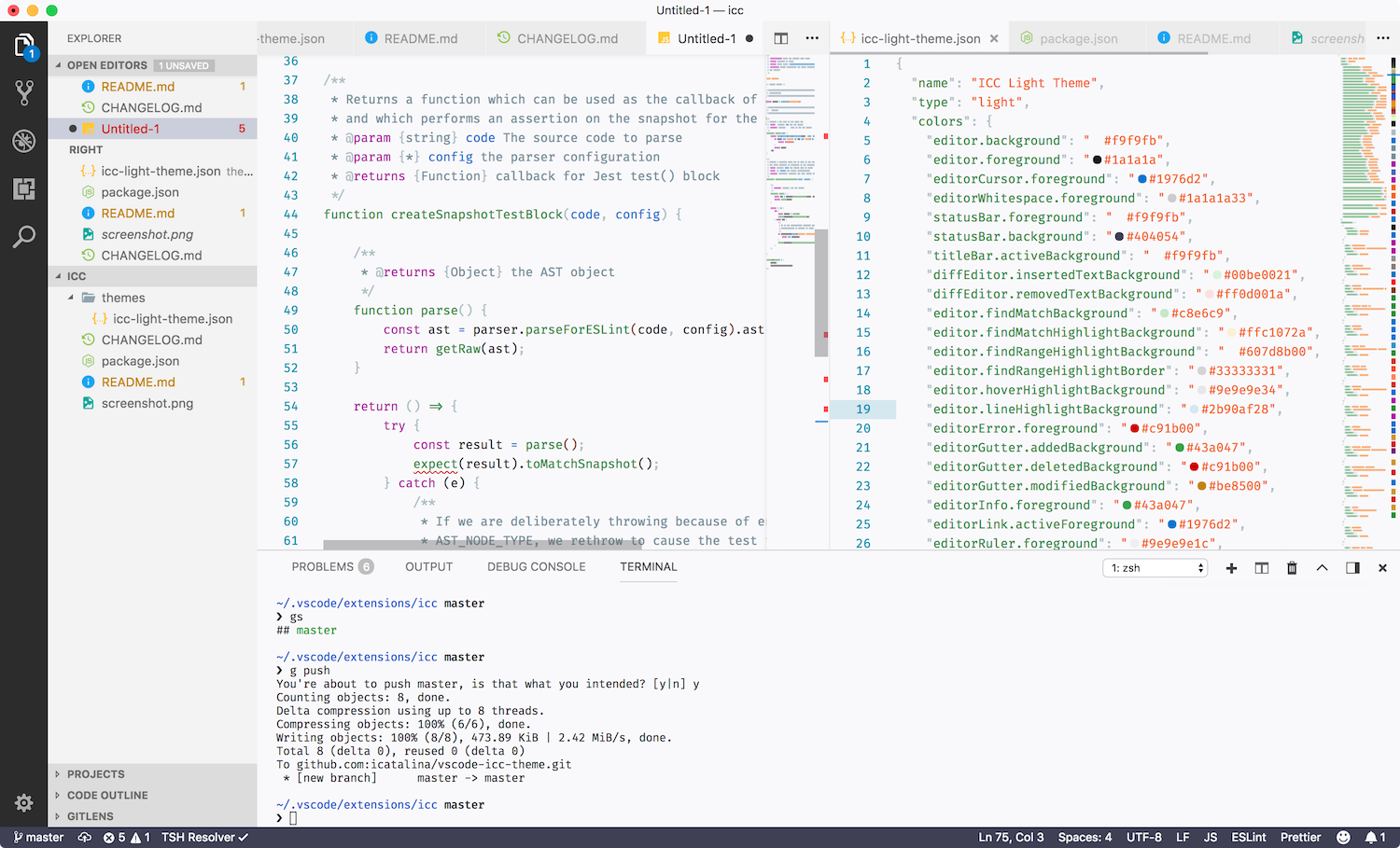Visual Studio Code Theme
This extension is available for free in the Visual Studio Code Marketplace
The font used for the screenshot is FiraCode with ligatures.
You can download the font from: https://github.com/tonsky/FiraCode and enable it by adding the following to your configuration file:
"editor.fontFamily": "'Fira Code', Menlo, 'Courier New', monospace",
"editor.fontLigatures": true,See IccLightTheme's github page