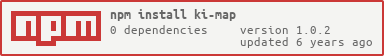Pure javascript object that simulates the native 'Map' object with indexing features and others useful methods.
npm install --save kiMap
- setLogger(obj)
- debug(options)
- size
- clear()
- delete(ki)
- entries()
- forEach(callback, thisArg)
- get(ki)
- has(ki)
- keys()
- set(ki, value, options)
- values()
- indexOf(key)
- keyOf(index)
- keyUpdate(old_key, new_key, force)
- setMany(kv_array)
- merge(map)
- swap(ki_A,ki_B)
- move(ki, pos)
let kiMap = require('ki-map');
let map = new kiMap();Set the logger object. By default is the native console object.
- {object|null} obj - (optional, default:console) a console-like object
map.setLogger(mylogger);
map.setLogger(null); //To disable internal logging just pass a null object.Show the internal data-structures and makes some simple checks.
- {object} options - (optional, default:null) set the debug output
map.debug({
label:'', // for a labeled debug output
complete:false // print all the internal structures
});Current size of the collection.
- returns {integer} - values:[0,+inf)
let length = map.size;Empty all internal structures and reset the counters. After this, the kiMap is totally cleaned.
map.clear();Removes the specified element from the collection.
- param {number|string} ki - key or index
- returns {integer} index of the deleted item or a number<0
map.delete(3);
map.delete('label6');
if(map.delete(4)<0) console.warn('No object found!');All the elements stored within the collection.
- returns {iterator}
let it1 = map.entries();
let d1 = it1.next();
while(!d1.done){
console.log('index:',d1.value.i);
console.log('key:',d1.value.k);
console.log('data:',d1.value.d);
d1 = it1.next();
}Executes a provided function once per each key/value pair in the Map object, in insertion order.
- param {function} callback - Function to execute for each element; prototype: callback(index,key,value,kiMap)
- param {object} thisArg - Value to use as this when executing callback.
// Simple forEach
x.forEach(function(i,k,d,map){
console.log('index:',i);
console.log('key:',k);
console.log('data:',d);
});
// Usage of thisArg
class exampleClass{
fn(){
map.forEach(function(i,k,d,this_map){
this.show(i,k,d,this_map);
},this);
}
show(i,k,d,this_map){
console.log('index:',i);
console.log('key:',k);
console.log('data:',d);
}
}
let myObj = new exampleClass();
myObj.fn();Get an element from the collection.
- param {integer|string} ki - key or index
- returns {mixed|null} null if data not found
map.get(1);
map.get('label');Returns a boolean indicating whether an element with the specified key exists or not.
- param {integer|string} ki - key or index
- returns {boolean}
map.has(1);
map.has('label');All the keys within the collection.
- returns {array}
map.keys(); //returns ['label1','label2','label3']Adds or updates an element with a specified index and/or key and value.
- param {integer|string} ki - key or index
- param {any} value
- param {object} options - 'key' used when ki is an index, ...
- returns {number} index of the new element
// Insertion with label
x.set('label1',{oo:'obj1',cc:1}); // 1
// Simple insertion (the label will be 'autokey_1')
x.set({oo:'obj2',cc:2}); // 2
// Insertion in the specified position 3
x.set(3,{oo:'obj3',cc:3}); // 3
// Insertion in the specified position 3 with label 'mykey44'
x.set(4,{oo:'obj44',cc:44},{
key:'mykey44'
})); // 4Returns a new Iterator object that contains the values for each element in the Map object in insertion order.
- returns {iterator}
let it1 = map.entries();
let d1 = it1.next();
while(!d1.done){
console.log('data:',d1.value);
d1 = it1.next();
}Returns the index of the element stored with the specified key.
- param {string} key
- returns {number} - a value lower than zero indicates that the element was not found
map.indexOf('label3');Returns the key of the element stored within the specified index.
- param index
- returns {string|null} - null indicates that the element was not found
map.keyOf(3);Update the key of an item. If an item with new_key already exists, this method does nothing. To force the update and the overwrite, set force=true.
- param {string} old_key
- param {string} new_key
- param {boolean} force (optional, default:false)
- return {integer} position of the updated element
map.keyUpdate('label1', 'newlabel1'); // 1
map.keyUpdate('label3', 'label1'); // -1 - no update
map.keyUpdate('label3', 'label1', true); // 3 - the element 1 will have 'autokey_4'Insert a bunch of values from an array. In case of key collisions, the key of the new element will be changed with an 'autokey_xx'.
- param {Array} kv_array - simple array or array with couples [key,value]
- returns {boolean} true if the insertion is done
map.setMany([
['tag20',{oo:'obj20',cc:20}],
['tag21',{oo:'obj21',cc:21}]
]);
map.setMany([
{oo:'obj30',cc:30},
{oo:'obj31',cc:31}
]);Extends the current map with the values inside the 'map' argument. In case of key collisions, the key of the new element will be changed with an 'autokey_xx'.
- param {kiMap} map
- returns {boolean} true if the insertion is done
map1.merge(map2);Swap two items.
- param {string|integer} ki_A - key or index
- param {string|integer} ki_B - key or index
- return {boolean}
map.swap('label1','label2');
map.swap('label1',1);
map.swap(0,'label2');
map.swap(0,1);Move the item with ki to the specified position
- param {string|number} ki - key or index
- param {integer} pos - final position
- returns {integer}
map.move('label1',4);
map.move(0,4);The directory '/examples' has some useful examples ready to be executed as node scripts.
node ./examples/e1.js
- e1.js - Example 1 > Fill, move and swap
- e2.js - Example 2 > Iterators usage
- e3.js - Example 3 > kiMap.forEach() usage
- e4.js - Example 4 > Mixed basic functions: size, get, keyOf, indexOf, has, keys, clear
- e5.js - Example 5 > kiMap.keyUpdate() usage
- e6.js - Example 6 > kiMap.setMany() and kiMap.merge() usage
I am still working on this project. So, please, report me any kind of bug or requests about new features. You can do it on GitHub Issues or via email. I will try to solve each issues in a reasonable time.