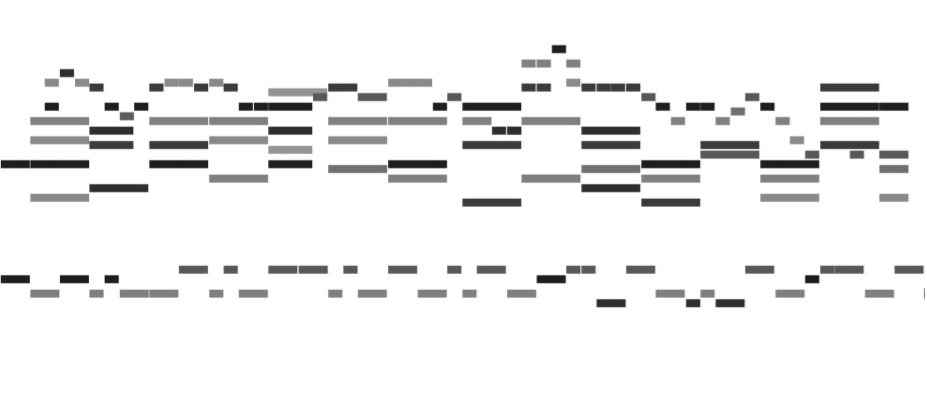This code was developed for a final project for Stanford's CS 236 - Deep Generative Models course (Autumn 2019).
Graham Todd
Collin Schlager
Natalie Cygan
We seek to examine whether conditioning a melody-generating model on a richer encoding of a bassline leads to better melody prediction and / or more coherent-sounding music. We present an artificial “jam session” with an architecture that uses two generative models: a bassline model that is trained first and provides rich encodings, and a melody model that conditions generation upon those rich encodings. We also present a novel encoding scheme for representing polyphonic music.
LSTM architectures for the melody and bass-track models during training. The bass-track model (lower rectangle) is fed a bass track in the form of encoded MIDI tokens. It generates a sequence of artificially created bass-track tokens. These bass-track tokens are grouped together by measure and fed into the melody model (upper rectangle), alongside a melody track from the same song.
An example MIDI track with its corresponding tuple encodings. Each note is assigned a (pitch, duration, advance) value. Polyphony is achieved by having the advance value less than the duration value. Notice the teal and yellow notes start simultaneously due to the teal note having an advance value of zero.
Check out the ./generated_samples/examples directory for a small collection of samples.
We have included some pre-trained models in the ./logs directory. You can use these models
to sample new music generations for yourself!
The following command will generate 5 new samples and save them to ./generated_samples. It will save the combined file (bass + melody) as well as the bass and melody as single tracks.
python3 sample_conditional_model.py --num_samples 5
To compare our conditional model with a baseline unconditional model, you can generate your own unconditioned samples using
python3 sample_unconditional_model.py --num_samples 5
You can train your own models using the following commands. Note that you will need to unpack the dataset files (stored as .zip files on git) before beginning.
Train the bass-track model:
python3 run_unconditioned_lstm.py --tracks Bass --num_epochs 10
Before training the conditioned melody model, you will need to create a measure encoding file. This file provides the bass-track hidden states for use by the conditional melody model during training. You can generate this measure encoding file with
python3 generate_measure_encodings.py --logdir <log_directory_of_bass_model> --tracks Bass
where <log_directory_of_bass_model> should be filled in with the log directory that the
the bass track model you trained above is stored (it will likely be in ./logs).
With the measure encoding file created, we can now train the conditioned model. Note: this
measure encoding file should be a measure_encoding.pkl file saved to the logdir provided.
Now, train the conditioned melody model using
python3 run_conditioned_lstm.py --tracks Piano --measure_enc_dir <log_directory_of_bass_model>
That's it! Take a look within these files for a full list of user-provided parameters.