-
Notifications
You must be signed in to change notification settings - Fork 1
How to use Dev URL
Developers can access the web server under development through the Dev URL. On GeekCode, define the port that listens to the inside of the workspace. GeekCode produces Dev URLs. Developers can use Dev URLs to render pages on the browser, or open up the public network for API joint debugging.
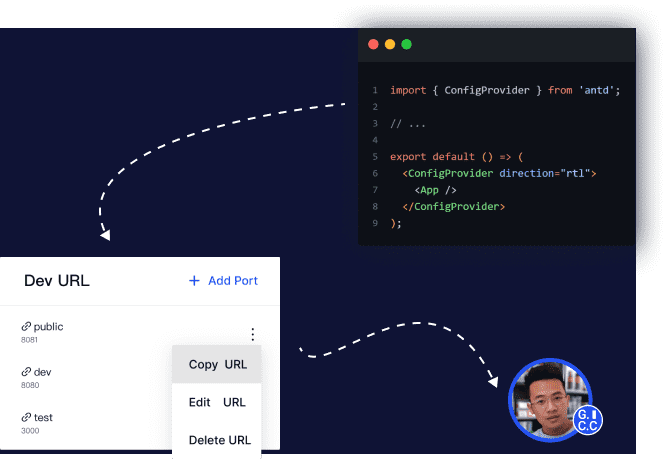
Multiple Dev URLs can be created per workspace.
In the Dev URL area, select Add Port, enter the port and name, and save it to generate the Dev URL

Access and manage Dev URLs
- Open the Dev URL in the browser, the browser renders directly
- Access via Postman, Curl or other API calling tools
- Copy URL, copy URL to share with others
- Edit URL, edit Dev URL name and port
- Delete URL, delete Dev URL port listening
The Dev URL uses the Http protocol, and now Safari and Chrome will forward the Http address to the Https path by default. Automatic forwarding needs to be turned off.
Use incognito mode
In a new browser tab, go to chrome://net-internals/#hsts. This is the configuration area for HSTS.
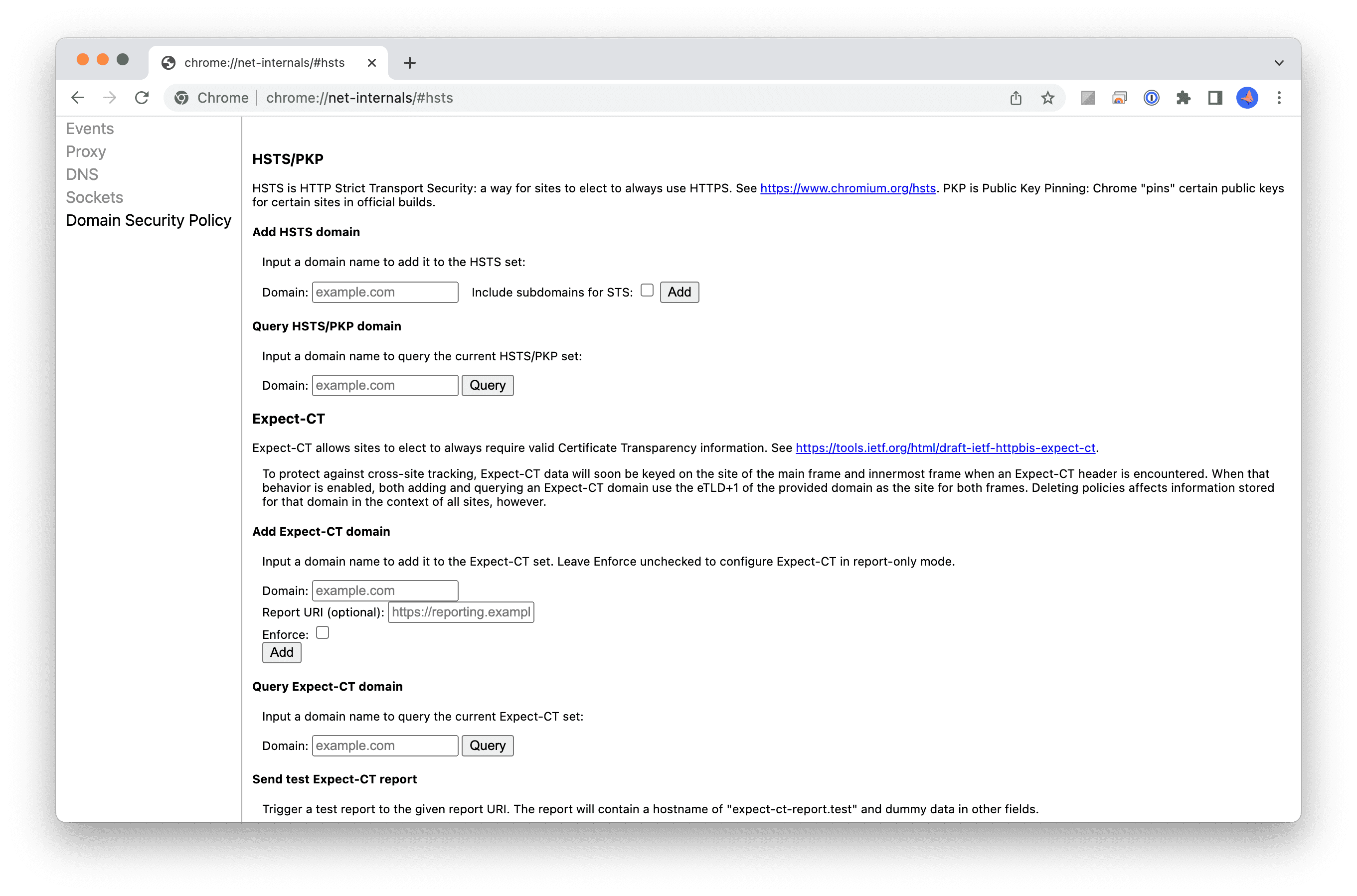
Scroll down to "Delete domain security policies" and enter the root domain that's causing you issues. For example, I entered geekcode.com to prevent the domain from automatically redirecting to https.
Then, click the Delete button.
Use incognito mode
© 2022 GeekCode, Inc.