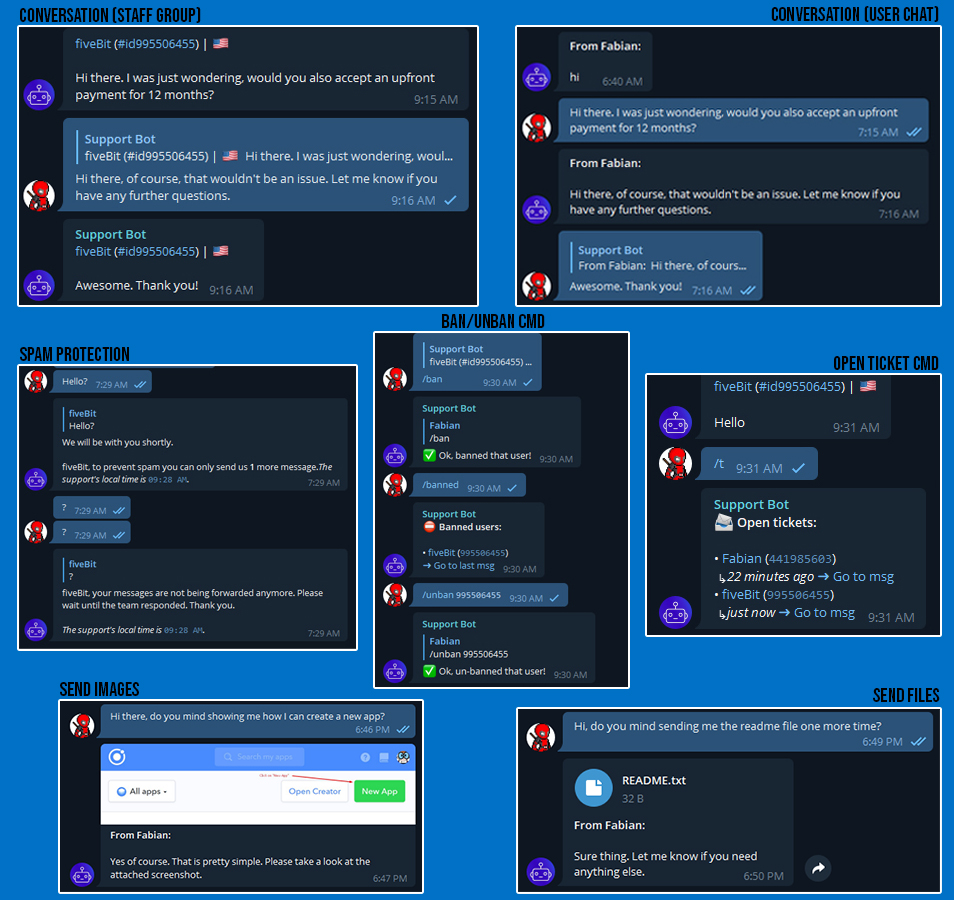About • Features • Installation • Images • Help
The Telegram Support Bot 📬 helps you to manage and organize your support inquiries.
- Text, Photos, Documents and Stickers are being forwarded
- Spam protection (sensitivity can be set in
config.py) - Bad words filter (using regex, words can be set in
config.py) - List all open/unanswered tickets (time passed since ticket opened is being shown as well)
- Ban / Un-ban users (via reply or user id). User won't be able to interact with the bot anymore
- List banned users, with last interaction point
- Customisable FAQ text
- Detect the users language and display it as an emoji
💡 Got a feature idea? Open an issue and I might implement it.
| Command | Description |
|---|---|
| /ban | Ban user by ID or reply |
| /unban | Un-ban user by ID or reply |
| /banned | List banned users |
| /tickets or /t | List open tickets |
| /close or /c | Manually close a ticket by reply |
| Command | Description |
|---|---|
| /start | Starts the bot |
| /faq | Show the FAQ's |
⚠️ Best to run the bot on a VPS. I can recommend Hetzner's CX11 VPS for 2.89€/month. Sign up now and receive €20 free credits.
- Log into MySQL (
sudo mysql) and create a dedicated database and user with the following commands:CREATE DATABASE TelegramSupportBot;CREATE USER 'SupportBotUser'@'localhost' IDENTIFIED BY '<YOUR PASSWORD>';GRANT ALL PRIVILEGES ON TelegramSupportBot . * TO 'SupportBotUser'@'localhost';exit;
- Clone this repository
git clone https://github.com/fabston/Telegram-Support-Bot.git - Create your virtual environment
python3 -m venv Telegram-Support-Bot - Activate it
source Telegram-Support-Bot/bin/activate && cd Telegram-Support-Bot - Install all requirements
pip install -r requirements.txt - Edit and update
config.py - Run the bot
python main.py
All kinds of contributions are welcome 🙌! The most basic way to show your support is to ⭐️ star the project, or raise 🐞 issues.