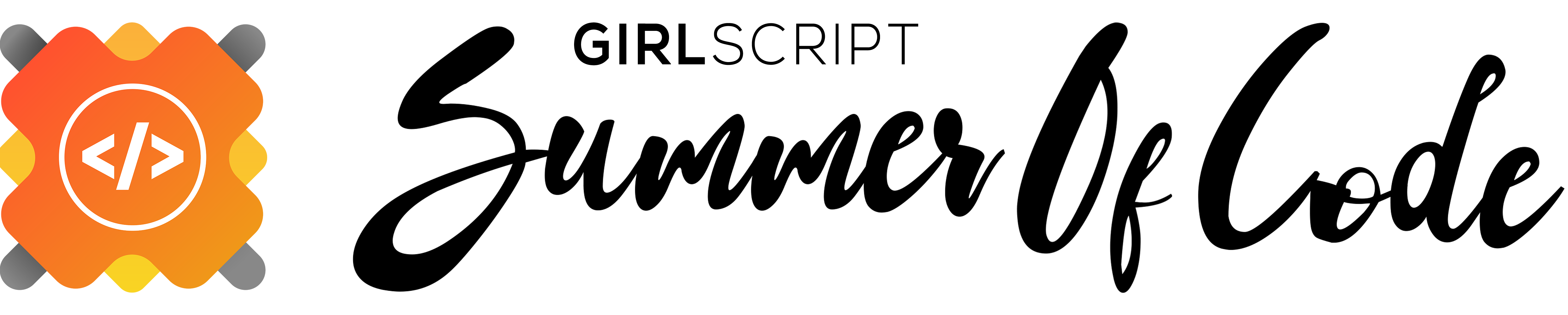JWOC provides a fully immersive learning experience for students and first-time contributors by promoting the wonders of open-source software and crafting a community of new and experienced technical developers. The best projects are selected for this program. Students get acquainted with the projects from the mentors during the Community Bonding Period. Students work on these projects during the coding phase. At the end of the coding period, the winners of the programs are announced on the basis of their contribution in terms of quantity as well as quality.
Report Bug · Request Extension
(Bottom)
In our day-to-day lives, we use Chrome Extensions frequently, such as Grammarly. Similarly, I will add some extensions and along with them give some ideas of extensions that can be implemented. What if we built an extension to make life easier? It would be much more exciting. so,It doesn't matter what level of learning you have, you can always contribute to this project and build your own extensions!
Here's an example of what a Chrome Extension usually looks like:
 (Image taken from Chrome's extension library as an example.)
(Image taken from Chrome's extension library as an example.)
Read this documentation it has all the steps.
We would ❤️ for you to contribute to Chrome-Extension and help make it better by adding your ideas or by making current one better! We want contributing to be fun, enjoyable, and educational for everyone. All contributions are welcome, including issues as well as updates.
If you have a idea of any Chrome-Extension you want to build just open an appropriate issue regarding this, we will discuss and assign you that issue. In case you are confused and have queries, just ping me, will help you get along and build!
Branch naming convention is as following
TYPE-ISSUE_ID-DESCRIPTION
When TYPE can be:
- feat - is a new chrome-extension
- doc - documentation only changes
- fix - a bug fix/improving current extension or UI enhancement
All PRs must include a commit message with the changes description!
For the initial start, fork the project and use git clone command to download the repository to your computer.
1. Fork this repository.
2. Clone your forked copy of the project.
git clone https://github.com/<your_user_name>/Chrome-Extension.git
where your_user_name is your GitHub username.
3. Navigate to the project directory.
cd Chrome-Extension
4. Add a reference(remote) to the original repository.
git remote add upstream https://github.com/harshita214/Chrome-Extension.git
5. Check the remotes for this repository.
git remote -v
6. Always take a pull from the upstream repository to your main branch to keep it at par with the main project(updated repository). Feel free to raise new issues.
git pull upstream main
7. Create a new branch(According to the Branch naming convention mentioned above)
git checkout -b <your_branch_name>
8. Make necessary changes and commit those changes
9. Track your changes.
git add .
10. Commit your changes .
git commit -m "<Description_About_Your_Changes>"
11. Push the committed changes in your feature branch to your remote repo.
git push -u origin <your_branch_name>
12. To create a pull request, click on Compare & pull request. Please ensure you compare your feature branch to the desired branch of the repo you are suppose to make a PR to.
13. Add appropriate title and description to your pull request explaining your changes and efforts done.
14. Click on Create pull request.
15. And you are done creating a pull request to this project. Be patient while your PR is reviewed.



Thanks to all the people who have contributed 💜
To maintain a safe and inclusive space for everyone to learn and grow, contributors are advised to follow the Code of Conduct.
If you have any feedback or suggestions please reach out to Project - Maintainer.
Or you can create a issue and mention there , which new features or extension can make this Project more good.