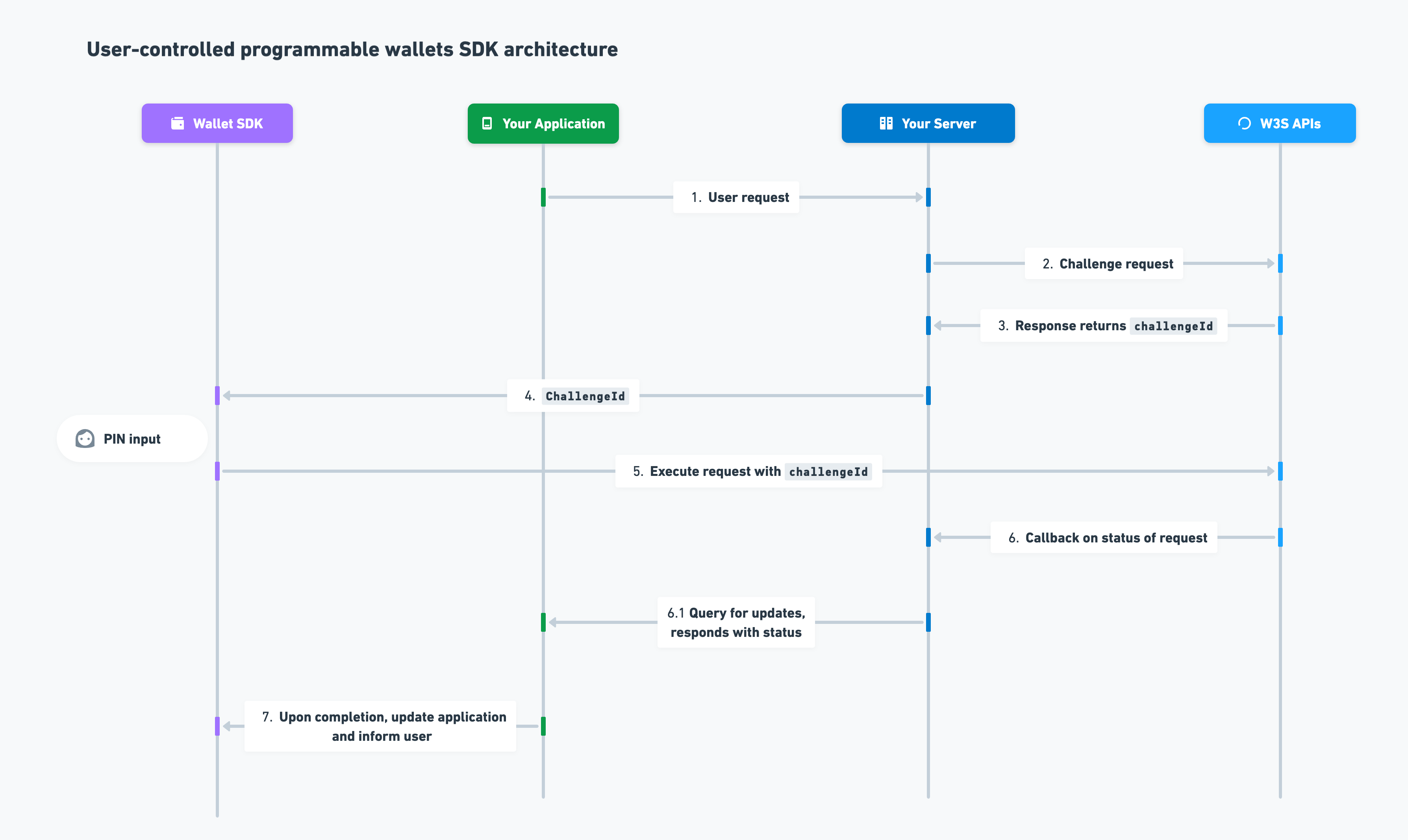Check out the live demo first to see what to expect!
The backend server is a crucial component of the User-Controlled Wallets Sample App, responsible for communicating with the Circle Web3 Services API. It leverages the Circle Web3 Services Node.js SDK to enable the client-side application to interact with Circle's Web3 Services, such as user-controlled wallets, which can perform gasless transactions because they are Smart Contract Accounts (SCA) linked to Circle's paymaster policy.
-
Sign up for Circle's Dev Console.
-
Set up Testnet API key, see guide.
-
Important: Set up Sample App Frontend UI as well to get the end-to-end experience. Please be aware that the SDK user token will expire after 60 minutes.
- Run
yarn env:config, and you will see a.envfile generated in the root directory. - Paste your API key into the
.envfile.
Run the following commands to start the server with an in-memory SQLite database at localhost:8080:
nvm use
yarn install
yarn devnvm use: set node version.yarn install: install dependencies.yarn dev: run the server, hot reload is supported.
The backend server will play the role as Your Server, see details.
We use Express as web framework and SQLite as default database.
-
The main logic to interact with Circle Web3 Services Node.js SDK is under
src/controllers:-
In
onboarding.ts, we use the SDK to generate a user token for both our Sign Up and Sign In functions by calling thecreateUserToken:const tokenResponse = await circleUserSdk.createUserToken({ userId: newUserId });
-
Majority of files under
src/controllerswill require this user token to be passed within the header. For instance, creating a transaction withcircleUserSdk.createTransaction(...)intransactions.ts,req.headersholds the token value andreq.bodyholds all the parameters that the client can pass in as an object. Once authorized and configured from the client, the SDK uses Programmable Wallets to send on-chain transactions:const response = await circleUserSdk.createTransaction({ userToken: req.headers['token'] as string, fee: feeConfig, idempotencyKey: req.body.idempotencyKey, refId: req.body.refId, amounts: req.body.amounts, destinationAddress: req.body.destinationAddress, nftTokenIds: req.body.nftTokenIds, tokenId: req.body.tokenId, walletId: req.body.walletId });
-
-
Shared logic for the routers live in
src/middleware:auth.ts: logic to parse and validate user tokenerrorHandler.ts: logic to handle errorsvalidation.ts: logic to handle incoming parameter type
-
src/servicesholds external resources that the server needs:userControlledWalletSdk.ts: will initialize an instance of the user-controlled wallet sdk to be used by the controllers.db/: configures the Sqlite database for the user credentials.
-
src/app.tssets up the express router configurations and sets the base path and sub paths for the controllers. Imported bysrc/index.tsas the entry point of the server. -
The above are the most important files to get an understanding of this server. All other files are specific to this server and not crucial to using Circle Web3 Services Node.js SDK.
Happy Coding!
- Circle Web3 Services Node.js SDK supports User-Controlled Wallets, Developer-Controlled Wallets and Smart Contract Platform. See Programmable Wallets and Smart Contract Platform to learn about these features and concepts.
- Need help: [email protected]
- Join our Discord community: https://discord.com/invite/buildoncircle