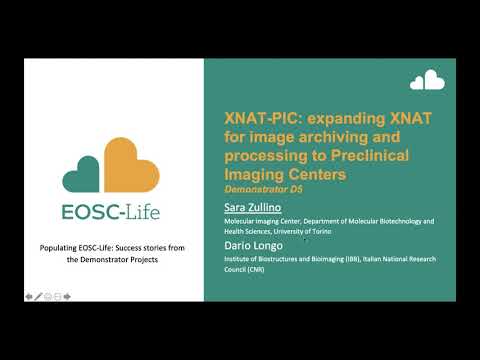XNAT for Preclinical Imaging Centers (XNAT-PIC) is a free and open-source Windows desktop application, which offers several tools to expand the XNAT core functionalities to support the preclinical imaging community and to promote open science practices.
- About
- Getting Started
- Stand-alone SW
- Usage
- Roadmap
- Contributing
- License
- LINKS
- Citation
- News
- Contact
- Funding
- Acknowledgments
XNAT for Preclinical Imaging Centers (XNAT-PIC) has been developed to expand XNAT's basic functionalities to preclinical imaging and consists of:
- Grouping Annotation Interface to efficiently cope with different experimental protocols by labelling subjects with dedicated Custom Variables to manage several types of cohorts (e.g. treated/untreated, timepoints, doses, etc..)
- MRI2DICOM Converter to convert Bruker raw data to DICOM standard, including DICOM tags for new MRI modalities, such as Chemical Exchange Saturation Transfer (CEST)
- Uploader to easily import DICOM image datasets into the XNAT platform. It supports upload of whole projects, or of sessions, subjects and experiments (scans)
XNAT-PIC has been built by using the following major frameworks:
This section contains instructions on setting up XNAT-PIC on your computer, in both Linux and Windows OS.
Make sure you have the following softwares and packages in place:
- XNAT 1.8.7.1
- Python 3.7.6 and Python 2.7
- Numpy 1.15.4 and Numpy 1.18.5
- pyAesCrypt 0.4.3
- Pydicom 1.2.1
- xnatpy 0.4.3
- pyxnat-1.2.1.0.post3
- Requests 2.23.0
- opencv-python 4.4.0.40
- nibabel 3.1.1
XNAT-PIC requires an XNAT instance to work with, therefore you first need to install XNAT on a local desktop or server. XNAT-PIC has been designed and tested for XNAT 1.8.7.1: we recommend to install this version. You can find the XNAT installation guide at the following link https://wiki.xnat.org/documentation/getting-started-with-xnat/xnat-installation-guide.
If you need help with the XNAT installation, please get in touch with us!
-
Clone the repo
git clone https://github.com/cim-unito/XNAT-PIC.git
-
Install Python 3.7.6 or, alternatively, Anaconda
-
Install Python Packages from the requirements file with the following command:
pip install -r requirements.txt
XNAT-PIC is available for download and immediately usable without requiring additional configurations on the Molecular Imaging Center - University of Turin website.
You can launch XNAT-PIC by running launcher.py in your Python IDE or via operating system command-line or terminal:
$ python launcher.py
Users can then click on:
- DICOM Converter to convert the ParaVision® (Bruker, Inc. Billerica, MA) raw data to DICOM standard. The converter needs to know the directory of the project in ParaVision® format. Once the process is over, a new folder with the DICOM images will be created in the same directory
- Edit Custom Variables to open an interface designed with features and functions that allow users to easily group and categorize information regarding preclinical images
- Uploader to import the MR image sessions to XNAT, if your images are already in DICOM The DICOM image dataset can be then uploaded to XNAT. XNAT-PIC Uploader can upload a single subject or multiple subjects. You need to provide the XNAT webpage address and the login details. Then users can create a new project or select a pre-existing one in the drop-down menu, browse to the directory and type the number of custom variables. A pop-up window notifies the user once the process is complete
When uploading DICOM images to XNAT the user can also adopt a more complex structure that automatically sets custom variables (up to 3) and their values. For example, this data tree structure corresponds to the following custom variables and values:
For more information about custom variables in XNAT, please visit: https://wiki.xnat.org/documentation/how-to-use-xnat/creating-and-managing-projects/adding-custom-variables-to-xnat-projects
Please visit open issues for a list of proposed features (and known issues).
Contributions are greatly appreciated.
If you wish to help us in improving the XNAT-PIC project, please follow these instructions.
- Fork the Project
- Create your Feature Branch (
git checkout -b feature/XNAT-PIC-new-feature) - Commit your Changes (
git commit -m 'Add some XNAT-PIC-new-feature') - Push to the Branch (
git push origin feature/XNAT-PIC-new-feature) - Open a Pull Request
Thank you!
XNAT-PIC is distributed under the terms of the GNU General Public License (GPL) v3 or any later version as stated by the Free Software Foundation. See LICENSE for more information.
XNAT-PIC was built using ttkbootstrap theme extension and Icons8 icons.
Please, cite these repositories by using:
- S. Zullino, A. Paglialonga, W. Dastrù, D. L. Longo, S. Aime. XNAT-PIC: Extending XNAT to Preclinical Imaging Centers, 2021. DOI: https://arxiv.org/abs/2103.02044
-
"Demonstrator 5: XNAT-PIC: expanding XNAT for image archiving and processing to Preclinical Imaging Centers". EOSC-Life website, https://www.eosc-life.eu/d5/
-
"Towards sharing and reusing of preclinical image data". Euro-Bioimaging website, https://www.eurobioimaging.eu/news/towards-sharing-and-reusing-of-preclinical-image-data/
-
"Data Management: Biological and Preclinical Imaging Perspective". Euro-Bioimaging Virtual Pub, February 12th, 2021.
-
"XNAT-PIC: expanding XNAT for image archiving and processing to Preclinical Imaging Centers". Demonstrator 5 from Populating EOSC-Life: Success stories for the Demonstrators – Session 1 from January 13, 2021.
Francesco Gammaraccio
Molecular Imaging Center
Department of Molecular Biotechnology and Health Sciences

Via Nizza 52 | 10126 Torino, Italy
[email protected] | T +39 011 670 6473
Kranthi Thej Kandula
Molecular Imaging Center
Department of Molecular Biotechnology and Health Sciences

Via Nizza 52 | 10126 Torino, Italy
[email protected] | T +39 011 670 6473
European Union’s Horizon 2020 research and innovation programme under grant agreements #824087 (EOSC- LIFE project), #965345 (HealthyCloud project), #101058427 (EOSC4Cancer project) and # 1011100633 (EUCAIM project).




- Alessandro Paglialonga: https://github.com/pagli17
- Stefan Klein, Hakim Achterberg and Marcel Koek - Biomedical Imaging Group Rotterdam, Erasmus Medical Center, Rotterdam
- Matteo Caffini, “Project-Beat--Pyhton”: https://github.com/mcaffini/Project-Beat---Python
- Sara Zullino: https://github.com/szullino