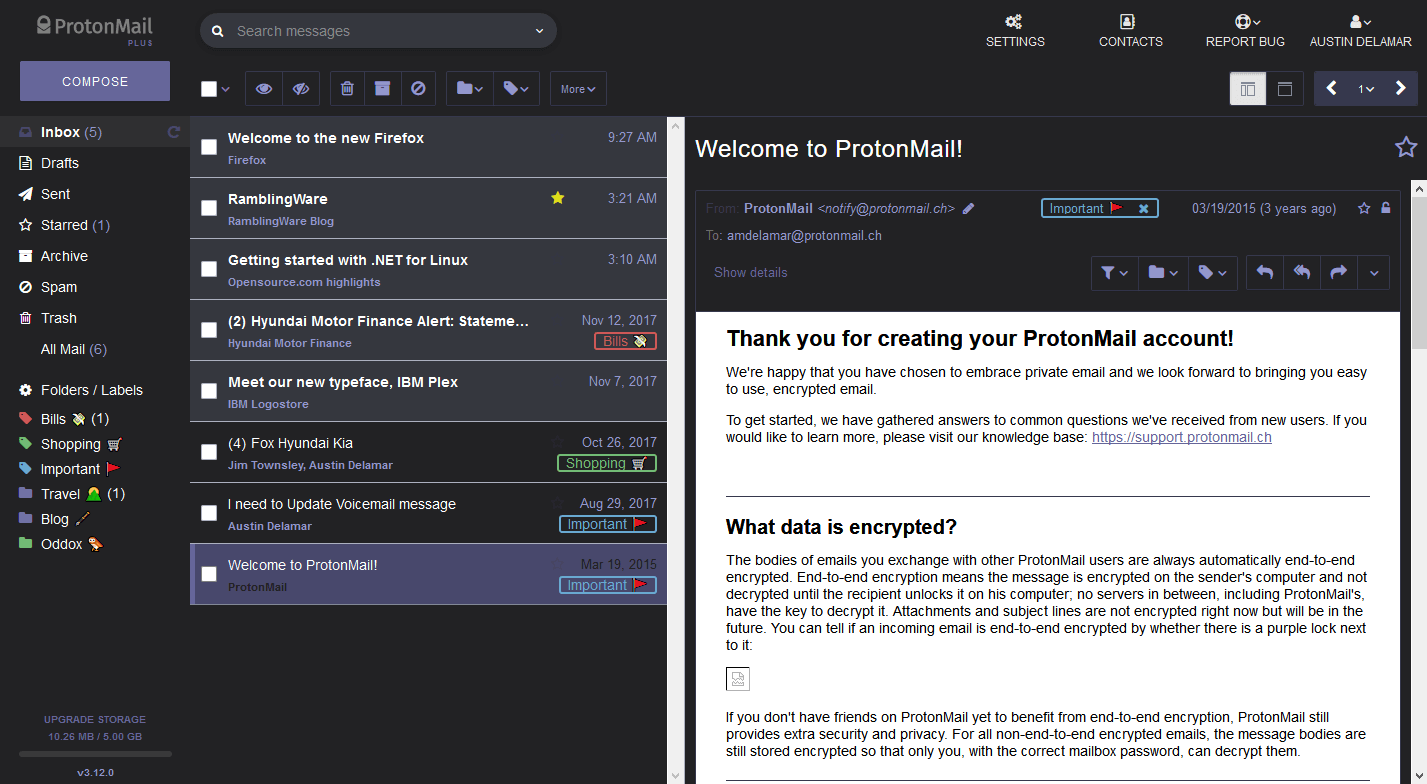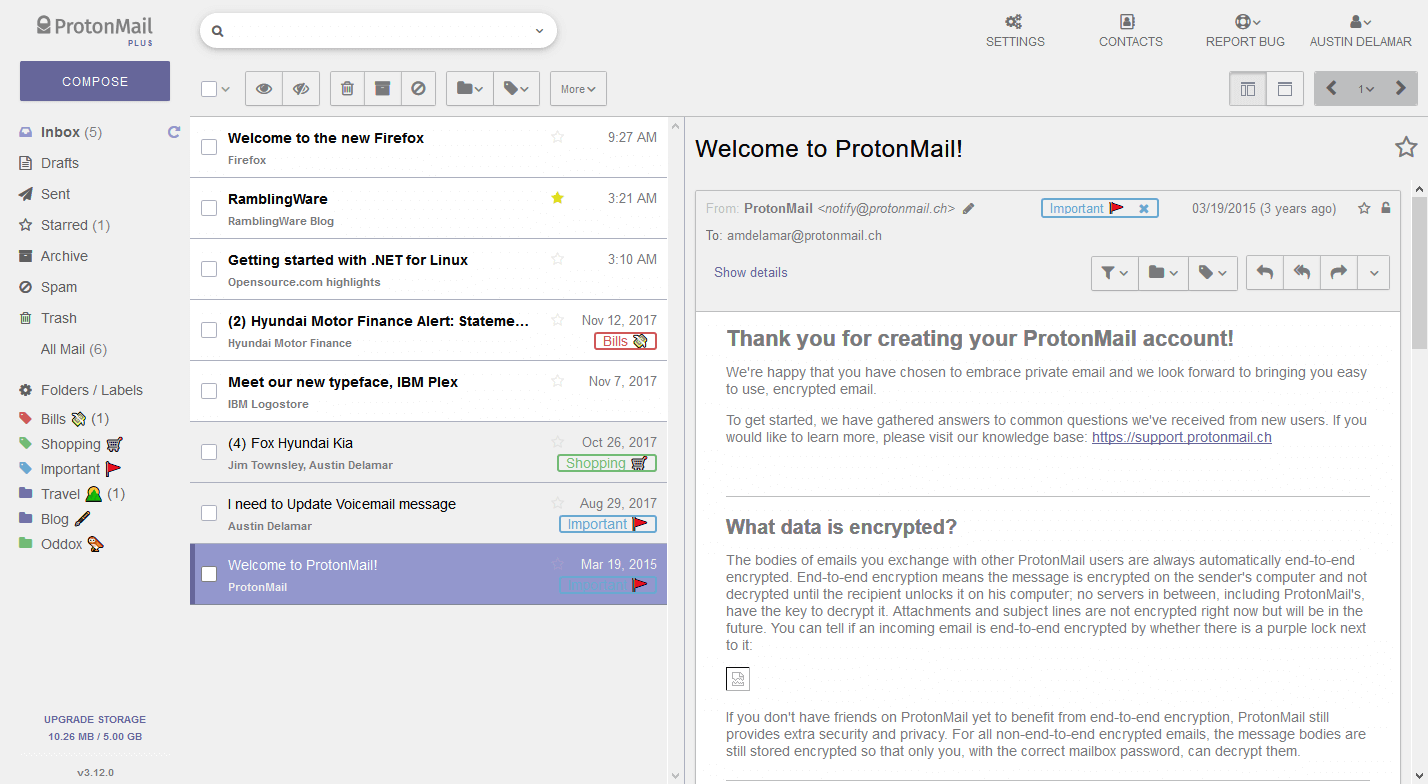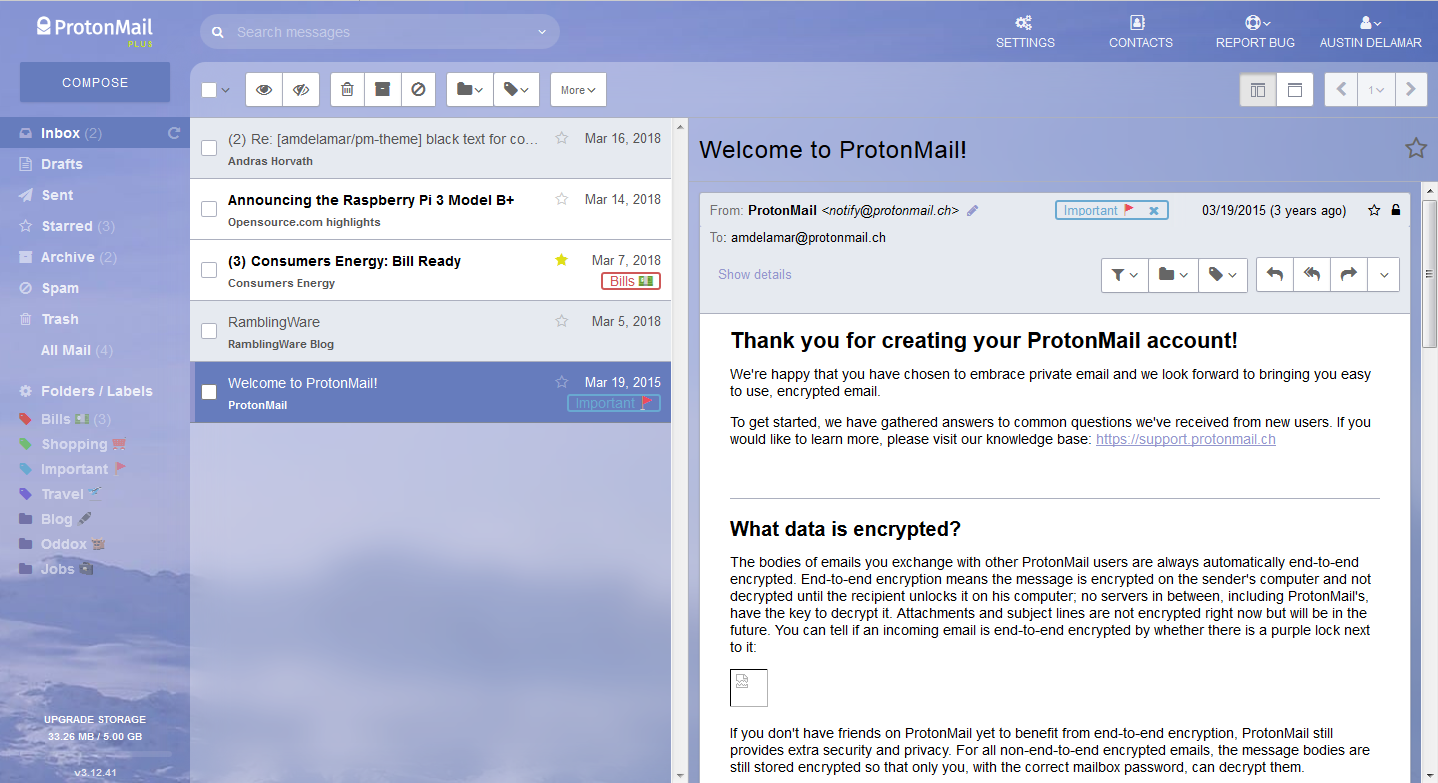This is a collection of simple color themes for the ProtonMail web app. 🎨
Copy the CSS directly and edit the colors.
Copy the CSS directly and edit the colors.
Copy the CSS directly and edit the image variable --image to your own image.
Take a look at coolbackgrounds.io for awesome backgrounds.
Copy the CSS directly and edit the colors.
Take any theme above and you can override the theme colors with your own.
/* First paste the CSS theme. */
/* Now you can change the colors... */
:root {
--theme1: #3652d1; /* Blue instead of Red */
}And that's it!
CSS variables make it easy to override colors. The root keyword just means it will set the variables globally. These themes have been simplified down into 7 "core" colors that make it easy to overwrite any colors of your choice. So take one of the themes above and set the colors with your own. You can also generate a pretty color palette here.
:root {
/* Core Theme Colors */
--theme1: #66669a; /* Purple */
--theme2: #5f5f60; /* Dark Grey */
--theme3: #f0f0f0; /* Light Grey */
--theme4: #bcbdbf; /* Grey */
--theme5: #797a7c; /* Medium Grey */
--theme6: #9397cd; /* Light Purple */
--theme7: #fefefe; /* White */
}- Copy a CSS theme.
- Paste in ProtonMail.
Settings>Appearance>Custom Theme. - Customize the colors (or leave default).
- Enjoy!
- This is only available for the WEB version and not the MOBILE app.
- Some of these themes aren't always the best. If you have any problems you can open an issue here.
- If you're trying to use
@import, the Content-Security-Policy (CSP) header blocks@importstatements from loading remote content. To get around this, please copy and paste the entire contents of the CSS theme rather than the@importline.
The above code used a CSS This is no longer a concern, now that the Content-Security-Policy (CSP) Header blocks import statement for ease of use and quickly trying out a theme. However, the CSS import statement causes files to load sequentially instead of parallel, thus slowing down your pages load performance. Also, if your privacy is of the utmost importance, then I wouldn't use the CSS import statment from above. It potentially could reveal your behavior e.g. identifying when you load up ProtonMail using which specific theme. To avoid this, please copy & paste the entire contents of the CSS file, rather than use the import statement.@import statements from loading remote content.
Spot a problem or bug? You can open an issue here.
I'll accept pull requests to the master branch too. Please make sure to minify the CSS as well.
- Copy, edit, and share any of these themes.
- Licensed as MIT and free forever.